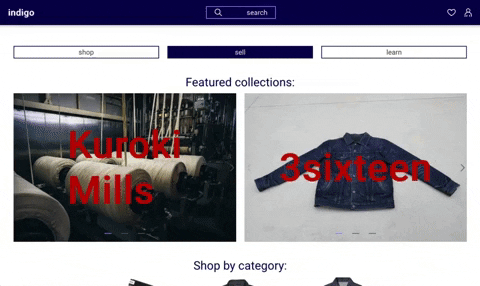A clothing resale application created specifically for denim. It allows listing, sorting, and filtering based on denim specific attributes, creating a marketplace tailored to the needs of new and vintage high-quality denim garments.
Inspired by applications like Grailed and Poshmark, Indigo aims to cater exclusively to denim-lovers. Denim has seen a massive resurgence over the past 5 years, and consumers are now highly educated about the qualities of their denim garments. Close attention is paid to which mill the denim was sourced from, as well as the weight and wash of the denim. Vintage denim coming from prized mills is highly sought after, and many new companies have sprung up to create modern garments with the quality of the vintage heirlooms. Indigo aims to make finding specific and high-quality denim garments as simple and enjoyable as possible.
- Framework
- State Management
- Routing
- User Interface
- API
- Database
- Authorization/Authentication
Indigo utilizes the Stripe API to securely handle payment processing. It is integrated using Stripe-Checkout-React. A walk-through of the relevant code can be found below:
// indigo/src/Routes.js
import React from 'react'
import { StripeProvider, Elements } from 'react-stripe-elements'
...
const renderListingContainer = () => {
return (
<StripeProvider apiKey="pk_test_LEfFcUQR5pRWI12plUR9V4Rq00MrKBR0Bg">
<Elements>
<ListingContainer/>
</Elements>
</StripeProvider>
)
}import StripeCheckout from 'react-stripe-checkout';
...
<Box direction='row' align='center' alignSelf='center'>
<StripeCheckout
stripeKey='pk_test_LEfFcUQR5pRWI12plUR9V4Rq00MrKBR0Bg'
amount={listing.price * 100} // stripe price is in cents
currency='USD'
token={onToken}
panelLabel='Purchase for {{amount}}'
ComponentClass='div'
name='indigo'
shippingAddress
>
<Button
icon={<Stripe />}
label='Purchase'
margin={{ right: 'medium' }}
color='brand'
primary
/>
</StripeCheckout>
</Box>Clone the repo and CD inside the directory
npm install
npm startNote: if you are running the front-end together with the API, it is recommended that you start the Rails server first, then the NPM server. This will prompt you as to whether you want to run the NPM server on port 3001, to which you should respond yes.
Make sure to visit the repo for the back-end and follow those instructions as well.
Pull requests are always welcome! Please make sure that your PR is well-scoped.
Shane Lonergan 💻 🚇 🐛💡 |