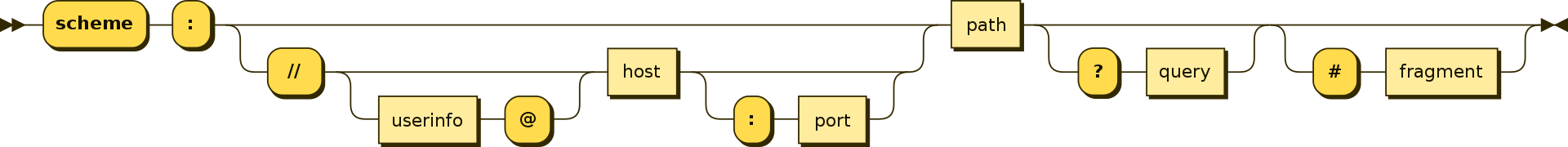-
Notifications
You must be signed in to change notification settings - Fork 22
URLs
This describes a URL scheme to reference hierarchical / chunked storage containers (hdf5, n5, and zarr), their groups / datasets, and attributes.
The URL consists of three parts, the container, the group, and the attribute:
container?group#attribute
Where the container specifies a path to the root of the container (usually file system or cloud storage), the group specifies a path to the group, relative to the container root, and the attribute specifies the path to an attribute relative to the group.
The URL syntax is based on w3c's syntax for URI's, outlined by the diagram below.
A URL is formatted as:
container?group#attribute
Which was chosen to align closely to general URIs, which are formatted as:
-
scheme://userinfo@host:port/path?query#fragment- where the
userinfo@host:portis called theauthority - Having an authority is supported, but all current use cases have no authority
- where the
Our URL is such that
- the
containeris thescheme,authority, andpathof the URI - the
groupis thequeryof the URI - the
attributeis thefragmentof the URI
For example:
URL: container group attribute
____________________________|_____________________________ _______|______ ____|____
/ \ / \ / \
s3://janelia-cosem-datasets/jrc_mus-kidney/jrc_mus-kidney.n5?/em/fibsem-uint8#multiscales
\_/ \_____________________________________________________/ \______________/ \________/
| | | |
URI: scheme path query fragment
When using the N5-API, metadata attributes are generally refered to by a string valued name or "key".
For example, the version of an n5 container is stored at the key "n5":
{ "n5" : "2.6.1" }Note We will visualize attributes using JSON here, but the same principles will work for backends that do not store attributes with JSON (e.g. HDF5).
Attributes can be written to a container using N5Writers setAttribute method.
n5.setAttribute("group", "six", 6);the result
{ "six" : 6 }Where the examples here assume a variable n5 exists of type N5Writer.