You signed in with another tab or window. Reload to refresh your session.You signed out in another tab or window. Reload to refresh your session.You switched accounts on another tab or window. Reload to refresh your session.Dismiss alert
Draw command: text. Both string! and rich-text! are supported.
Keyboard handling. Only key-down and key events. Actually they are the same event with different names. The terminals only send a single key event, no down and up event.
Mouse handling. Disable by default. Use system/view/platform/mouse-event?: yes to enable it.
Image! Use Truecolor (24-bit RGB) for image rendering if the terminal supports it. Otherwise use 256 colors.
view [
bar: progress 30% rate 10 on-time [
data: face/data + 10%
face/data: either data > 100% [0%][data]
info/text: form face/data
info/font/color: random white
]
info: text 4 font-color white "30%"
]
A rich-text example:
btn-quit: rtd-layout [i/red ["Q"] "uit"]
view compose/deep [
rich-text 40x3 transparent data [
yellow "Hello" <bg> white red " Red " </bg> green "World!^/"
u "Underline" /u " " s "Strike" /s i " Italic" /i
] return
button "button 1"
button 4x2 draw [text 0x0 (btn-quit)] [unview/all]
]
Press TAB key to switch focus between the buttons. Press Enter key to push the button.
An example of enable mouse. Note not all the terminals support mouse.
system/view/platform/mouse-event?: yes
view [
panel 80x20 [
base 11x1 center "drag me😀" loose
]
]
There are more examples on the red repository and the community. Here are a few screenshots of them.
In addition to the shiny GUI backends in Red, now we have an old school text-based user inferfaces (TUI) backend for the View engine.
The new TUI backend has a quite limited features set compared to the GUI backends. Here are features implemented:
base,panel,button,field,text,progress,rich-text,imageandtext-list.text. Bothstring!andrich-text!are supported.key-downandkeyevents. Actually they are the same event with different names. The terminals only send a single key event, nodownandupevent.system/view/platform/mouse-event?: yesto enable it./ratefacets./offset,/size,/text,/image,/color,/data,/enabled?,/visible?,/selected,/flags,/options,/pane,/rate,/paraand/draw.passwordandall-over./textfacet. Only Colors / Graphics Mode codes.To use the TUI backend, add
Config: [GUI-engine: 'terminal]in addition toNeeds: Viewin the Red header block.Here are a few examples, starting with a Hello World!:
Press ESC to exit the event loop.
A progress bar with animation.
A rich-text example:
Press
TABkey to switch focus between the buttons. PressEnterkey to push the button.An example of enable mouse. Note not all the terminals support mouse.
There are more examples on the red repository and the community. Here are a few screenshots of them.
Show image in both TUI and GUI.
tui.red

TUI Cat by GiuseppeChillemi
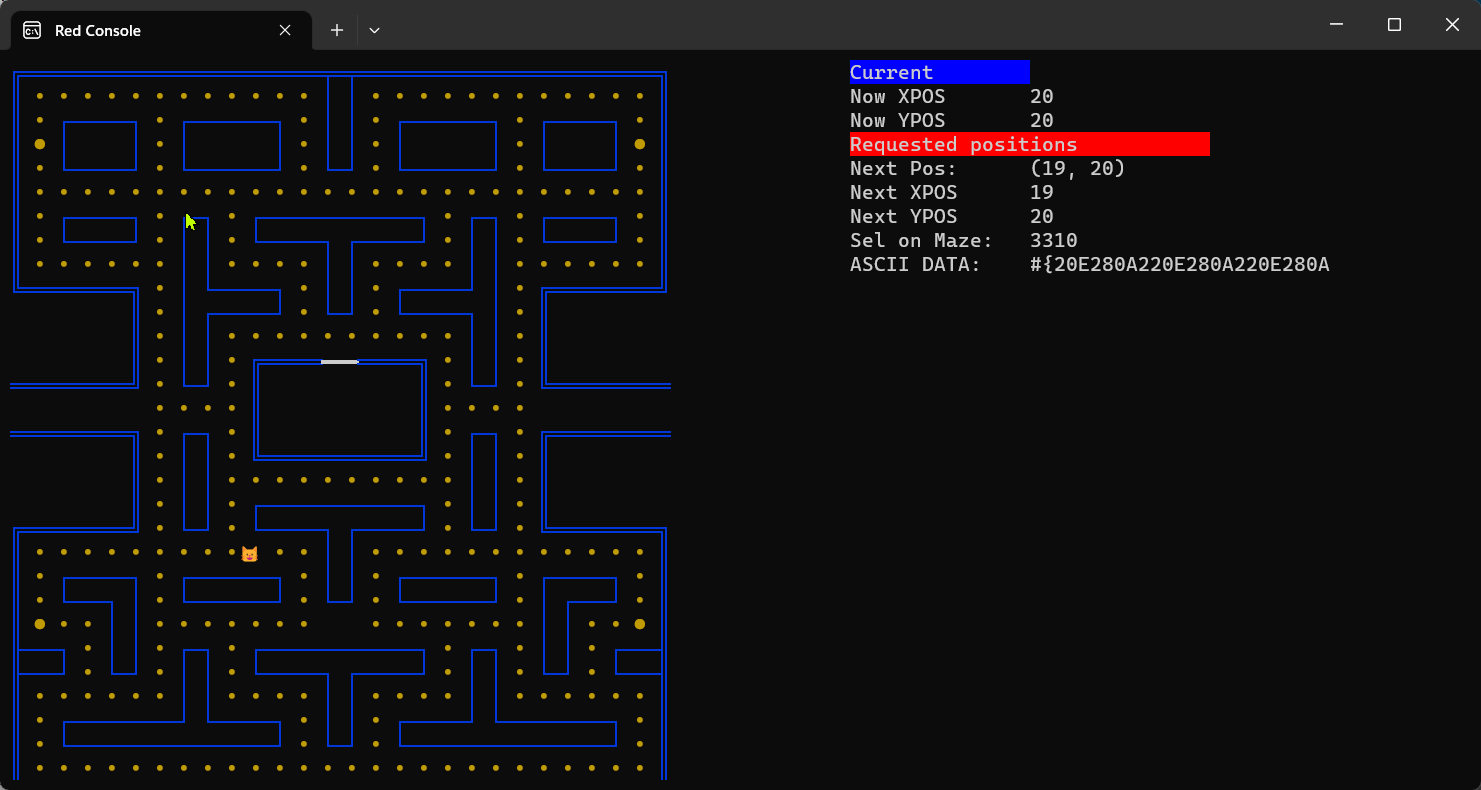
The text was updated successfully, but these errors were encountered: