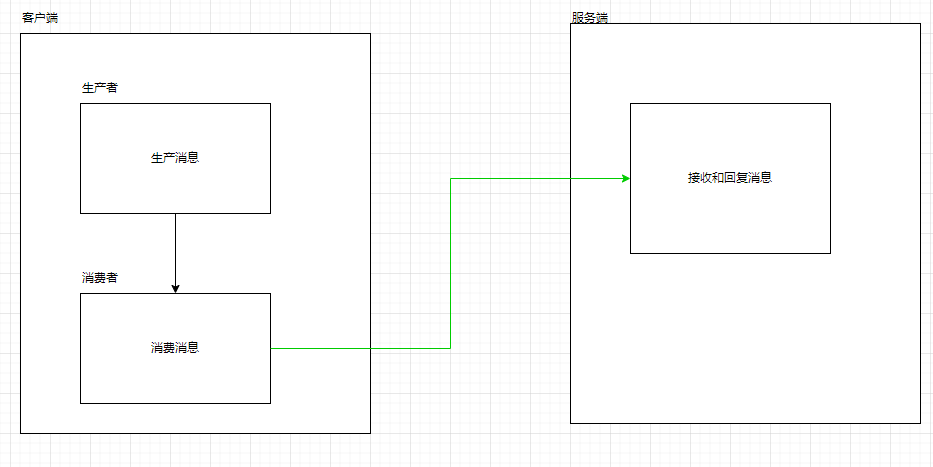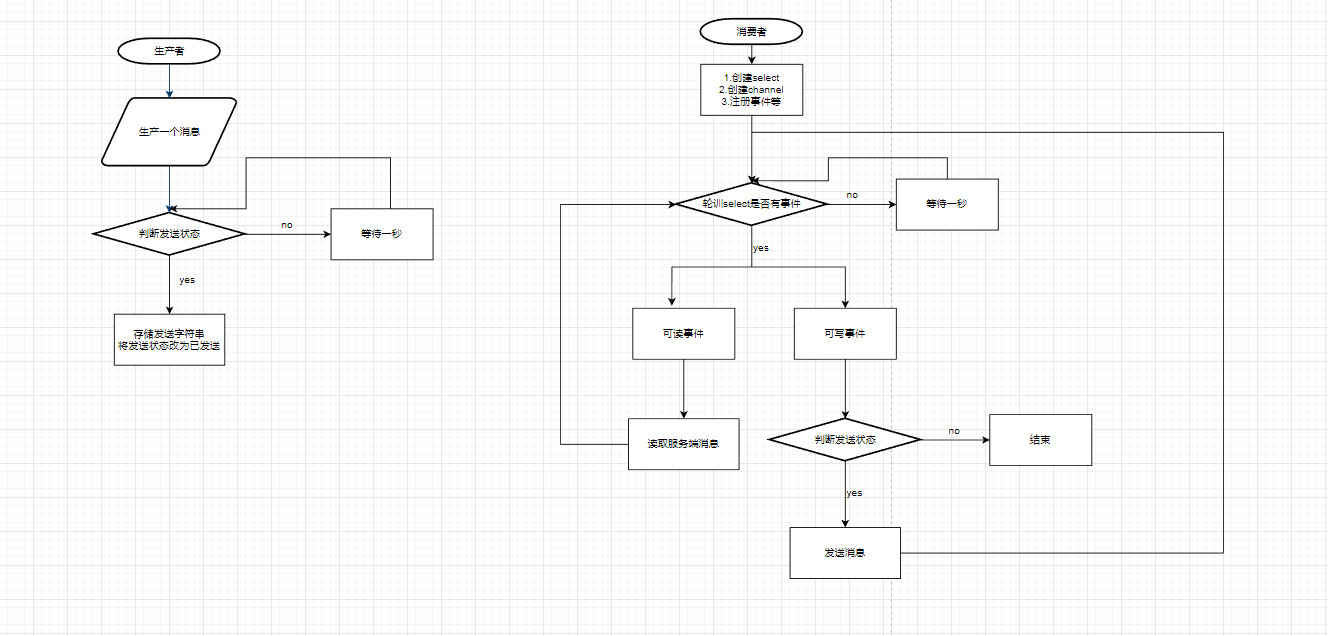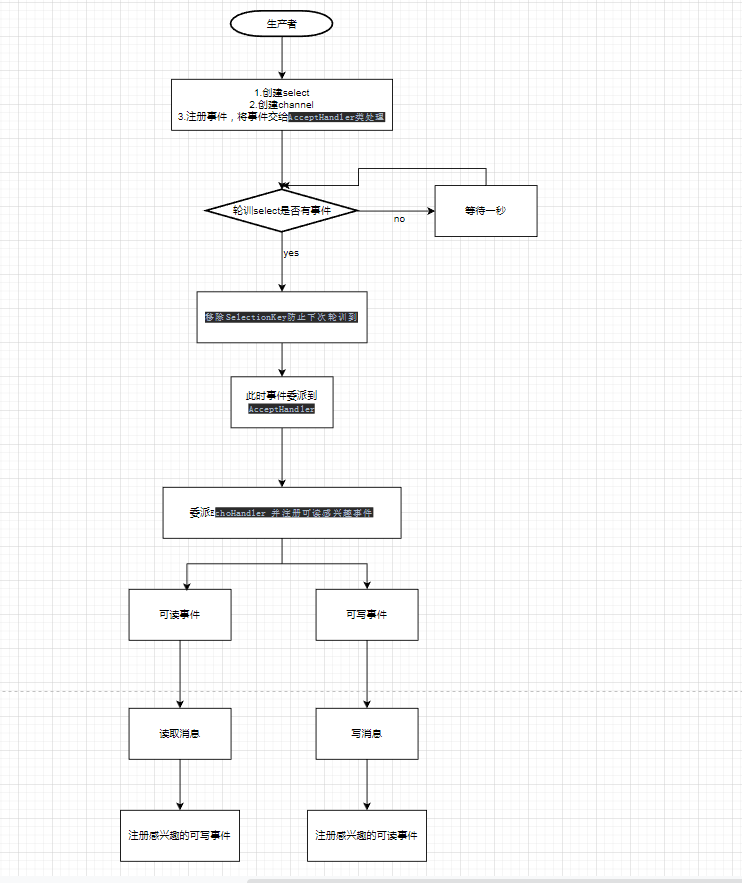为了更好的理解Reactor模型。我们先不涉及到NIO的知识讲解一下Reactor模型的工作原理。这样有利于理解NIO的的Reactor模型。
我们可以理解为接收事情和处理事情不是同一个人。
接收事情的人把工作接收后,后续的工作对接就交给具体负责的人。
有点类似于项目经理拿到项目后,会把具体的事情交给开发人员。同时后续的工作也会交给全权交给开发人员负责进行对接!
下面我们用一段代码把这个场景描述出来:
/**
* 工作接口。指派人工
*/
public interface Job {
/**
* 做工作
* @param handler 工作助手
*/
void doJob(Handler handler);
}/**
包工头工作
*/
public class Boss implements Job {
@Override
public void doJob(Handler handler) {
System.out.println("包工头开始工作");
handler.setJob(new Worker());
}
}
/**
苦逼工人工作
*/
public class Worker implements Job{
@Override
public void doJob(Handler handler) {
System.out.println("工人开始工作");
}
}/**
* 工作助手
*/
public class Handler {
private Job job;
public void setJob(Job job) {
this.job = job;
}
public void doJob(){
this.job.doJob(this);
}
}测试类
public class Test {
public static void main(String[] args) {
Handler handler = new Handler();
handler.setJob(new Boss());
handler.doJob(); // 包工头开始工作
handler.doJob(); //工人开始工作
}
}当一开始指定工作由Boss完成时,Boss打印了包工头开始工作,随后就把工作交给Worker处理。所以后续再调用handler.doJob();,都是调用的Worker类。这与后续的sk.attach(this);原理类似!
这里我们详细了解NIO并提供一个例子来讲解。
首先我们先了解服务端主要工作
- 创建一个
select。 - 创建一个
channel。 channel设置为非阻塞状态并且绑定IP。- 把
channel注册到具体的select上面去,并且注册感兴趣的事件(只有注册了感兴趣的事件,select才知道要把什么事件分发到channel上)。
客户端的工作和服务端类似。不过客户端是主动去连接服务端。
下面通过一个详细的例子来说明reactor模式。
总体设计架构图
服务端流程图
服务端代码:
import org.slf4j.LoggerFactory;
import java.io.IOException;
import java.net.InetSocketAddress;
import java.nio.ByteBuffer;
import java.nio.channels.SelectionKey;
import java.nio.channels.Selector;
import java.nio.channels.ServerSocketChannel;
import java.nio.channels.SocketChannel;
import java.nio.charset.StandardCharsets;
import java.util.Iterator;
import java.util.Random;
import java.util.Set;
public class NIOReactorServerV2 {
private Selector selector;
private static final org.slf4j.Logger log = LoggerFactory.getLogger(NIOReactorServerV2.class);
public NIOReactorServerV2() throws Exception {
//1.注册select
this.selector = Selector.open();
//2.注册channel
ServerSocketChannel socketChannel = ServerSocketChannel.open();
//3.set not block
socketChannel.configureBlocking(false);
//4.bind
socketChannel.bind(new InetSocketAddress("127.0.0.1", 18899));
//5.register interest attem
SelectionKey sk = socketChannel.register(selector, 0, new AcceptHandler(selector, socketChannel));
//6.注册感兴趣事件。可接收
sk.interestOps(SelectionKey.OP_ACCEPT);
log.info("【服务端】启动成功");
}
public void accept() throws IOException {
while (!Thread.interrupted()) {
selector.select(1000);
Set<SelectionKey> selectionKeys = selector.selectedKeys();
if (null == selectionKeys || selectionKeys.isEmpty()) {
continue;
}
//7.loop sk
Iterator<SelectionKey> it = selectionKeys.iterator();
while (it.hasNext()) {
SelectionKey sk = it.next();
log.info("【服务端】客户端连接成功,{}", sk.channel());
it.remove();
if (null != sk) {
Runnable r = (Runnable) sk.attachment();
//8.转发给acceptHandler
r.run();
}
}
}
}
public static class AcceptHandler implements Runnable {
private static final org.slf4j.Logger log = LoggerFactory.getLogger(AcceptHandler.class);
private Selector selector;
private ServerSocketChannel socketChannel;
public AcceptHandler(Selector selector, ServerSocketChannel socketChannel) {
this.selector = selector;
this.socketChannel = socketChannel;
}
@Override
public void run() {
try {
SocketChannel channel = socketChannel.accept();
log.info("【服务端】接收到客户端数据 {}", channel);
if (null != channel) {
// 9.转发给echoHandler
new EchoHandler(selector, channel);
}
} catch (Exception e) {
throw new RuntimeException(e);
}
}
}
public static class EchoHandler implements Runnable {
private Selector selector;
private SocketChannel socketChannel;
private int receive = 1;
private int send = 2;
private int state = receive;
private static final org.slf4j.Logger log = LoggerFactory.getLogger(EchoHandler.class);
private ByteBuffer byteBuffer = ByteBuffer.allocate(1024);
private SelectionKey sk;
public EchoHandler(Selector selector, SocketChannel socketChannel) throws Exception {
this.selector = selector;
this.socketChannel = socketChannel;
//10.设置为非阻塞模式
socketChannel.configureBlocking(false);
//11.仅仅取得选择键,绑定事件处理器
// 12.后设置感兴趣的IO事件
sk = socketChannel.register(selector, 0);
//13.将Handler作为选择键的附件
sk.attach(this);
//14.第二步,注册Read就绪事件
sk.interestOps(SelectionKey.OP_READ);
}
@Override
public void run() {
//run method
try {
//15.处理read
if (state == receive) {
int len = 0;
while ((len = socketChannel.read(byteBuffer)) > 0) {
log.info("【服务端】 接收到的数据 {}", new String(byteBuffer.array(), 0, len));
}
byteBuffer.flip();
this.sk.interestOps(SelectionKey.OP_WRITE);
state = send;
} else if (state == send) {
//16.处理回复消息
String sendMessage = "[server] => " + new Random().nextInt(100);
ByteBuffer sendBuffer = ByteBuffer.allocate(sendMessage.length());
sendBuffer.put(sendMessage.getBytes(StandardCharsets.UTF_8));
sendBuffer.flip();
this.socketChannel.write(sendBuffer);
state = receive;
this.sk.interestOps(SelectionKey.OP_READ);
}
} catch (Exception ex) {
try {
if (this.socketChannel.finishConnect()) {
this.socketChannel.close();
}
} catch (IOException e) {
throw new RuntimeException(e);
}
}
}
}
public static void main(String[] args) throws Exception {
NIOReactorServerV2 nioReactorServerV2 = new NIOReactorServerV2();
nioReactorServerV2.accept();
}
}客户端代码:
import org.slf4j.LoggerFactory;
import java.io.IOException;
import java.net.InetSocketAddress;
import java.nio.ByteBuffer;
import java.nio.channels.SelectionKey;
import java.nio.channels.Selector;
import java.nio.channels.SocketChannel;
import java.nio.charset.StandardCharsets;
import java.util.Iterator;
import java.util.Scanner;
import java.util.Set;
import java.util.concurrent.atomic.AtomicBoolean;
/**
* ClassName: NIOReactorClientV2
* @Description: Product专门生产消息 ,consumer 绑定服务器连接,以及消费生产者消息、推送消息给服务端、接收服务端返回的消息
* @author leegoo
* @date 2023年03月07日
*/
public class NIOReactorClientV2 {
private static AtomicBoolean isCanSend = new AtomicBoolean(false);
private static String SEND_MESSAGE = "";
public static class Product implements Runnable{
private static final org.slf4j.Logger log = LoggerFactory.getLogger(Product.class);
private static final Scanner sc = new Scanner(System.in);
private AtomicBoolean isFirst = new AtomicBoolean(true);
@Override
public void run() {
log.info("【生产者】 请输入需要发送的消息");
while (true) {
boolean hasNext = sc.hasNext();
if (!hasNext){
continue;
}
String message = sc.next();
if (null == message || "".equals(message)) {
log.info("【生产者】 消息不能为空!");
continue;
}
if (isFirst.get()) {
SEND_MESSAGE = message;
isFirst.set(false);
isCanSend.set(true);
continue;
}
SEND_MESSAGE = message;
isCanSend.set(true);
log.info("【生产者】 生产消息完毕,message={}", message);
log.info("【生产者】 请输入需要发送的消息");
}
}
}
public static class Consumer implements Runnable{
private static final org.slf4j.Logger log = LoggerFactory.getLogger(Consumer.class);
private static ByteBuffer byteBuffer = ByteBuffer.allocate(1024);
@Override
public void run() {
try {
//select
Selector selector = Selector.open();
//channel //ip
SocketChannel socketChannel = SocketChannel.open(new InetSocketAddress("127.0.0.1",18899));
socketChannel.configureBlocking(false);
//register
socketChannel.register(selector, SelectionKey.OP_READ|SelectionKey.OP_WRITE);
//infinish
while (!socketChannel.finishConnect()) {
}
log.info("【消费者】 远程连接成功");
//loop
while (!Thread.interrupted()) {
int select = selector.select(1000);
Set<SelectionKey> selectionKeys = selector.selectedKeys();
if (null == selectionKeys || selectionKeys.isEmpty()) {
continue;
}
Iterator<SelectionKey> it = selectionKeys.iterator();
while (it.hasNext()) {
SelectionKey sk = it.next();
//delete
it.remove();
//isWrite
if (sk.isWritable() && isCanSend.get()) {
byteBuffer.put(SEND_MESSAGE.getBytes(StandardCharsets.UTF_8));
byteBuffer.flip();
socketChannel.write(byteBuffer);
byteBuffer.clear();
isCanSend.set(false);
}
if (sk.isReadable()) {
//isRead
int len = 0;
while ( (len = socketChannel.read(byteBuffer)) > 0){
byteBuffer.flip();
log.info("【消费者】 接收到的数据 {}", new String(byteBuffer.array(), 0, len));
byteBuffer.clear();
}
}
}
}
} catch (Exception e) {
throw new RuntimeException(e);
}
}
}
public static void main(String[] args) {
new Thread(new Product(),"product").start();
new Thread(new Consumer(),"consumer").start();
}
}Client控制台效果
[product] INFO cn.withmes.reactor.v2.NIOReactorClientV2$Product - 【生产者】 请输入需要发送的消息
[consumer] INFO cn.withmes.reactor.v2.NIOReactorClientV2$Consumer - 【消费者】 远程连接成功
2
[consumer] INFO cn.withmes.reactor.v2.NIOReactorClientV2$Consumer - 【消费者】 接收到的数据 [server] => 36
3
[product] INFO cn.withmes.reactor.v2.NIOReactorClientV2$Product - 【生产者】 生产消息完毕,message=3
[product] INFO cn.withmes.reactor.v2.NIOReactorClientV2$Product - 【生产者】 请输入需要发送的消息
[consumer] INFO cn.withmes.reactor.v2.NIOReactorClientV2$Consumer - 【消费者】 接收到的数据 [server] => 32Server控制台效果
[main] INFO cn.withmes.reactor.v2.NIOReactorServerV2 - 【服务端】启动成功
[main] INFO cn.withmes.reactor.v2.NIOReactorServerV2 - 【服务端】客户端连接成功,sun.nio.ch.ServerSocketChannelImpl[/127.0.0.1:18899]
[main] INFO cn.withmes.reactor.v2.NIOReactorServerV2$AcceptHandler - 【服务端】接收到客户端数据 java.nio.channels.SocketChannel[connected local=/127.0.0.1:18899 remote=/127.0.0.1:61241]
[main] INFO cn.withmes.reactor.v2.NIOReactorServerV2 - 【服务端】客户端连接成功,java.nio.channels.SocketChannel[connected local=/127.0.0.1:18899 remote=/127.0.0.1:61241]
[main] INFO cn.withmes.reactor.v2.NIOReactorServerV2$EchoHandler - 【服务端】 接收到的数据 2
[main] INFO cn.withmes.reactor.v2.NIOReactorServerV2 - 【服务端】客户端连接成功,java.nio.channels.SocketChannel[connected local=/127.0.0.1:18899 remote=/127.0.0.1:61241]
[main] INFO cn.withmes.reactor.v2.NIOReactorServerV2 - 【服务端】客户端连接成功,java.nio.channels.SocketChannel[connected local=/127.0.0.1:18899 remote=/127.0.0.1:61241]
[main] INFO cn.withmes.reactor.v2.NIOReactorServerV2$EchoHandler - 【服务端】 接收到的数据 3多线程Reactor
总体设计:
1.创建一个selet专门处理accpet事件(取名baseSelect)、创建多个select集合专门处理Read/Write事件(取名workSelects)
2.baseSelect获取到接收事件后,委派给workSelects进行处理
架构图(接收事件)
架构图(工作事件)