| alias | heroImage | authors | |
|---|---|---|---|
80a4aa37cff5 |
/blog/posts/reusing-and-composing-graphql-apis-with-graphql-bindings.jpeg |
|
import { PostTitle, Abstract } from '../src/components/Blog/Post/Metadata' import { Paragraph } from '../src/components/Blog/Post/styles'
Reusing & Composing GraphQL APIs with GraphQL Bindings
With GraphQL bindings you can embed existing GraphQL APIs into your GraphQL server.
In previous blog posts, we introduced the idea of schema stitching as an elegant way of connecting multiple GraphQL APIs. In this article, we present a new application of schema stitching which makes it particularly easy to reuse, compose and share existing GraphQL APIs: GraphQL bindings 🔗
When using a GraphQL binding, you get access to the functionality of GraphQL API without needing to know any of its details — such as the API endpoint, authentication requirements or any other intricacies to interact with the API as these are all abstracted away by the binding.
To see what GraphQL bindings look like in practice, you can check out the existing bindings for the GitHub API as well as the Yelp API (by Devan Beitel).
GraphQL bindings are modular building blocks that allow to embed existing GraphQL APIs into your own GraphQL server. This makes it extremely easy to access data from various GraphQL sources and integrate these in a single GraphQL API. Think about it as turning (parts of) GraphQL APIs into reusable LEGO building blocks.
GraphQL bindings take the idea of schema delegation to the next level and make it easy to reuse, embed, compose and share GraphQL APIs.
The core idea of creating a binding for a GraphQL API is to provide a dedicated object which represents the functionality of the API. The object exposes methods which mirror the queries defined in the GraphQL schema.
Instead of constructing queries as strings and sending them over manually to the API (with fetch or a GraphQL client like graphql-request), you’ll simply “build” your query using your programming language by invoking these methods.
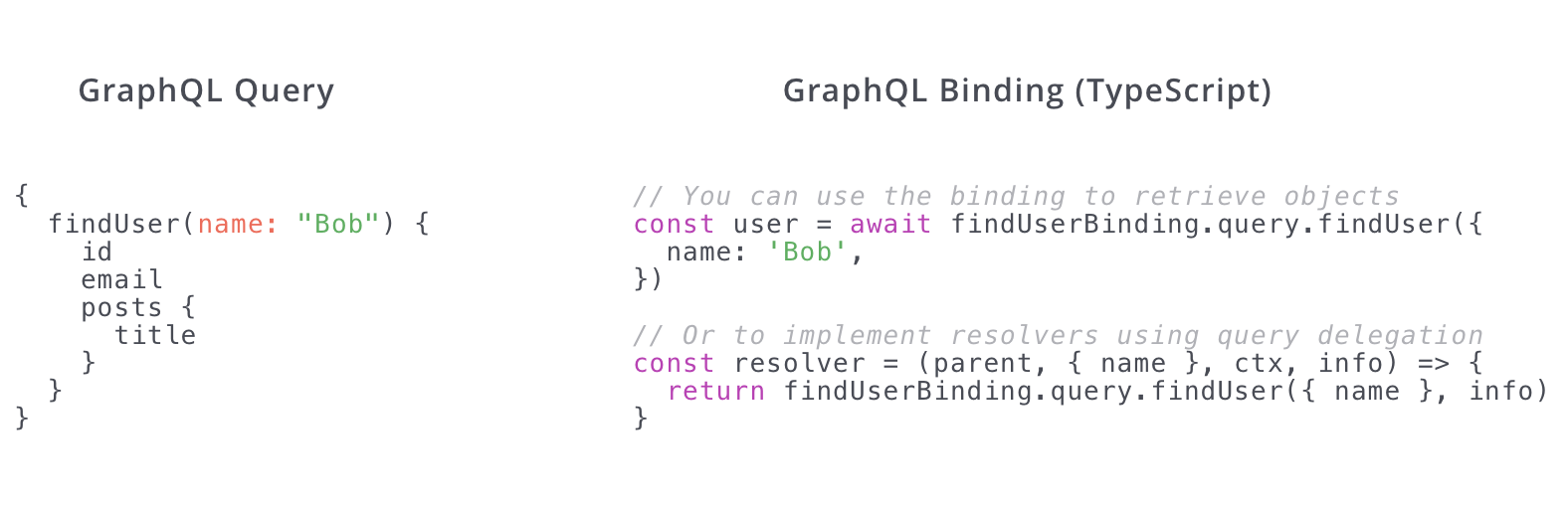
The major strength of GraphQL is its strongly typed schema. However, when accessing GraphQL APIs by sending queries as strings, the advantages of GraphQL’s strongly typed nature get lost! Bindings are a way to regain this advantage by invoking (typed) functions instead of sending raw queries.
Note: GraphQL bindings work for queries, mutations and subscriptions. While the article only explicitly mentions queries, it actually refers to all three operation types.
Assume there is an existing GraphQL API with the following schema:
type Query {
hello(name: String): String!
}Now, when using a GraphQL binding to interact with that schema, you don’t have to construct a query string and send it over to the API yourself. Instead, you can simply invoke the generated query function which represents the hello query on the helloWorldBinding object:
helloWorldBinding.query.hello().then(result => console.log(result))
helloWorldBinding.query.hello({ name: 'Nikolas' }).then(result => console.log(result))The function calls correspond to the following queries being sent to the API:
# helloWorldBinding.query.hello()
query {
hello
}
# helloWorldBinding.query.hello({ name: 'Nikolas' })
query {
hello(name: "Nikolas")
}Note: Each generated binding function not only takes the query arguments as input, but also allows to pass a selection set for the query as another argument. It can be passed as a string or even as the familiar
infoobject from the GraphQL resolver chain. This helps tremendously when embedding another GraphQL API into your server, check out the Node.js tutorial on How to GraphQL to see how that works.
Using GraphQL bindings unlocks a number of fundamental benefits that were previously not available to GraphQL developers:
- Pragmatic API & simple abstraction: Easy to invoke the embedded GraphQL API via dedicated functions; no need to fiddle with authentication and other special access conditions.
- Great IDE support: Autocompletion and other awesome IDE features.
- Reusable: Can be easily shared as reusable packages using NPM (or other package managers).
- Compile-time error checking: Static bindings allow for static analysis which will catch type errors for you while developing your app.
- Language agnostic: Works with any (typed) programming language.
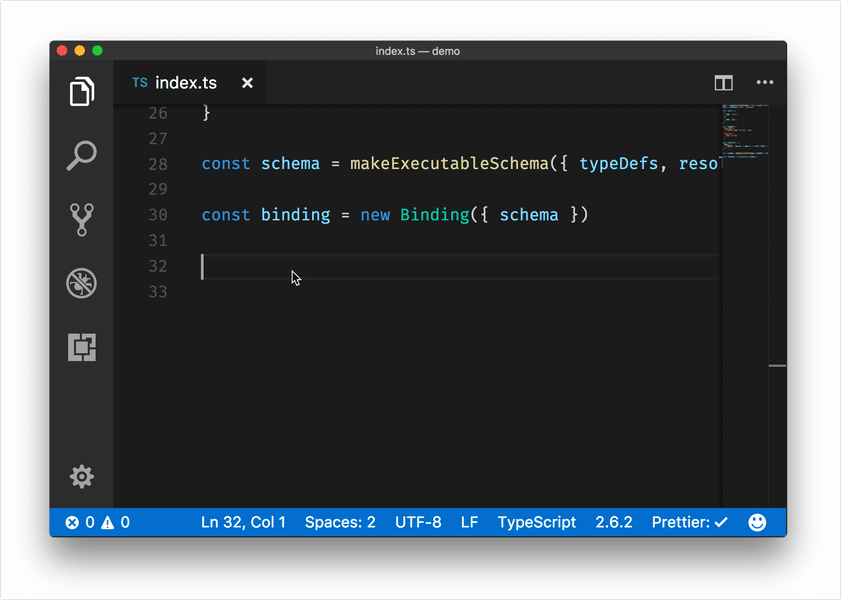
GraphQL was invented to solve the problem of integrating existing APIs by abstracting away the complexity of gathering data from multiple endpoints behind a single, coherent API. While GraphQL has proven to also work in various different settings, wrapping REST APIs remains an extremely compelling use case for GraphQL!
With GraphQL bindings, it becomes possible to automatically generate a GraphQL wrapper for a REST API, based on some sort of structured API documentation (such as Swagger docs). This might be one of the most exciting application scenarios of GraphQL bindings and we are looking forward to explore all the awesome possibilities together with the community! Get involved! 🙌
If you want to build and share a binding for an existing GraphQL API, the easiest way to do so is based on the graphql-binding package.
The core primitive provided by that package is a Binding class which receives the GraphQL schema of the target API as a constructor argument. This allows for it to generate dedicated functions which mirror the root fields of the schema and provide direct access to the operations exposed by the GraphQL API.
Consider the example of the following GraphQL API. Note that this is a contrived example that only serves to explain how to use the graphql-binding package — in a real-world scenario, the schema would not originate in the same application where the binding is created. In fact, most of the time you’ll be dealing with remote schemas.
const { makeExecutableSchema } = require('graphql-tools')
const { Binding } = require('graphql-binding')
const users = [
{
name: 'Alice',
},
{
name: 'Bob',
},
]
const typeDefs = `
type Query {
findUser(name: String!): User
}
type User {
name: String!
}
`
const resolvers = {
Query: {
findUser: (parent, { name }) => users.find(u => u.name === name),
},
}
const schema = makeExecutableSchema({ typeDefs, resolvers })You can now create your Binding instance as follows:
const findUserBinding = new Binding({
schema,
})Finally, you can use the binding object findUserBinding to access the schema’s findUser query:
findUserBinding.query.findUser({ name: 'Bob' })GraphQL bindings allow for better IDE support code and thus greatly improve developer experience.
Auto-completion and static type checking are game changers for the developer experience when building GraphQL servers.
As mentioned above, one of the most powerful properties of GraphQL in general is its strong type system. Arguably, strongly typed programming languages are the best candidates to take advantage of this property by translating GraphQL types into their own types, providing developers with confidence and safety with regards to the API operations they’re able perform (and the payloads they can expect from the API).
With a bit of additional tooling, the idea of (static) GraphQL bindings make this benefit almost trivial to achieve for any strongly typed language.
UPDATE, May 2018: Since version 2.0 of GraphQL Bindings, code generation works slightly differently. Learn more here.
The GraphQL CLI includes a graphql prepare command allowing to easily add static type generation as a build step to your project.
The first step to add static type generation to your project is to create a .graphqlconfig (based on the standard graphql-config format), similar to this:
projects:
helloworld:
schemaPath: schema.graphql
extensions:
prepare-binding:
output: helloworld.ts
generator: binding-tsThis provides the following pieces of information to the graphql-cli-prepare plugin:
schemaPath: Points to your GraphQL schema (in the example above, we’d have to extract the schema defined in the typeDefs variable into its own file to make this work).extensions.prepare-binding.output: Where to place the generated bindings.extensions.prepare-binding.generator: Which generator to use, (right now, the following generators exist:binding-js&binding-tscan be used for any GraphQL API;prisma-js&prisma-tsprovide extra convenience for Prisma services).
Assumed your schema is located in schema.graphql, you can now invoke the graphql prepare command which will generate the TypeScript bindings and place them in generated/helloworld.ts:
import { Binding as BaseBinding, BindingOptions } from 'graphql-binding'
import { GraphQLResolveInfo } from 'graphql'
export interface User {
name: String
}
/*
The `Boolean` scalar type represents `true` or `false`.
*/
export type Boolean = boolean
/*
The `String` scalar type represents textual data, represented as UTF-8 character sequences. The String type is most often used by GraphQL to represent free-form human-readable text.
*/
export type String = string
export interface Schema {
query: Query
}
export type Query = {
findUser: (
args: { name: String },
context: { [key: string]: any },
info?: GraphQLResolveInfo | string,
) => Promise<User | null>
}
export class Binding extends BaseBinding {
constructor({ schema, fragmentReplacements }: BindingOptions) {
super({ schema, fragmentReplacements })
}
query: Query = {
findUser: (args, context, info): Promise<User | null> => super.delegate('query', 'findUser', args, context, info),
}
}Note that helloworld.ts should never be edited manually, but will be updated automatically every time you make changes to your schema.
Another really exciting application of GraphQL bindings is for generating a mapping from your database layer to the application layer. In that context, it effectively takes the role of an ORM in your server stack.
For example, with Prisma as your "GraphQL ORM" layer, you can use the prisma-binding package directly or generate a static binding for your TypeScript code using the mentioned prisma-ts generator.
Note: If you’re bootstrapping your GraphQL server with
graphql createand choose one of the TypeScript boilerplates,.graphqlconfigwill already be configured for you and static bindings are automatically generated.
Here is how the prisma-binding package works. Assume you’re starting out with the following simple data model for your Prisma service:
type User {
id: ID! @unique
name: String!
}After deploying the service, the following Prisma database schema will be generated for you. This schema defines CRUD operations for the User type (we’re actually showing you a simplified version of the generated schema — if you’re curious, you can find the full version here):
type Query {
users(
where: UserWhereInput
orderBy: UserOrderByInput
skip: Int
after: String
before: String
first: Int
last: Int
): [User]!
user(where: UserWhereUniqueInput!): User
}
type Mutation {
createUser(data: UserCreateInput!): User!
updateUser(data: UserUpdateInput!, where: UserWhereUniqueInput!): User
deleteUser(where: UserWhereUniqueInput!): User
}
type Subscription {
user(where: UserSubscriptionWhereInput): UserSubscriptionPayload
}You can now instantiate the Prisma class from prisma-binding with the information about the deployed service:
const { Prisma } = require('prisma-binding')
const prisma = new Prisma({
schemaPath: 'generated/prisma.graphql',
endpoint: 'hhttp://localhost:60000/helloworld/dev',
secret: 'my-super-secret-secret', // defined in prisma.yml
})The prisma instance now acts as a proxy for the queries, mutations and subscriptions defined in the Prisma schema above. Here are some examples:
// Retrieve `name` of a specific user
prisma.query.user({ where { id: 'abc' } }, '{ name }')
// Retrieve all fields of all users
prisma.query.users()
// Create new user called `Sarah` and retrieve the `id`
prisma.mutation.createUser({ data: { name: 'Sarah' } }, '{ id }')
// Update name of a specific user and retrieve the `id`
prisma.mutation.updateUser({ where: { id: 'abc' }, data: { name: 'Sarah' } }, '{ id }')
// Delete a specific user
prisma.mutation.deleteUser({ where: { id: 'abc' } })GraphQL bindings are a fantastic tool to easily reuse, share and compose existing GraphQL APIs and a huge step forward in the GraphQL ecosystem as a whole.
We want to give a big shoutout to everybody in the GraphQL community who helped creating the tooling and developing the ideas around GraphQL bindings. Special thanks to Kim Brandwijk for his relentless work on all the great tools which are the foundation for GraphQL bindings 💚
If you’re curious about similar approaches for schema stitching, you should definitely check out GrAMPS by Jason Lengstorf. To learn more about this project, you can also tune into the GraphQL Radio episode with Jason (also available on iTunes). GrAMPS and GraphQL bindings even work together, you can check out a working example of such a scenario here.
Note: The GraphQL ecosystem is heavily focused on JavaScript at the moment — APIs for schema delegation and GraphQL bindings only exist in JS libraries. We want to encourage other language communities (Scala, Elixir, Go, Python, …) to work on these ideas and thus help make the benefits of GraphQL available to a wider audience of developers. If you’d like to get involved with GraphQL bindings, join the discussions in #graphql-bindings channel in our Slack.