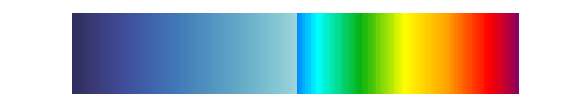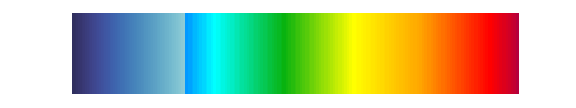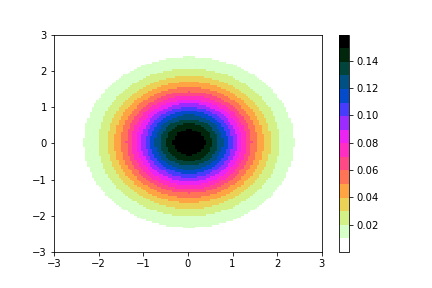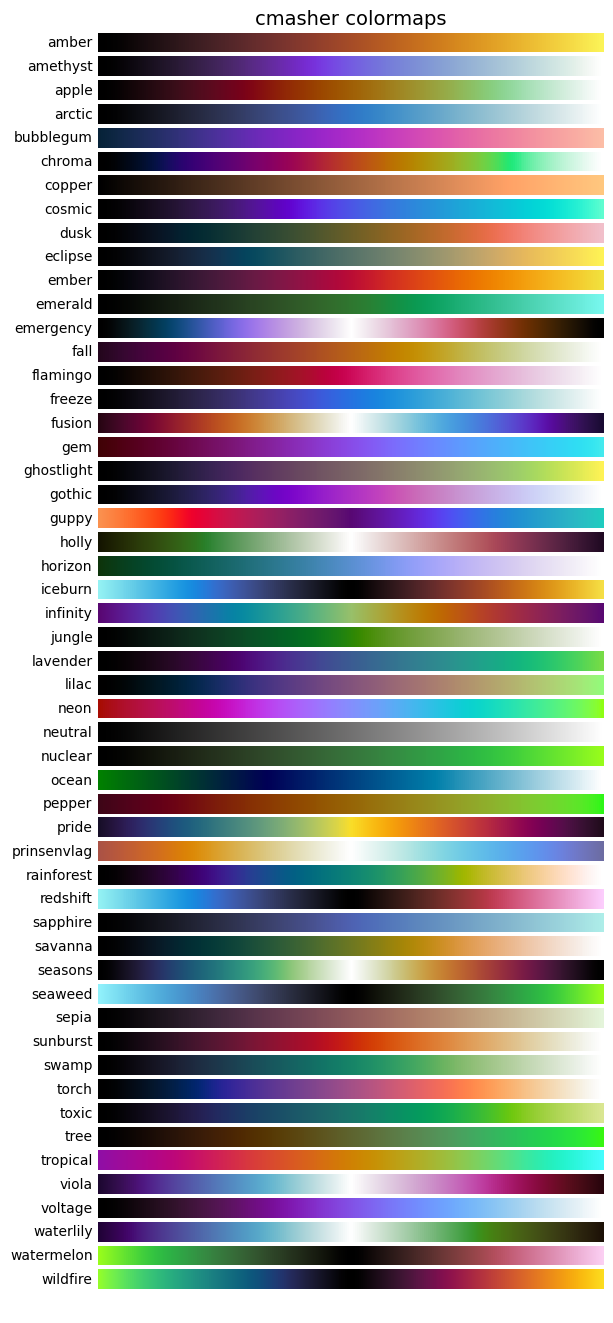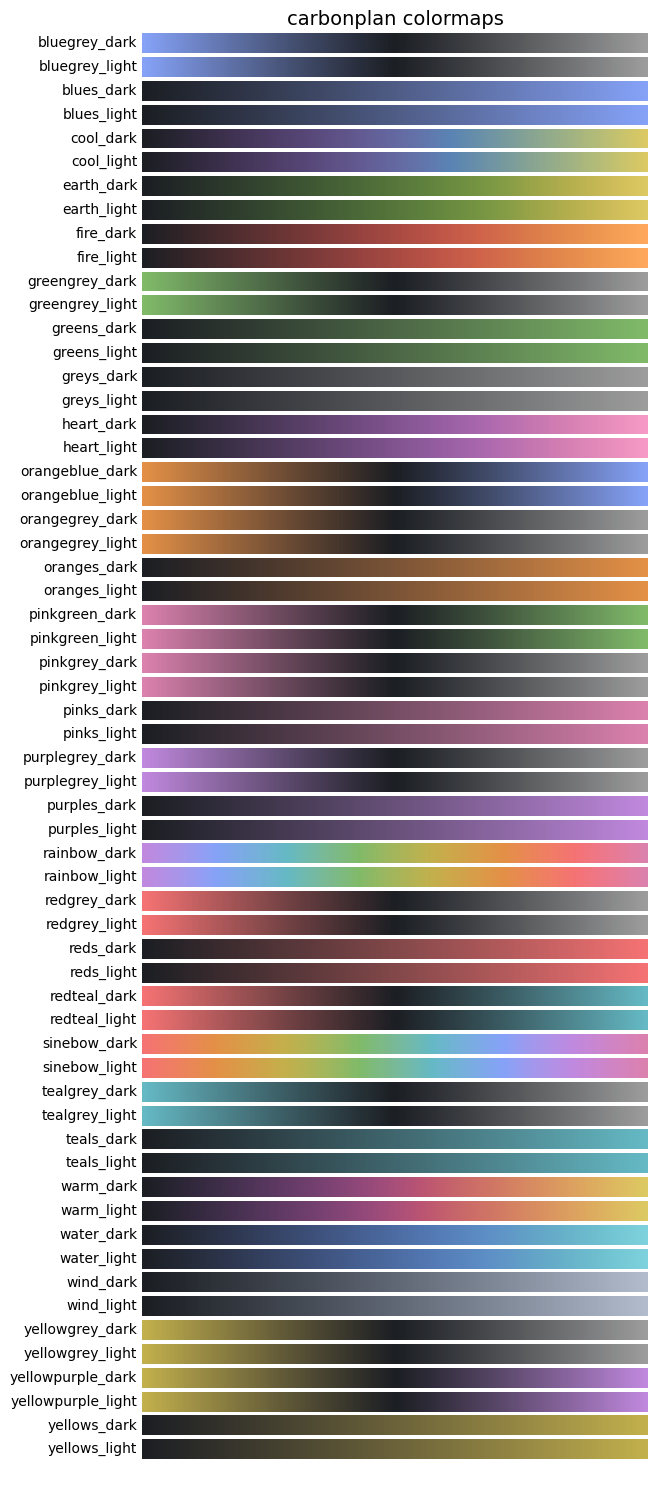Colormaps is a library of collection of colormaps or color palettes for Python. It's written in Python with matplotlib and numpy as dependencies. You can use Colormaps to customize matplotlib plots.
Colormaps has colormaps or color palettes from:
- cartocolors
- cmocean
- colorbrewer
- cubehelix
- ncar ncl
- scientific
- tableau
- carbonplan
- cmasher
may be more
Python with:
- matplotlib
- numpy
pip install colormaps
or using conda
conda install colormaps -c conda-forge`
or using mamba
mamba install colormaps
or you can also use GitHub repo
git clone https://github.com/pratiman-91/colormaps.git
cd colormaps
python setup.py install- Importing Colormaps
import colormaps as cmaps
cmaps.drought_severitycmaps.ice- Getting discrete number of levels
cmaps.ice.discrete(10)- Shifting the colormap
cmaps.ice.shift(0.5)- Shifting and then discrete levels
cmaps.ice.shift(0.5).discrete(10)- Discrete levels then cut the colormap from left side
cmaps.ice.discrete(11).cut(0.25, 'left')- Concatenate two or more colormaps
from colormaps.utils import concat
concat1 = concat(["ice", "BkBlAqGrYeOrReViWh200"])- Concatenate two or more colormaps based on ratio
from colormaps.utils import concat
concat2 = concat([cmaps.ice, cmaps.BkBlAqGrYeOrReViWh200], ratios=[0.25,0.75])- Matplotlib usage example
import matplotlib.pyplot as plt
import colormaps as cmaps
import numpy as np
x = y = np.arange(-3.0, 3.01, 0.05)
X, Y = np.meshgrid(x, y)
sigmax = sigmay = 1.0
mux = muy = sigmaxy=0.0
Xmu = X-mux
Ymu = Y-muy
rho = sigmaxy/(sigmax*sigmay)
z = Xmu**2/sigmax**2 + Ymu**2/sigmay**2 - 2*rho*Xmu*Ymu/(sigmax*sigmay)
denom = 2*np.pi*sigmax*sigmay*np.sqrt(1-rho**2)
Z = np.exp(-z/(2*(1-rho**2))) / denom
plt.pcolormesh(X,Y,Z,cmap=cmaps.cubehelix3_16_r)
plt.colorbar()Colormaps are pre-built and loaded at the time of importing.
- Show different collections
from colormaps.utils import show_cmaps_collection
show_cmaps_collection(collection='cmasher')- Show all collections
from colormaps.utils import show_cmaps_all
show_cmaps_all()This is just a sample! You will get a long list of all possible colormap collections.