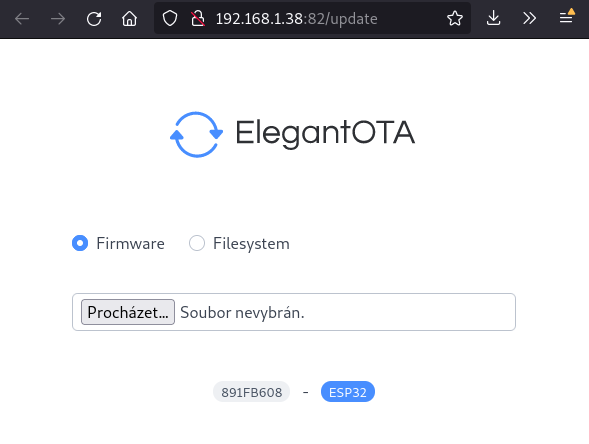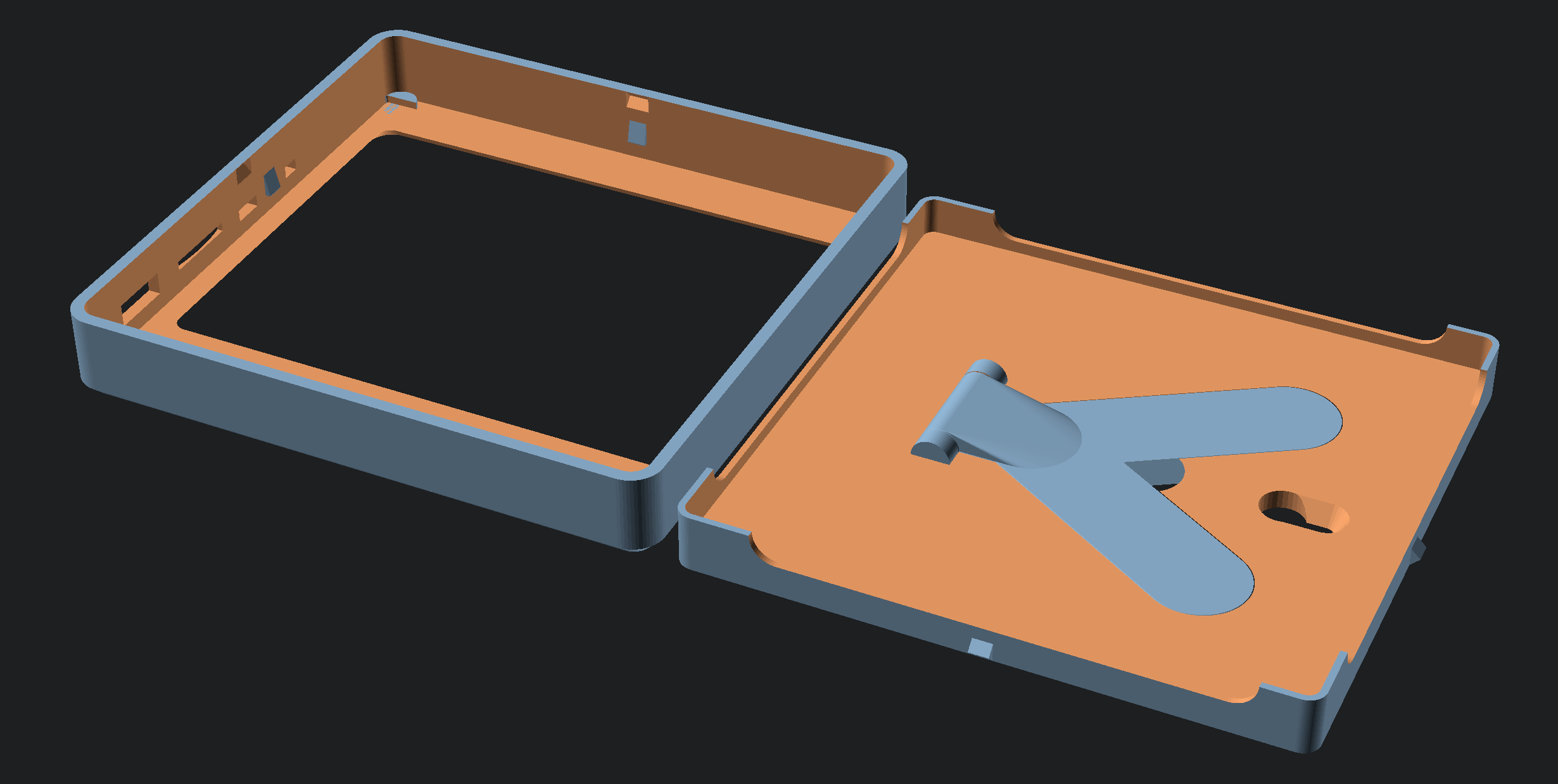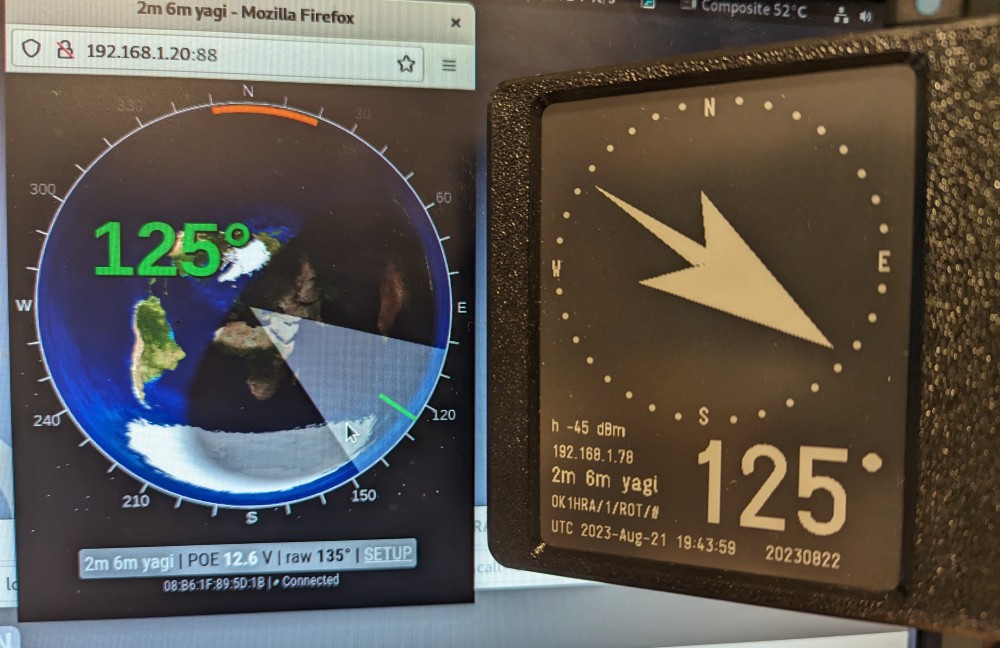-
Firmware for hardware from LaskaKit - ESPink-42 ESP32 e-Paper | GitHub
-
Used as Wifi e-ink display for the for the following use:
- IP rotator electronic show azimuth also after rotator turned off Wiki page | copy on GitHub | Main repository Parameterizable 3D print Antenna rotator in OpenScad
- 3D print WX station GitHub
- Bash script trasfering WX data from aprs.fi to MQTT GitHub
- Direct read WX data from aprs.fi see setup.cfg
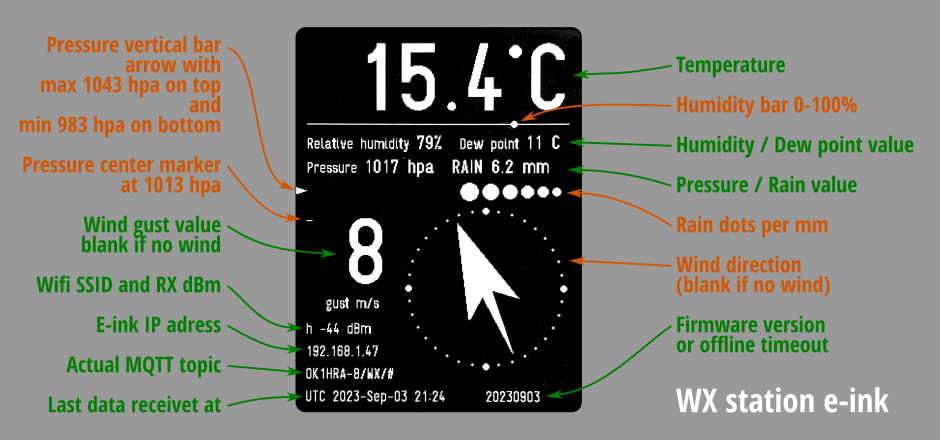
-
Configured via setup.cfg file on microSD card
-
Powered from USB-C connector
-
Customized 3D printed box in OpenScad, without screw. If possible, the supports can be folded out or hung on a peg.
- Install Arduino IDE rev 1.8.19
- Install support for ESP32
- Install these libraries in the versions listed
- GxEPD2 rev 1.5.2
- Adafruit_GFX_Library rev 1.11.3
- Adafruit_BusIO rev 1.14.1
- Wire rev 2.0.0
- SPI rev 2.0.0
- WiFi rev 2.0.0
- AsyncTCP rev 1.1.1
- ESPAsyncWebServer rev 1.2.3
- FS rev 2.0.0
- AsyncElegantOTA rev 2.2.7
- Update rev 2.0.0
- PubSubClient rev 2.8
- Select board 'ESP32 Dev Module'
- Connect the rotator with a USB-C cable and select the corresponding port in the arduino IDE
- Now you can compile and upload code using USB
- The board must contain one of the above firmware versions (see compilation and upload)
- Open url 'http://[YOUR IP]/update'
- Download last release .bin file from GitHub
- Upload .bin file via web form, with the Firmware option selected