-
Notifications
You must be signed in to change notification settings - Fork 3
/
Copy pathREADME.Rmd
147 lines (105 loc) · 8.08 KB
/
README.Rmd
1
2
3
4
5
6
7
8
9
10
11
12
13
14
15
16
17
18
19
20
21
22
23
24
25
26
27
28
29
30
31
32
33
34
35
36
37
38
39
40
41
42
43
44
45
46
47
48
49
50
51
52
53
54
55
56
57
58
59
60
61
62
63
64
65
66
67
68
69
70
71
72
73
74
75
76
77
78
79
80
81
82
83
84
85
86
87
88
89
90
91
92
93
94
95
96
97
98
99
100
101
102
103
104
105
106
107
108
109
110
111
112
113
114
115
116
117
118
119
120
121
122
123
124
125
126
127
128
129
130
131
132
133
134
135
136
137
138
139
140
141
142
143
144
145
146
---
output:
md_document:
variant: markdown_github
---
<!-- README.md is generated from README.Rmd. Please edit that file -->
```{r, echo = FALSE}
knitr::opts_chunk$set(
collapse = TRUE,
comment = "",
fig.path = "README-"
)
```
<!-- badges: start -->
[](https://natverse.github.io)
[](http://natverse.github.io/neuprintr/reference/)
[](https://github.com/natverse/neuprintr/actions)
<img src="man/figures/logo.svg" align="right" height="139" />
[](https://app.codecov.io/gh/natverse/neuprintr?branch=master)
[](https://www.tidyverse.org/lifecycle/#stable)
[](https://doi.org/10.5281/zenodo.3843544)
<!-- badges: end -->
# neuprintr
The goal of *neuprintr* is to provide R client utilities for interacting with the neuPrint connectome analysis service. neuPrint is set of tools for loading and analysing connectome data into a Neo4j database.
You can find [neuprint](https://github.com/connectome-neuprint/neuPrint) on Github.
There is also a great python client available from Philipp Schlegel, [neuprint-python](https://github.com/schlegelp/neuprint-python) if that's your thing.
neuPrint is currently being used for connectome analysis in aid of neuronal reconstruction efforts at Janelia Research Campus. The main focus is analysis of the [hemibrain](https://www.janelia.org/project-team/flyem/hemibrain), densely reconstructed adult Drosophila brain dataset available at https://neuprint.janelia.org/.
For more information, have a look [here](https://neuprint.janelia.org/help).
Using this R package in concert with the [natverse](https://github.com/natverse/natverse) ecosystem is highly recommended.
## Tutorial
To help you get to grips with `neuprintr`, we have made a tutorial in classic presentation form. This tutorial uses data from the [Janelia Fly EM](https://www.janelia.org/project-team/flyem) team's [hemibrain](https://www.biorxiv.org/content/10.1101/2020.01.21.911859v1) project. You can also see the vignettes in this package for the same examples and more.
<p align="center"><iframe src="https://www.slideshare.net/slideshow/embed_code/key/GcE2Blzz02nfhM" width="595" height="485" frameborder="0" marginwidth="0" marginheight="0" scrolling="no" style="border:1px solid #CCC; border-width:1px; margin-bottom:5px; max-width: 100%;" allowfullscreen> </iframe></p> <div align="center" style="margin-bottom:5px"> <strong> <a href="https://www.slideshare.net/AlexBates4/accessing-hemibrain-data-using-neuprintr-225098909" title="Accessing hemibrain data using Neuprintr " target="_blank">Accessing hemibrain data using Neuprintr </a> </strong> from <strong><a href="https://www.slideshare.net/AlexBates4" target="_blank">Alexander Bates</a></strong> </div>
## Installation
```{r install, eval = FALSE}
# install
if (!require("devtools")) install.packages("devtools")
devtools::install_github("natverse/neuprintr")
# use
library(neuprintr)
```
## Authentication
In order to use *neuprintr* you will need to be able to login to a neuPrint server and be able to access it underlying Neo4j database.
You may need an authenticated accounted, or you may be able to register your `@gmail` address without an authentication process.
Navigate to a neuPrint website, e.g. https://neuprint.janelia.org, and hit 'login'. Sign in using an `@gmail` account.
If you have authentication/the server is public, you will now be able to see your access token by going to 'Account':
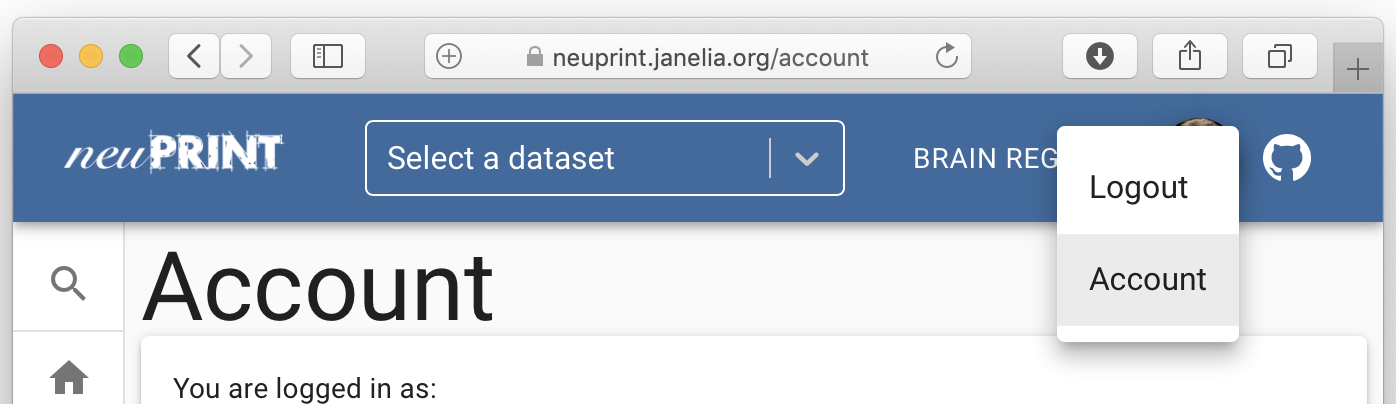
To make life easier, you can then edit your `.Renviron` file to contain information about the neuPrint server you want to speak with, your token and the dataset hosted by that server, that you want to read. A convenient way to do this is to do
```{r, eval=FALSE}
usethis::edit_r_environ()
```
and then edit the file that pops up, adding a section like
```{r, eval=FALSE}
neuprint_server="https://neuprint.janelia.org"
# nb this token is a dummy
neuprint_token="asBatEsiOIJIUzI1NiIsInR5cCI6IkpXVCJ9.eyJlbWFpbCI6ImIsImxldmVsIjoicmVhZHdyaXRlIiwiaW1hZ2UtdXJsIjoiaHR0cHM7Ly9saDQuZ29vZ2xldXNlcmNvbnRlbnQuY29tLy1QeFVrTFZtbHdmcy9BQUFBQUFBQUFBDD9BQUFBQUFBQUFBQS9BQ0hpM3JleFZMeEI4Nl9FT1asb0dyMnV0QjJBcFJSZlI6MTczMjc1MjU2HH0.jhh1nMDBPl5A1HYKcszXM518NZeAhZG9jKy3hzVOWEU"
```
Make sure you have a blank line at the end of your `.Renviron` file. Note that
you can optionally specify a default dataset:
```{r, eval=FALSE}
neuprint_dataset = "hemibrain:v1.0"
```
if your neuPrint server has more than one dataset. For further information
about neuprintr login, see the help for `neuprint_login()`.
Finally you can also login on the command line once per session, like so:
```{r login2, eval = FALSE}
conn = neuprint_login(server= "https://neuprint.janelia.org/",
token= "asBatEsiOIJIUzI1NiIsInR5cCI6IkpXVCJ9.eyJlbWFpbCI6ImIsImxldmVsIjoicmVhZHdyaXRlIiwiaW1hZ2UtdXJsIjoiaHR0cHM7Ly9saDQuZ29vZ2xldXNlcmNvbnRlbnQuY29tLy1QeFVrTFZtbHdmcy9BQUFBQUFBQUFBDD9BQUFBQUFBQUFBQS9BQ0hpM3JleFZMeEI4Nl9FT1asb0dyMnV0QjJBcFJSZlI6MTczMjc1MjU2HH0.jhh1nMDBPl5A1HYKcszXM518NZeAhZG9jKy3hzVOWEU")
```
This is also the approach that you would take if you were working with more than
two neuPrint servers.
## Example
Now we can have a look at what is available
```{r example, eval = FALSE}
# What data sets are available?
neuprint_datasets()
# What's the underlying database
neuprint_database()
# What are the regions of interrst in your default datasest (specified in R.environ, see ?neuprint_login)
neuprint_ROIs()
```
Use the client to request data from neuprint. The `neuprint_fetch_custom` method will run an arbitrary cypher query against the database. For information about the neuprint data model, see the neuprint explorer web help: https://neuprint.janelia.org/help.
Some cyphers and other API endpoints have been explored by this package. Have a look a the functions, for example, that give you neuron skeletons, synapse locations, connectivity matrices, etc.
```{r example2, eval = FALSE}
?neuprint_search
?neuprint_get_adjacency_matrix
?neuprint_ROI_connectivity
?neuprint_get_synapses
?neuprint_read_neurons
```
## Example data
* HemiBrain (hemibrain:v1.0) : from ["A Connectome of the Adult Drosophila Central Brain"](https://www.biorxiv.org/content/10.1101/2020.01.21.911859v1) (Xu, et al. 2020)
* mushroombody (mb6) : from ["A connectome of a learning and memory center in the adult Drosophila brain"](https://elifesciences.org/articles/26975) (Takemura, et al. 2017)
* medulla7column (fib25) : from ["Synaptic circuits and their variations within different columns in the visual system of Drosophila"](https://www.pnas.org/content/112/44/13711) (Takemura, et al. 2015)
## Acknowledging the data and tools
neuPrint comprises a set of tools for loading and analyzing connectome data into a Neo4j database. Analyze and explore connectome data stored in Neo4j using the neuPrint ecosystem: [neuPrintHTTP](https://github.com/connectome-neuprint/neuPrintHTTP), [neuPrintExplorer](https://github.com/connectome-neuprint/neuPrintExplorer), [Python API](https://github.com/connectome-neuprint/neuprint-python).
This package was created by [Alexander Shakeel Bates](https://scholar.google.com/citations?user=BOVTiXIAAAAJ&hl=en) and [Gregory Jefferis](https://en.wikipedia.org/wiki/Gregory_Jefferis) with Romain [Franconville](https://scholar.google.com/citations?user=I7yBLlsAAAAJ&hl=en)
now providing key contributions. You can cite a specific version of this package as:
```{r citation, eval = TRUE}
citation(package = "neuprintr")
```
however we would appreciate if you would cite the *natverse* journal article in which *neuprintr* was first introduced.
You can get full citation details for that as follows:
```{r citation2, eval = TRUE}
citation(package = "natverse")
```