This extension lets you quickly find the next word in the document that matches the current word under your cursor. It also works with a highlighted selection.
This extension provides the same functionality as IntelliJ's Find Word At Caret.
| Find word at cursor | Find selection |
|---|---|
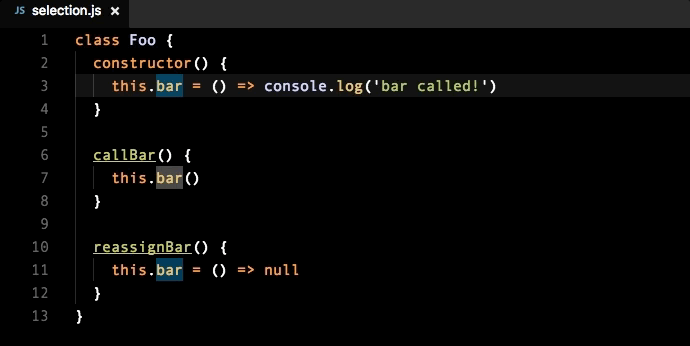 |
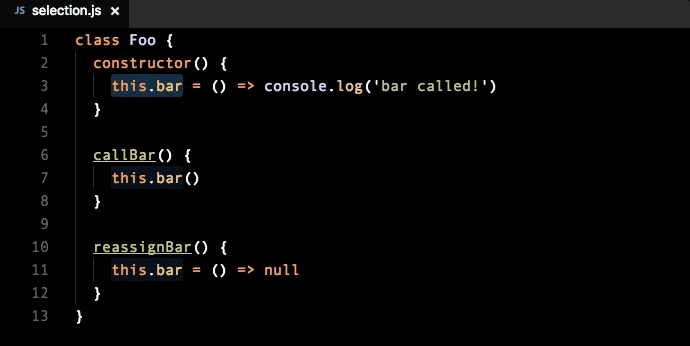 |
This extension adds two new commands:
findWordAtCursor.next: moves the caret to the next word or selection under itfindWordAtCursor.previous: moves the caret to previous word or selection under it
Note No keybinding is provided by this extension. You have to create one yourself.
On my Mac system, I've mapped these two commands to:
cmd+ctrl+downforfindWordAtCursor.nextcmd+ctrl+upforfindWordAtCursor.previous
They're listed and described here.
Tweet at @msafi