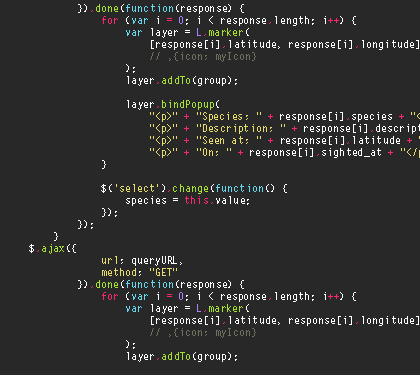In this lab, you will familiarize yourself with Javascript, JS for short, You will write your first JS code by using Input/Output functions, variables, numbers and strings... as well as start grasping the idea of using DOM in JS and having more control over your HTML pages!
Before we start, make sure to create a new file and call it "js1", it can be in any code editor of your choice.
- In the
<script>tags OR your.jsfile, useconsole.logto print"I love CS!"to the console. - If you are running your code locally (on Sublime or any other editor): Open the Inspector
(Right Click > Inspect)in your Browser and look for the Console. - If you are running your code on Repl.it: You should already have your console open.
- Check to see if
"I love CS!"was output to the console. If not, refresh and try again.
^ The console is where you also can look out for information related to your JS, warnings, errors, requests and more... but we will not be dealing with all of this right now.
- Use
prompt()to ask the user for the year they were born. Store this value as aNumberin a variable calledbirthYear. - Ask the user for their lucky number. Store this value as a
Numberin a variable calledluckyNumber. - Create two
Stringtype variables calledfavFruitandfavSubject.- Example:
var favFruit = "Watermelon" var favSubject = "CS!"
- Show the user the answer to the following questions using
alert():- What is the value when birthYear is divided by luckyNumber?
- What is the value of birthYear + luckyNumber?
- What is the value of favFruit + birthYear + luckyNumber + favSubject?
Not sure what to do? Try Googling for the following terms: javascript alert and prompt, javascript variables.
Also known as the DOM.
- Add an
<h1>tag in your HTML page, and set itsidattribute to anything you want.- Example:
<h1 id="title1">Welcome to my page</h1>
- Example:
- In your Javascript, add a function that changes the
innerHTML(which is the text) of the<h1>you added in the step 1.- Tip: google how to create functions in Javascript!
- For example: your line would be
document.getElementById("title1").innerHTML = "I control the page now!;
- Add a
<button>tag in your HTML page, and set itsonclickattribute to the function you created in step 2.- For example: if your function's name is
changeText, it would be<button onclick="changeText()">Next</button>
- For example: if your function's name is
- Fun Bonus: In the same function you created in step 2, add a line that changes the background color to any color you want!
- Tip: google how to change the body background color in DOM Javascript.
- It should have 4 basic calculator functions: Addition (+), Subtraction (-), Multiplication (*), Division (/).
- Add a menu.
- The calculator should stop when the user says so. For example: "Exit" word should stop the program.
- Alternate turns between the two players, prompting each player to enter his or her move as an index from 1 to 9 (for the nine spots on the board).
- You will need to learn about loops in Javascript. Feel free to research it.
- When prompting the user for a move, display the current state of the board in the prompt.
- Check that the player entered a valid move: between 1-9, and only free spaces are allowed.
- After each move, check to see if a player won, or if the game ended in a draw (neither player won).
- After the game ends, ask the players if they want to start a new game, and start a new game if they do.
References:
- JavaScript Numbers: https://www.w3schools.com/jsref/jsref_obj_number.asp
- JavaScript Strings: https://www.w3schools.com/jsref/jsref_obj_string.asp
- JavaScript Errors: https://www.w3schools.com/js/js_errors.asp