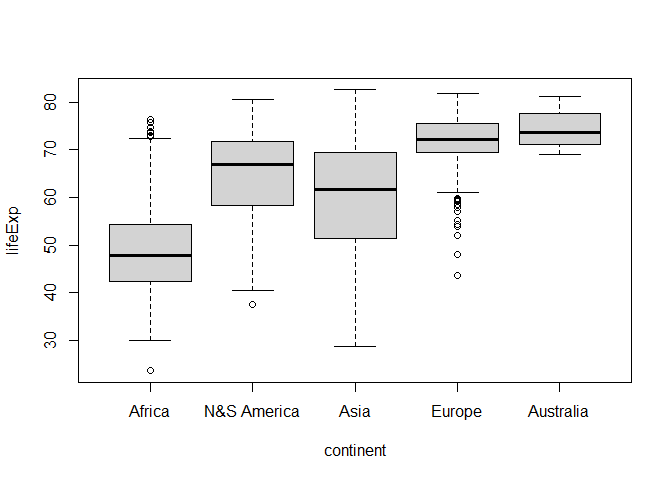Pierrette Lo 2/5/2021
- Chapter 15
library(tidyverse)-
There is, of course, a cheat sheet: https://github.com/rstudio/cheatsheets/raw/master/factors.pdf
-
I realized that my previous attempts to use factors had problems because I had confused base R
factor()with the functions in the tidyverse{forcats}package.
Basically, forcats allows you to do the same things with factors but
makes it harder to mess up.
Specifically, if you want to “recode” factor levels so they display
nicely, factor() requires you to specify levels and labels, whereas
forcats::fct_recode only requires levels.
Note that in either case, you’re not changing the data itself - just how the values in the data are categorized.
Example, copied from https://craig.rbind.io/post/2020-08-29-asgr-2-4-factors/#factor-basics:
library(gapminder)## Warning: package 'gapminder' was built under R version 4.0.3
levels(gapminder$continent)## [1] "Africa" "Americas" "Asia" "Europe" "Oceania"
#base R's factor()
gapminder %>%
mutate(continent = factor(continent,
#all existing unique values/levels you want to use
#need to be specified
levels = c("Africa", "Americas", "Asia", "Europe", "Oceania"),
#one label per level needs to be specified, in the
#same order as the levels
labels = c("Africa", "N&S America", "Asia", "Europe", "Australia"))
) %>%
boxplot(lifeExp ~ continent, data = .)
#using forcats::fct_recode()
gapminder %>%
mutate(continent = fct_recode(continent,
#only the value(s) you want to recode need to be specified
#"new value" = "old value"
"N&S America" = "Americas",
"Australia" = "Oceania")
) %>%
boxplot(lifeExp ~ continent, data = .)
- Explore the distribution of
rincome(reported income). What makes the default bar chart hard to understand? How could you improve the plot?
levels(gss_cat$rincome)## [1] "No answer" "Don't know" "Refused" "$25000 or more"
## [5] "$20000 - 24999" "$15000 - 19999" "$10000 - 14999" "$8000 to 9999"
## [9] "$7000 to 7999" "$6000 to 6999" "$5000 to 5999" "$4000 to 4999"
## [13] "$3000 to 3999" "$1000 to 2999" "Lt $1000" "Not applicable"
gss_cat %>%
ggplot(aes(y = rincome)) +
geom_bar()The non-dollar amount categories should be grouped together at the start (ie. the bottom of the y axis).
Also, Refused/Don’t know/No answer could probably be lumped together. These functions are explained the next section.
gss_cat %>%
mutate(rincome = fct_other(rincome,
drop = c("Refused", "Don't know", "No answer"),
other_level = "Refused/Don't know/ No answer"),
rincome = fct_relevel(rincome, "Not applicable", "Refused/Don't know/ No answer")) %>%
ggplot(aes(y = rincome)) +
geom_bar()
- What is the most common relig in this survey? What’s the most common partyid?
Religion:
gss_cat %>%
ggplot(aes(y = fct_infreq(relig))) +
geom_bar()# OR
fct_count(gss_cat$relig, sort = TRUE)## # A tibble: 16 x 2
## f n
## <fct> <int>
## 1 Protestant 10846
## 2 Catholic 5124
## 3 None 3523
## 4 Christian 689
## 5 Jewish 388
## 6 Other 224
## 7 Buddhism 147
## 8 Inter-nondenominational 109
## 9 Moslem/islam 104
## 10 Orthodox-christian 95
## 11 No answer 93
## 12 Hinduism 71
## 13 Other eastern 32
## 14 Native american 23
## 15 Don't know 15
## 16 Not applicable 0
Party:
gss_cat %>%
ggplot(aes(y = fct_infreq(partyid))) +
geom_bar()# OR
fct_count(gss_cat$partyid, sort = TRUE)## # A tibble: 10 x 2
## f n
## <fct> <int>
## 1 Independent 4119
## 2 Not str democrat 3690
## 3 Strong democrat 3490
## 4 Not str republican 3032
## 5 Ind,near dem 2499
## 6 Strong republican 2314
## 7 Ind,near rep 1791
## 8 Other party 393
## 9 No answer 154
## 10 Don't know 1
- Which relig does denom (denomination) apply to? How can you find out with a table? How can you find out with a visualisation?
Table method:
denominations <- gss_cat %>%
select (relig, denom) %>% filter(!denom %in% c(
"No answer", "Other", "Don't know", "Not applicable",
"No denomination"
)) %>% count(relig, denom)
denominations## # A tibble: 25 x 3
## relig denom n
## <fct> <fct> <int>
## 1 Protestant Episcopal 397
## 2 Protestant Presbyterian-dk wh 244
## 3 Protestant Presbyterian, merged 67
## 4 Protestant Other presbyterian 47
## 5 Protestant United pres ch in us 110
## 6 Protestant Presbyterian c in us 104
## 7 Protestant Lutheran-dk which 267
## 8 Protestant Evangelical luth 122
## 9 Protestant Other lutheran 30
## 10 Protestant Wi evan luth synod 71
## # ... with 15 more rows
#check levels of denom
levels(gss_cat$denom)## [1] "No answer" "Don't know" "No denomination"
## [4] "Other" "Episcopal" "Presbyterian-dk wh"
## [7] "Presbyterian, merged" "Other presbyterian" "United pres ch in us"
## [10] "Presbyterian c in us" "Lutheran-dk which" "Evangelical luth"
## [13] "Other lutheran" "Wi evan luth synod" "Lutheran-mo synod"
## [16] "Luth ch in america" "Am lutheran" "Methodist-dk which"
## [19] "Other methodist" "United methodist" "Afr meth ep zion"
## [22] "Afr meth episcopal" "Baptist-dk which" "Other baptists"
## [25] "Southern baptist" "Nat bapt conv usa" "Nat bapt conv of am"
## [28] "Am bapt ch in usa" "Am baptist asso" "Not applicable"
gss_cat %>%
# lump the "non_denom" levels together
mutate(denom = fct_other(denom,
drop = c("No answer", "Don't know", "No denomination",
"Other", "Not applicable"),
other_level = "non_denom")) %>%
# now lump together everything that ISN'T non_denom
mutate(denom = fct_other(denom,
keep = "non_denom",
other_level = "has_denom")) %>%
count(denom, relig)## # A tibble: 16 x 3
## denom relig n
## <fct> <fct> <int>
## 1 non_denom No answer 93
## 2 non_denom Don't know 15
## 3 non_denom Inter-nondenominational 109
## 4 non_denom Native american 23
## 5 non_denom Christian 689
## 6 non_denom Orthodox-christian 95
## 7 non_denom Moslem/islam 104
## 8 non_denom Other eastern 32
## 9 non_denom Hinduism 71
## 10 non_denom Buddhism 147
## 11 non_denom Other 224
## 12 non_denom None 3523
## 13 non_denom Jewish 388
## 14 non_denom Catholic 5124
## 15 non_denom Protestant 3821
## 16 has_denom Protestant 7025
Visual method:
gss_cat %>%
ggplot(aes(x = relig, y = denom)) +
geom_point() +
theme(axis.text.x = element_text(angle = 45, hjust = 1))
- There are some suspiciously high numbers in tvhours. Is the mean a good summary?
Median is probably better than mean if there are a lot of outliers, but in this case there doesn’t seem to be a huge difference between mean (2.98) and median (2).
# look at distribution
gss_cat %>%
ggplot(aes(tvhours)) +
geom_histogram(binwidth = 1)## Warning: Removed 10146 rows containing non-finite values (stat_bin).
# check mean & median
summary(gss_cat$tvhours)## Min. 1st Qu. Median Mean 3rd Qu. Max. NA's
## 0.000 1.000 2.000 2.981 4.000 24.000 10146
- For each factor in gss_cat identify whether the order of the levels is arbitrary or principled.
“Arbitrary” vs. “principled” factor order isn’t really defined here, and this textbook seems to be the only place where these terms are used.
I decided to use these definitions:
- Strictly “ordered” factor = order of levels was specified when the
factor was created;
is.ordered(my_factor)will returnTRUE - “Principled” = levels can/should be organized according to a principle
- “Arbitrary” = order doesn’t matter
A quick way to check out factors in your data is to use the {skimr} package:
skimr::skim(gss_cat)| Name | gss_cat |
| Number of rows | 21483 |
| Number of columns | 9 |
| _______________________ | |
| Column type frequency: | |
| factor | 6 |
| numeric | 3 |
| ________________________ | |
| Group variables | None |
Data summary
Variable type: factor
| skim_variable | n_missing | complete_rate | ordered | n_unique | top_counts |
|---|---|---|---|---|---|
| marital | 0 | 1 | FALSE | 6 | Mar: 10117, Nev: 5416, Div: 3383, Wid: 1807 |
| race | 0 | 1 | FALSE | 3 | Whi: 16395, Bla: 3129, Oth: 1959, Not: 0 |
| rincome | 0 | 1 | FALSE | 16 | $25: 7363, Not: 7043, $20: 1283, $10: 1168 |
| partyid | 0 | 1 | FALSE | 10 | Ind: 4119, Not: 3690, Str: 3490, Not: 3032 |
| relig | 0 | 1 | FALSE | 15 | Pro: 10846, Cat: 5124, Non: 3523, Chr: 689 |
| denom | 0 | 1 | FALSE | 30 | Not: 10072, Oth: 2534, No : 1683, Sou: 1536 |
Variable type: numeric
| skim_variable | n_missing | complete_rate | mean | sd | p0 | p25 | p50 | p75 | p100 | hist |
|---|---|---|---|---|---|---|---|---|---|---|
| year | 0 | 1.00 | 2006.50 | 4.45 | 2000 | 2002 | 2006 | 2010 | 2014 | ▇▃▇▂▆ |
| age | 76 | 1.00 | 47.18 | 17.29 | 18 | 33 | 46 | 59 | 89 | ▇▇▇▅▂ |
| tvhours | 10146 | 0.53 | 2.98 | 2.59 | 0 | 1 | 2 | 4 | 24 | ▇▂▁▁▁ |
None of the 6 factor variables are “strictly ordered”.
Get the names of all factor levels using the {purrr} package (will be covered in Chapter 21, Iteration).
gss_cat %>%
# keep only variables that are factors
keep(is.factor) %>%
# apply the `levels()` function to each remaining column
map(levels)## $marital
## [1] "No answer" "Never married" "Separated" "Divorced"
## [5] "Widowed" "Married"
##
## $race
## [1] "Other" "Black" "White" "Not applicable"
##
## $rincome
## [1] "No answer" "Don't know" "Refused" "$25000 or more"
## [5] "$20000 - 24999" "$15000 - 19999" "$10000 - 14999" "$8000 to 9999"
## [9] "$7000 to 7999" "$6000 to 6999" "$5000 to 5999" "$4000 to 4999"
## [13] "$3000 to 3999" "$1000 to 2999" "Lt $1000" "Not applicable"
##
## $partyid
## [1] "No answer" "Don't know" "Other party"
## [4] "Strong republican" "Not str republican" "Ind,near rep"
## [7] "Independent" "Ind,near dem" "Not str democrat"
## [10] "Strong democrat"
##
## $relig
## [1] "No answer" "Don't know"
## [3] "Inter-nondenominational" "Native american"
## [5] "Christian" "Orthodox-christian"
## [7] "Moslem/islam" "Other eastern"
## [9] "Hinduism" "Buddhism"
## [11] "Other" "None"
## [13] "Jewish" "Catholic"
## [15] "Protestant" "Not applicable"
##
## $denom
## [1] "No answer" "Don't know" "No denomination"
## [4] "Other" "Episcopal" "Presbyterian-dk wh"
## [7] "Presbyterian, merged" "Other presbyterian" "United pres ch in us"
## [10] "Presbyterian c in us" "Lutheran-dk which" "Evangelical luth"
## [13] "Other lutheran" "Wi evan luth synod" "Lutheran-mo synod"
## [16] "Luth ch in america" "Am lutheran" "Methodist-dk which"
## [19] "Other methodist" "United methodist" "Afr meth ep zion"
## [22] "Afr meth episcopal" "Baptist-dk which" "Other baptists"
## [25] "Southern baptist" "Nat bapt conv usa" "Nat bapt conv of am"
## [28] "Am bapt ch in usa" "Am baptist asso" "Not applicable"
I would say rincome has a mostly principled order (salary bins).
partyid seems somewhat organized into Republican, Independent, and
Democrat meta-groupings. The rest seem arbitrary.
- Why did moving “Not applicable” to the front of the levels move it to the bottom of the plot?
Behind the scenes, R associates each factor level with an integer. Moving a level to the “front” makes it level #1. Levels are plotted by their associated integers, so level #1 will be at the bottom of the y axis.
This is well illustrated in the cheat sheet.
Notice how the levels of a factor are numbered:
levels(gss_cat$marital)## [1] "No answer" "Never married" "Separated" "Divorced"
## [5] "Widowed" "Married"
Here’s what the first 10 rows of the factor variable marital looks
like to R:
unclass(gss_cat$marital) %>%
head(10)## [1] 2 4 5 2 4 6 2 4 6 6
And here’s how they look to a human:
gss_cat$marital %>% head(10)## [1] Never married Divorced Widowed Never married Divorced
## [6] Married Never married Divorced Married Married
## Levels: No answer Never married Separated Divorced Widowed Married
NOTE: fct_other is now the preferred method of lumping levels
together. fct_lump has a few different methods it can potentially use
to lump levels by frequency, so it can be inconsistent. See the
documentation
for details.
fct_other= collapse multiple specified levels into a single levelfct_lump= collapse multiple levels based on frequencyfct_recode= change specified levels manuallyfct_collapse= collapse levels into multiple manually specified groups
- How have the proportions of people identifying as Democrat, Republican, and Independent changed over time?
Factor method:
levels(gss_cat$partyid)## [1] "No answer" "Don't know" "Other party"
## [4] "Strong republican" "Not str republican" "Ind,near rep"
## [7] "Independent" "Ind,near dem" "Not str democrat"
## [10] "Strong democrat"
gss_cat %>%
mutate(partyid = fct_collapse(partyid,
Rep = c("Strong republican", "Not str republican"),
Ind = c("Ind,near rep", "Ind,near dem", "Independent"),
Dem = c("Not str democrat", "Strong democrat"),
Other = c("No answer", "Don't know", "Other party")
)) %>%
count(year, partyid) %>%
ggplot(aes(x = year, y = n, color = fct_reorder2(partyid, year, n))) +
geom_line()You could also use mutate and str_detect to add a meta-category and
save a lot of typing (unfortunately I couldn’t find a way to use
str_detect with fct_collapse):
gss_cat %>%
mutate(metaparty = factor(case_when(str_detect(tolower(partyid), "rep") ~ "Rep",
str_detect(tolower(partyid), "dem") ~ "Dem",
str_detect(tolower(partyid), "ind") ~ "Ind",
TRUE ~ "Other"))) %>%
count(year, metaparty) %>%
ggplot(aes(x = year, y = n, color = fct_reorder2(metaparty, year, n))) +
geom_line()
- How could you collapse
rincomeinto a small set of categories?
Not sure what is meant by “small” - you could use the above method to define high/medium/low/other categories. Or, my lazy response of 2 categories:
levels(gss_cat$rincome)## [1] "No answer" "Don't know" "Refused" "$25000 or more"
## [5] "$20000 - 24999" "$15000 - 19999" "$10000 - 14999" "$8000 to 9999"
## [9] "$7000 to 7999" "$6000 to 6999" "$5000 to 5999" "$4000 to 4999"
## [13] "$3000 to 3999" "$1000 to 2999" "Lt $1000" "Not applicable"
gss_cat %>%
mutate(rincome = fct_other(rincome,
drop = c("No answer", "Don't know", "Refused", "Not applicable"),
other_level = "Income not reported")) %>%
mutate(rincome = fct_other(rincome,
keep = "Income not reported",
other_level = "Income reported")) %>%
ggplot(aes(y = rincome)) +
geom_bar()