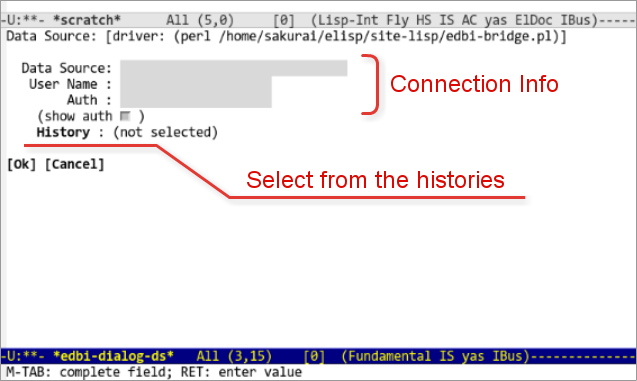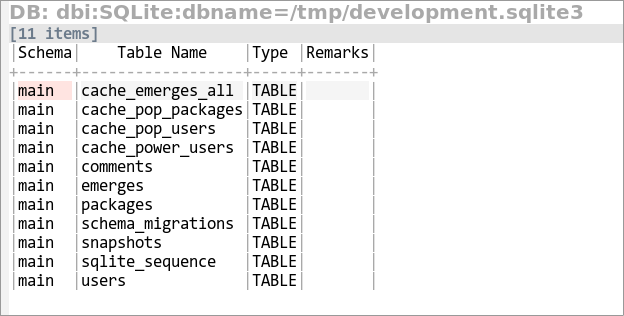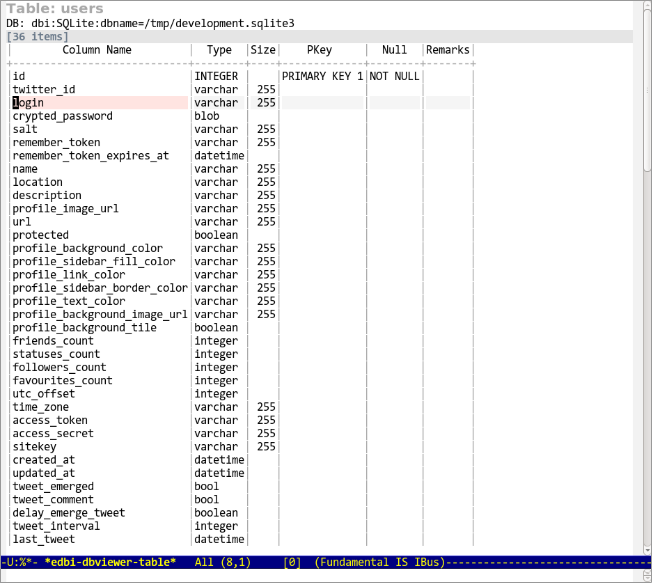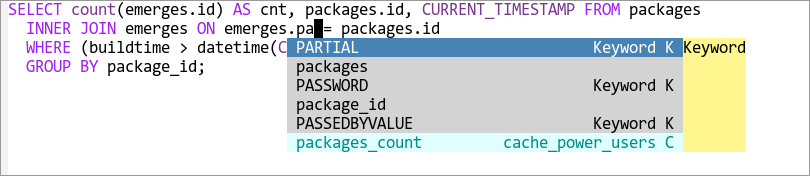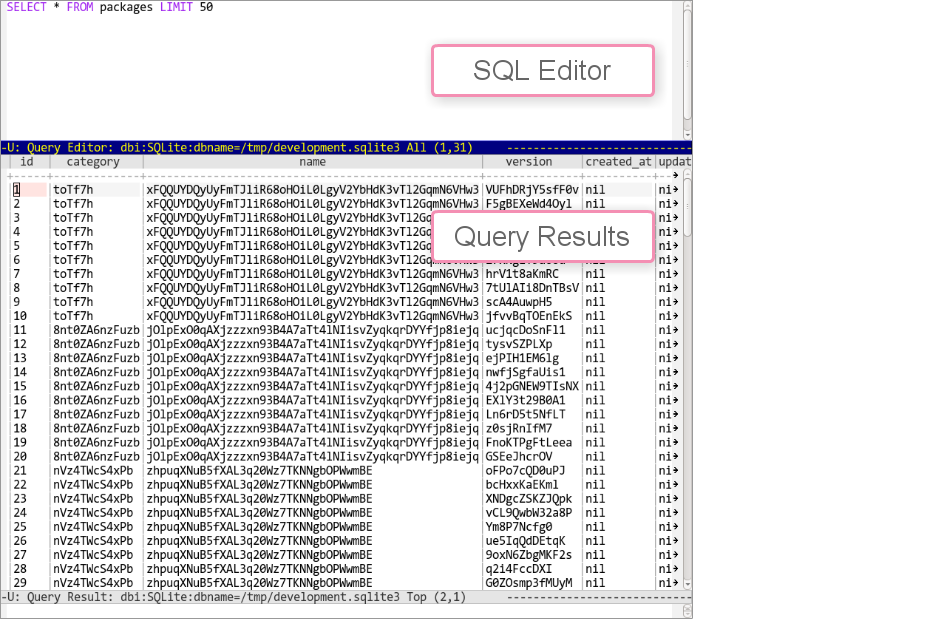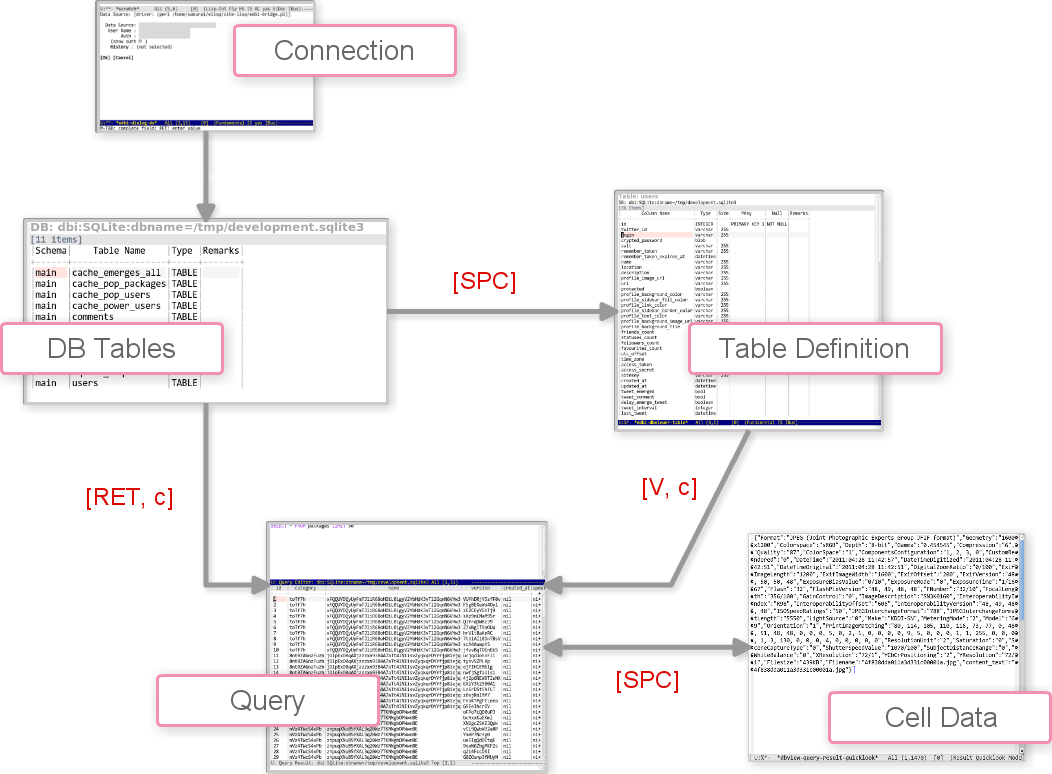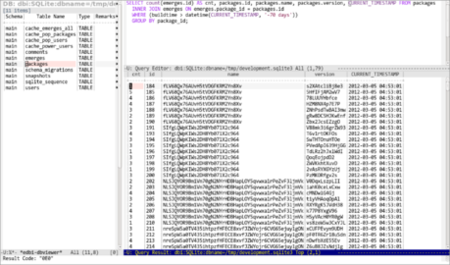This program connects the database server through Perl's DBI, and provides DB-accessing API and the simple management UI.
If you use package.el with Marmalade or MELPA, you just select the package 'edbi' and install it.
Next, you install the perl module `RPC::EPC::Service', DBI and Database drivers with CPAN.
Example:
$ cpan RPC::EPC::Service DBI DBD::SQLite DBD::Pg DBD::mysql
Here, SQLite, Postgresql and MySQL drivers will be installed, in addition to the EPC module. Of course, you can choose the drivers for your environment.
This program depends on following programs:
- deferred.el, concurrent.el / https://github.com/kiwanami/emacs-deferred
- epc.el / https://github.com/kiwanami/emacs-epc
- ctable.el / https://github.com/kiwanami/emacs-ctable
- Perl/CPAN
- RPC::EPC::Service (and some dependent modules)
- DBI and drivers, DBD::Sqlite, DBD::Pg, DBD::mysql
Place this program (edbi.el and edbi-bridge.pl) in your load path and add following code.
(require 'edbi)One can install some helper applications:
- edbi-django -- This program connects django project database quickly. -- (You can find more edbi projects at the author's repo, https://github.com/proofit404/edbi-sqlite3, https://github.com/proofit404/edbi-database-url)
M-x `edbi:open-db-viewer' opens a dialog for DB connection.
- Data Source : URI string for DBI::connect (Ex. dbi:SQLite:dbname=/path/db.sqlite )
- User Name, Auth : user name and password for DBI::connect
- History button : you can choose a data source from your connection history.
- OK button : connect DB and open the database view
This buffer enumerates tables and views.
Check the key-bind `edbi:dbview-keymap'.
- j,k, n,p : navigation for rows
- c : switch to query editor buffer
- RET : show table data
- SPC : show table definition
- q : quit and disconnect
This buffer shows the table definition information.
Check the key-bind `edbi:dbview-table-keymap'.
- j,k, n,p : navigation for rows
- c : switch to query editor buffer
- V : show table data
- q : kill buffer
You can edit SQL in this buffer, which supports SQL syntax highlight and auto completion by auto-complete.el.
Check the key-bind `edbi:sql-mode-map'.
- C-c C-c : Execute SQL
- C-c q : kill buffer
- M-p : SQL history back
- M-n : SQL history forward
You can browser the results for executed SQL.
Check the key-bind `edbi:dbview-query-result-keymap'.
- j,k, n,p : navigation for rows
- SPC : display the whole data at the current cell. (hitting the SPC again, it clears the popup.)
- q : kill buffer
Here is an example setup to open EDBI perspective with Super-d.
(autoload 'e2wm:dp-edbi "e2wm-edbi" nil t)
(global-set-key (kbd "s-d") 'e2wm:dp-edbi)TODO...
(C) 2012,2013,2014 SAKURAI Masashi All rights reserved. m.sakurai at kiwanami.net