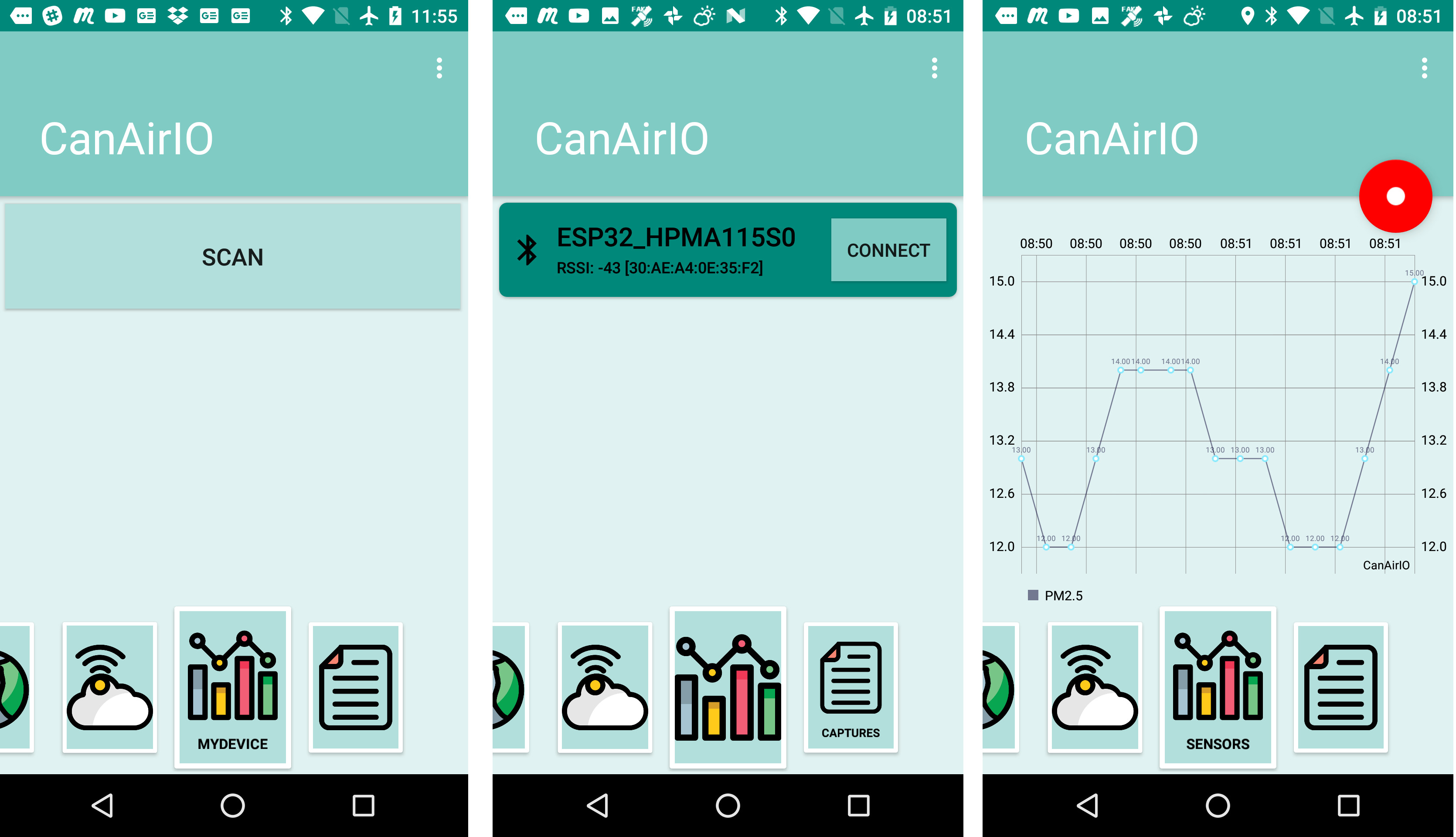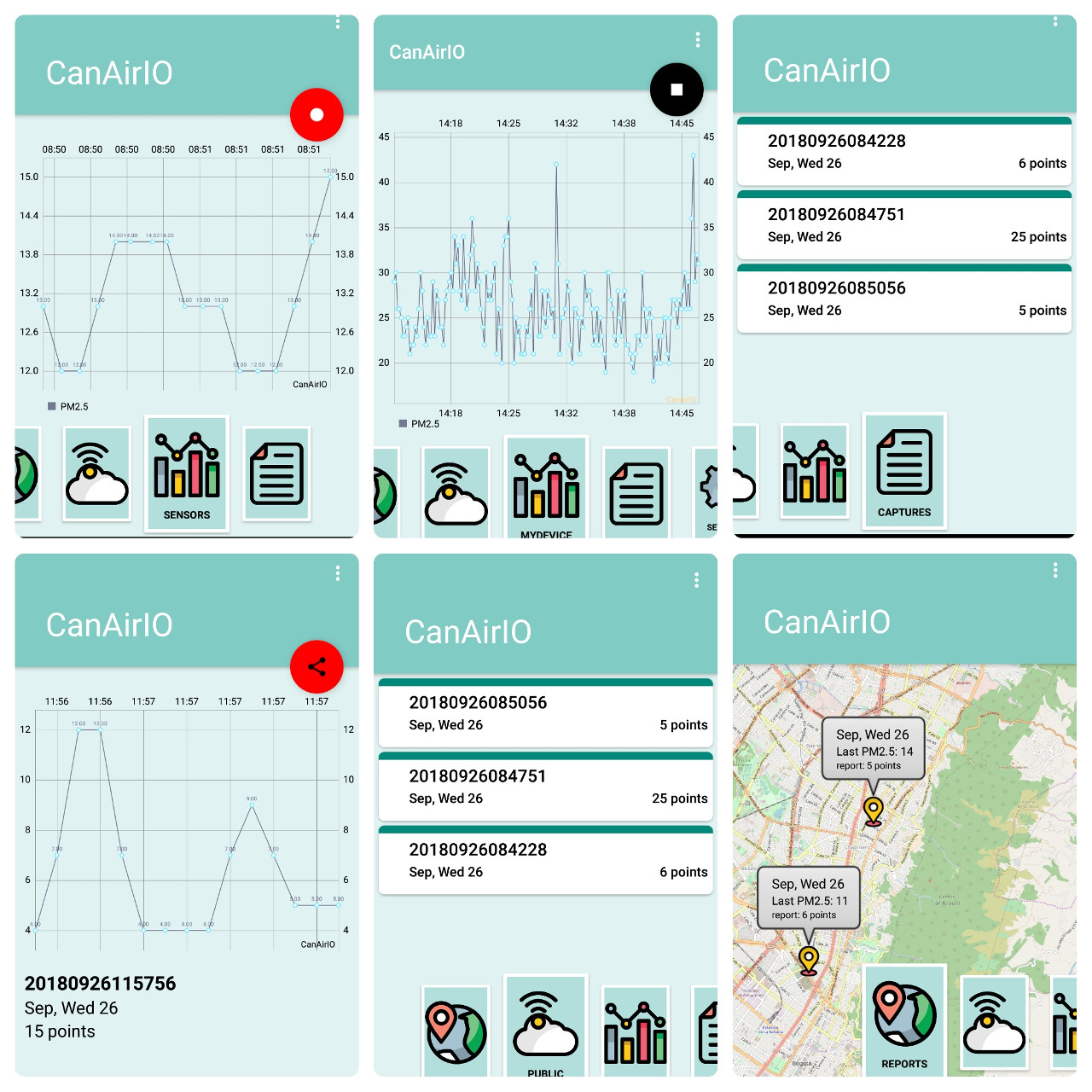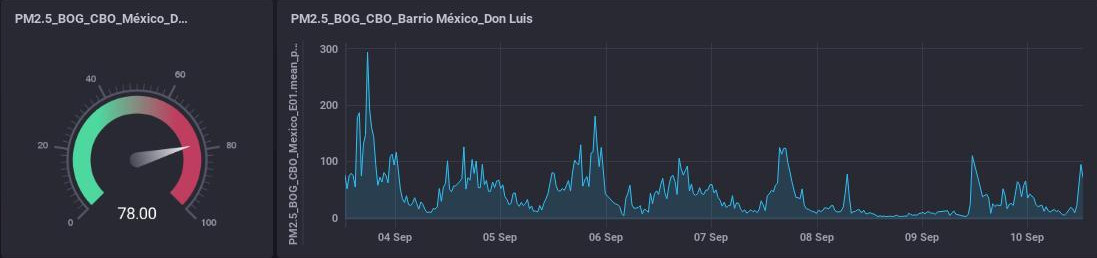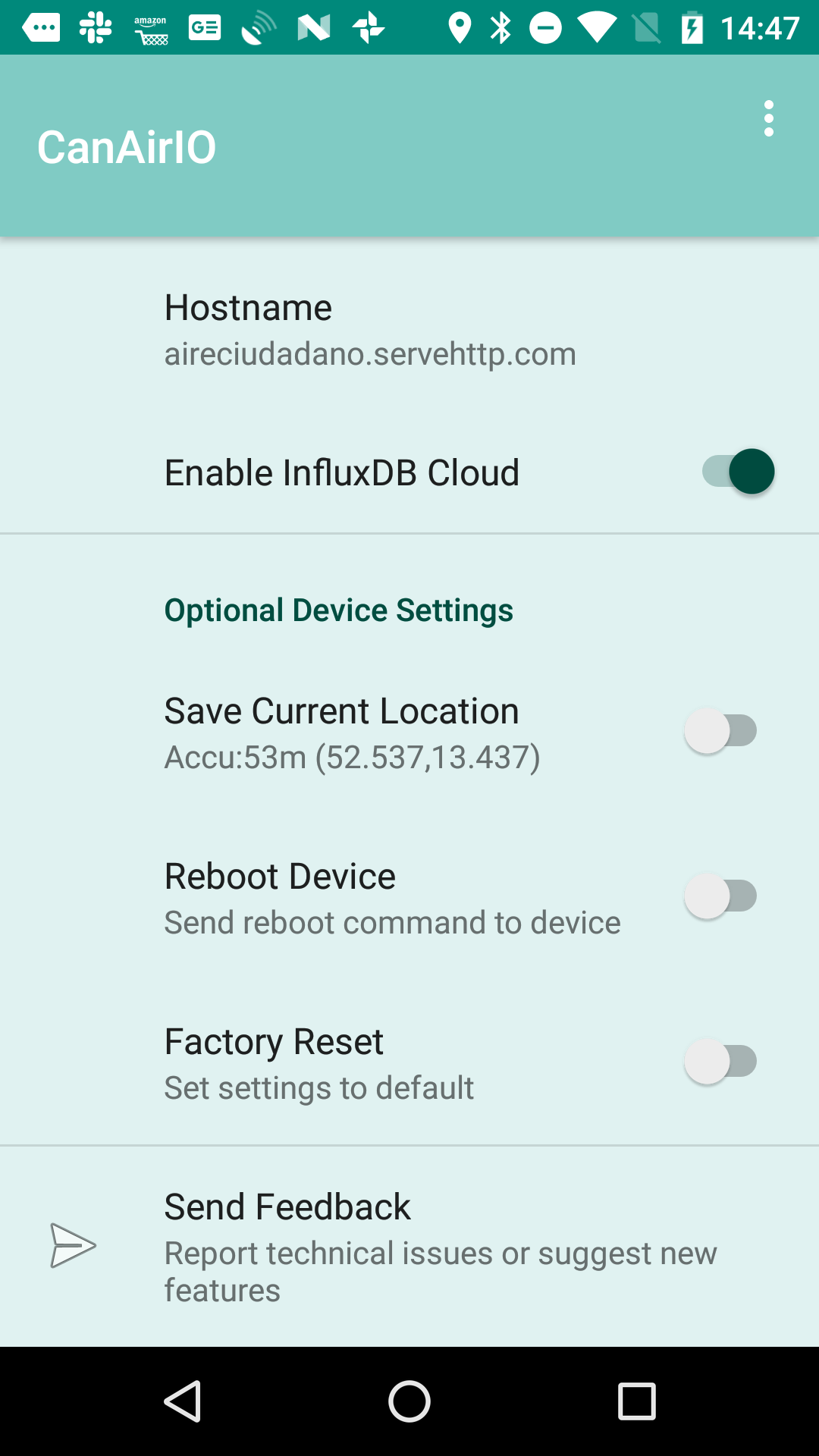-
-
Notifications
You must be signed in to change notification settings - Fork 23
Android App
For now you need any Android device with Bluetooth 4 or above. You can download the CanAirIO app from GooglePlay, keep in mind that it is in continuos development then please any feedback, report errors, or any thing please let us knowed it via our contact form or on our Telegram chat
You have two configuration options of your CanAirIO device from the app:
For record tracks on your device (Sdcard) or publish it to the cloud (share), please follow the next steps:
NOTE: Also all recorded tracks will be saved in the /sdcard/canairio/ directory on json format.
Also, you can connect your CanAirIO device to the WiFi and leave this like a static station. For this you need configure it in settings section:
-
Station Name: for example:
PM25_Berlin_Pankow - Wifi Name and Password: Your credentials for connecting to your Wifi network
-
CanAirIO Cloud: For configure the
CanAirIO API, you can get a username and password doing registration in this link and view captures here. For details please see the firmware documentation CanAirIO API section.
Some optional fields:
- InfluxDb Cloud fields: Your personal instance of InfluxDB server
- Current Location: The current position of your static station
- Reboot device: Only for restart your CanAirIO device
- Factory Reset: For set all settings to default on your CanAirIO device
Please let us know about your questions on our forum, contact form or on our Telegram chat.