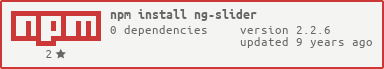Angular directive slider control.
Welcome to a fork from awesome job of Egor Khmelev https://github.com/egorkhmelev/jslider
Original implementation provides very nice features but too much for my needs, this one just simplified.
Source files were divided in several files, and not angular integrated.
It takes me time to make it works and all jquery code is included in directive, I do not know if it is the best thing to do today ;)
http://darul75.github.io/ng-slider/
You should already have script required for Angular, note sanitize module use.
<script type="text/javascript" src="angular.min.js"></script>
<script type="text/javascript" src="angular-sanitize.min.js"></script>to the list above, you should add:
<link rel="stylesheet" type="text/css" href="ng-slider.min.css"><script type="text/javascript" src="ng-slider.min.js"></script>
<script type="text/javascript" src="ng-slider.tmpl.js"></script>in case you want to use your own template, omit the last line and instead add some template code to your project:
<script type="text/ng-template" id="aw-select.tmpl.html">
....
</script>Then, inject ngSlider in your application module:
angular.module('myApp', ['ngSlider']);and then just add an input with slider directive name attribute, value and options scope variable attribute.
<input ng-model="value" type="text" id="mySlider1" slider options="options" />'value' your slider scope end value, as string. 'options' slider scope options value as json. 'id' attribute, put different if several slides on same page.
$scope.value = "10";
// $scope.value = "10;15"; FOR DOUBLE VIEWOptions for your slider in json format {from:.....}
from: start valueto: end valuestep: step valuedimension: string, example " $"scale: array for scaleround: how many numbers allowed after commasmooth: true/false; false snaps the button to value
Using npm:
npm install ng-slider
Using bower:
bower install ng-slider
You can run the tests by running
npm install
or
npm test
assuming you already have grunt installed, otherwise you also need to do:
npm install -g grunt-cli
The MIT License (MIT)
Copyright (c) 2013 Julien Valéry
Permission is hereby granted, free of charge, to any person obtaining a copy of this software and associated documentation files (the "Software"), to deal in the Software without restriction, including without limitation the rights to use, copy, modify, merge, publish, distribute, sublicense, and/or sell copies of the Software, and to permit persons to whom the Software is furnished to do so, subject to the following conditions:
The above copyright notice and this permission notice shall be included in all copies or substantial portions of the Software.
THE SOFTWARE IS PROVIDED "AS IS", WITHOUT WARRANTY OF ANY KIND, EXPRESS OR IMPLIED, INCLUDING BUT NOT LIMITED TO THE WARRANTIES OF MERCHANTABILITY, FITNESS FOR A PARTICULAR PURPOSE AND NONINFRINGEMENT. IN NO EVENT SHALL THE AUTHORS OR COPYRIGHT HOLDERS BE LIABLE FOR ANY CLAIM, DAMAGES OR OTHER LIABILITY, WHETHER IN AN ACTION OF CONTRACT, TORT OR OTHERWISE, ARISING FROM, OUT OF OR IN CONNECTION WITH THE SOFTWARE OR THE USE OR OTHER DEALINGS IN THE SOFTWARE.