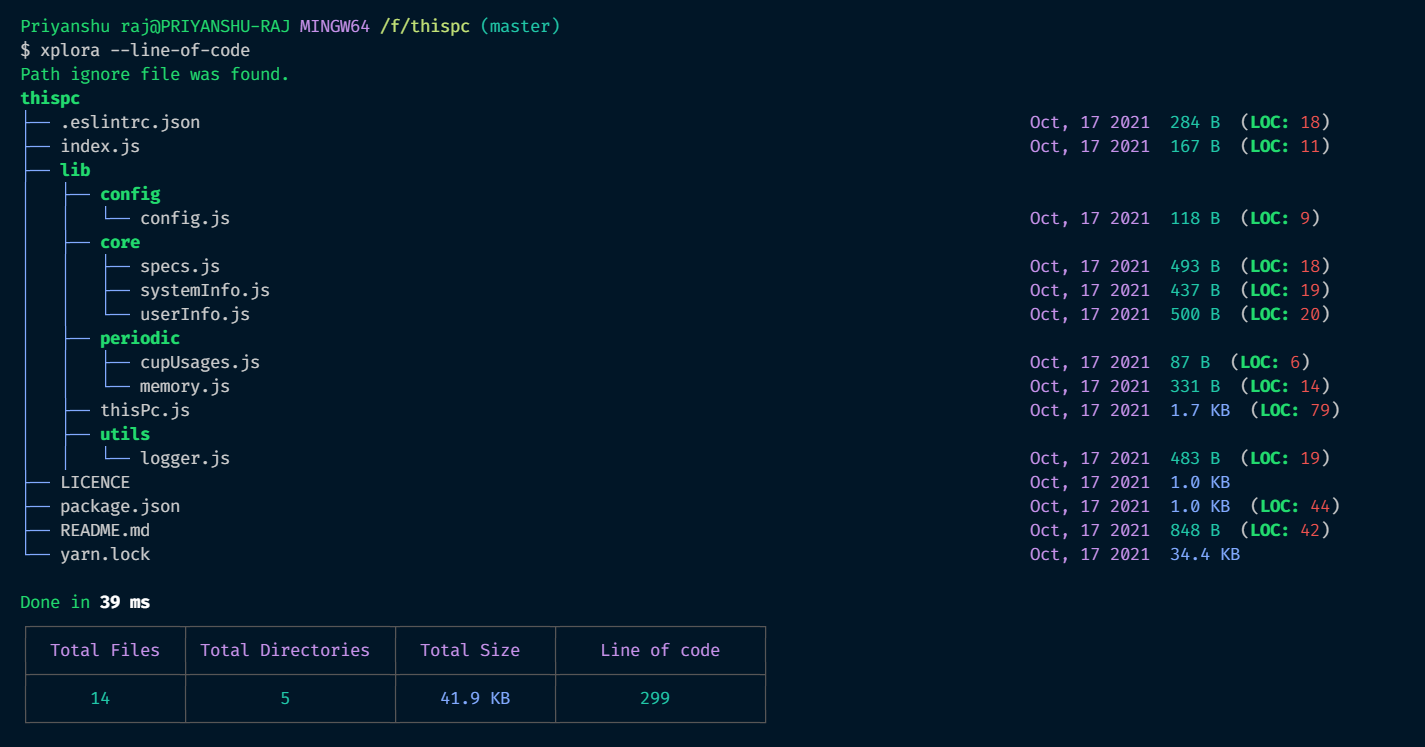A Command line file explorer.
Xplora is a command-line tool to visualize files & directories on your file system and output them into a hierarchical tree. Xplora also comes with many other great features.
$ npm install -g xplora
OR
$ npx xplora
$ xplora --help
Usage: index [options]
Options:
-v, --version output the version number
-i, --ignore <value...> Ignore files and directories.
-igp, --ignore-path <value> Path for .ignorepath file.
-e, --extension <value> Matches for file extension.
-loc, --line-of-code Outputs Lines of code.
-f, --filter Filter only matched files.
-d, --date <value> Matches created date of file. Formats:
(">=mm-dd-yy"), ("<=mm-dd-yy hh:mm a"),
(">mm-dd-yy hh:mm"),
(">=mm-dd-yy | <mm-dd-yy")
-s, --file-size <value> Matched file size in bytes. Format: 1000,
(">=1000"), ("<1000"),
(">=1000 | <2000")
-fn, --file-name <value> Matches for file name.
-nr, --not-recursive Not recursive
-nf, --not-formatted Not formatted
-sd, --start-dir <path> Starting Directory path.
-ncd, --not-created-date Hides file created date.
-fct, --file-created-time Shows file created time.
-h, --help Display help for command for xplora.
Xplora support two ways for ignoring files & directories firstly by arguments and secondly by .igonrepath file.
$ xplora --ignore node_modules .git .vscode .idea
Use ** at start of file/directory name to ignore in all sub directories.
$ xplora --ignore "**node_modules" "**Readme.md"
By default xplora ignore these directories node_modules .git .vscode .idea.
Create .ignorepath file
$ touch .ignorepath
And just add file & directories on each line.
Files can be filtered by their extensions, name (support regex exp), created date or, by size (in bytes).
Examples:
Include --filter flag to filter only match files.
-
xplora --extension .js --filterFilter files that matches.jsextension. -
xplora --file-name index --filterFilter files that matchesindexfilename. -
xplora --file-size 1024 --filterFilter files that are >= 1KB. -
xplora --file-size "<=1024" --filterFilter files that are <=1KB. -
xplora --file-size ">=1024 | <5120" --filterFilter files that are >=1KB but <5KB. -
xplora --date "08-24-21" --filterFilter files that are created after August 24, 2021. -
xplora --date ">=08-24-21 | <10-20-21" --filterFilter files that are created in between of August 24, 2021 to September 01, 2021.
It was never this easy to calculate lines of code for your whole project but, by using one command Xplora can calculate the total lines of code of your project.
Any text-based extension(non-binary) files are support loc. List of supported extension.
Command: -loc, --line-of-code
$ xplora -e .js --line-of-code
xplora |
xplora --extension .js --filter --line-of-code |
|---|---|
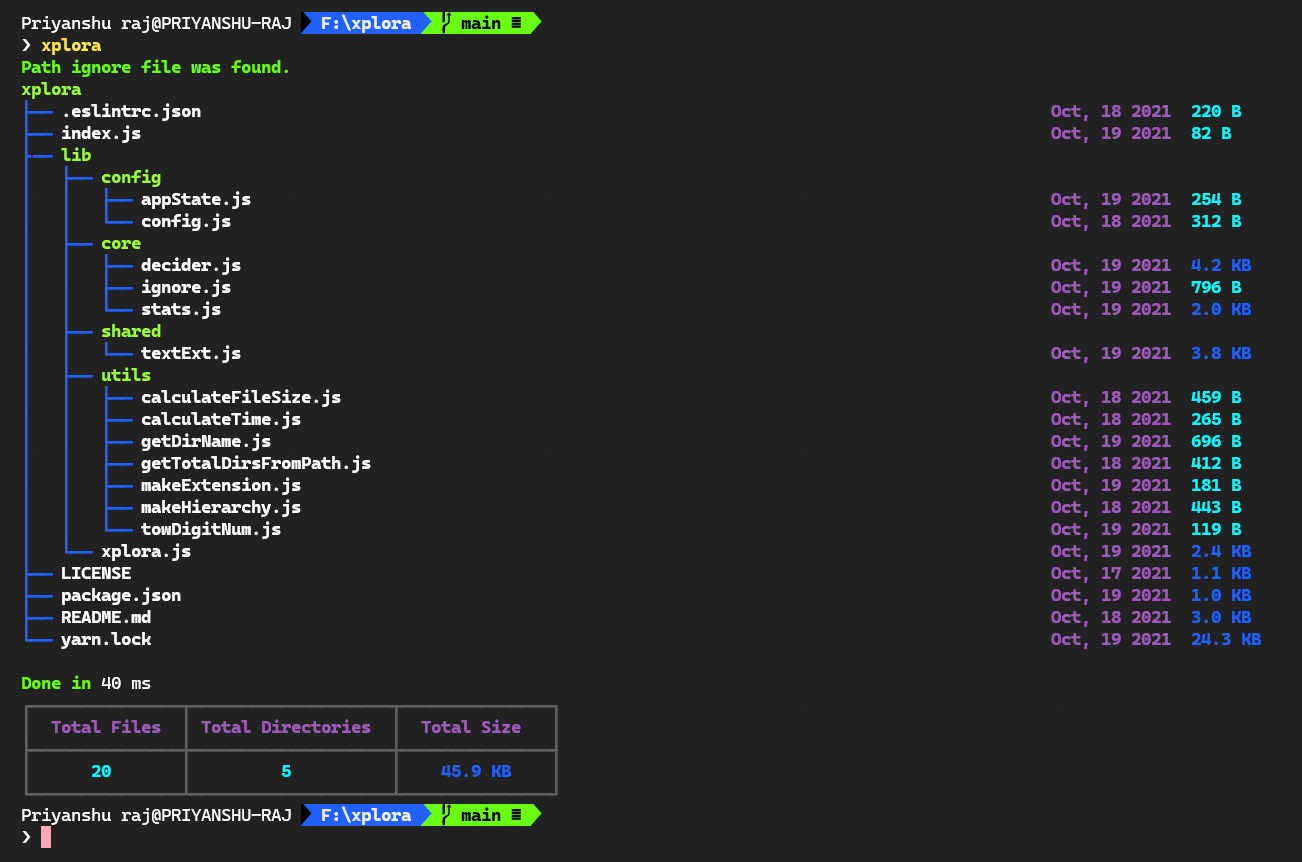 |
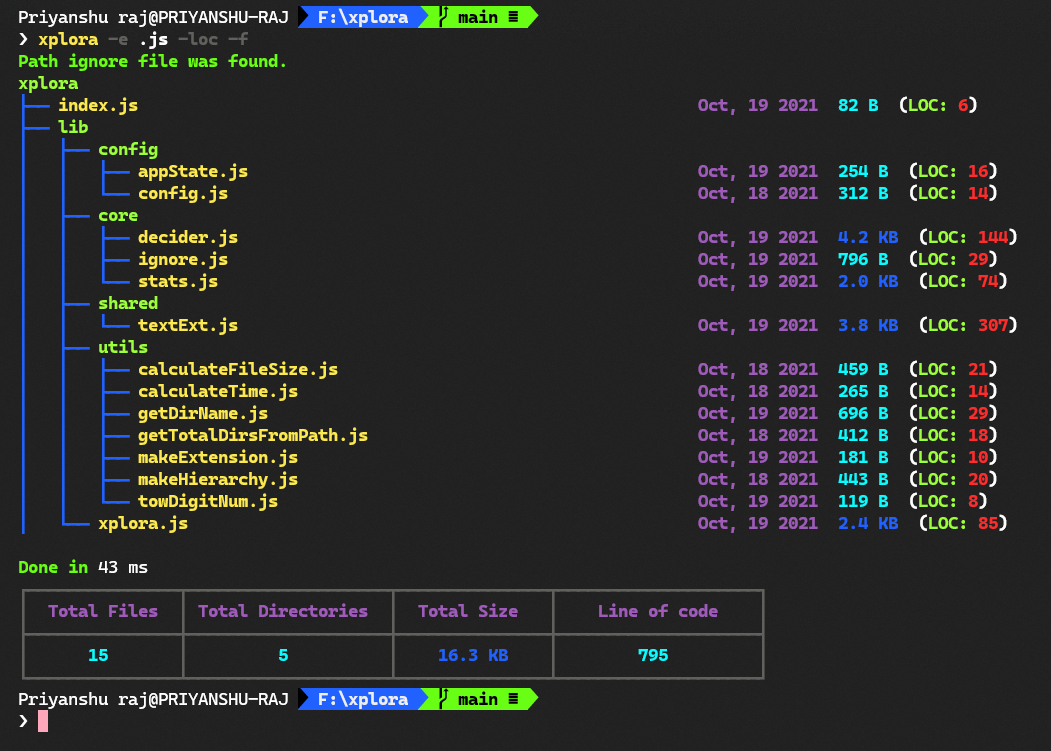 |