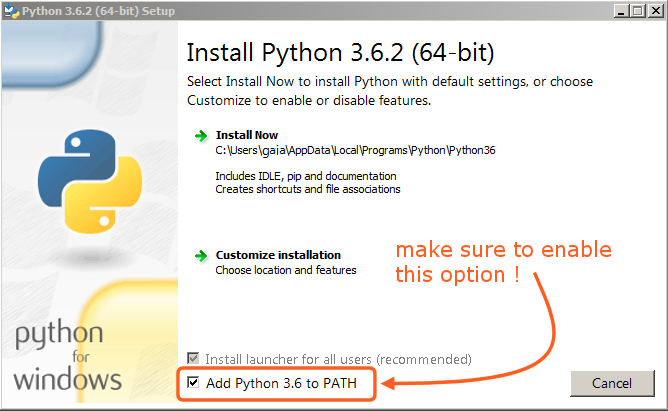Installation steps for Windows
- Any version of Python 3 will be acceptable to run this software.
- We have used Python 3.6.8
- Download the exe file
- While installing please make sure to check the
Add Python to PATHoption in the installation window as shown below.
- After successfully installing Python, you need to download the code.
- Click here to view
- Click the green color Code button and click Download ZIP as shown in the figure given below
- If you are reading this then first of all, CONGRATULATIONS!! 🎉🎉
- For this last step, all you need to do is extract the zip file
-
Open the folder and run WindowsRunMe.bat file.
-
And you are ready to roll ✌🤘