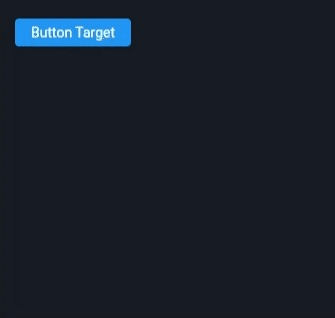This widget makes a floating menu appear in the window when clicking on another widget, like a button or link, for example.
The use is very simple. The menu float receives a generic object to determine what object it has to send after the options click.
class Product {
final String name;
final double value;
...
}
final options = [
MenuFloatOption<T>(
label: e.name,
value: e,
onClick: (Product v) {
final n = v.name;
print('Product is: $n');
})
),
...
]
MenuFloat<Product>(
items: options,
child: ElevatedButton(
onPressed: () => {},
child: const Text('Click me')
),
))For more details see the project demo in the example folder.
About the props:
| Prop | Type | Description |
|---|---|---|
| top | boolean | Define the priority to open the menu on top of the trigger. |
| left | boolean | Define the priority to open the menu on left of the trigger. |
| right | boolean | Define the priority to open the menu on right of the trigger. |
| child | Widget | Trigger widget (like ElevatedButton, Text and etc...). |
| items | List<MenuFloatOption> | Menu options. |