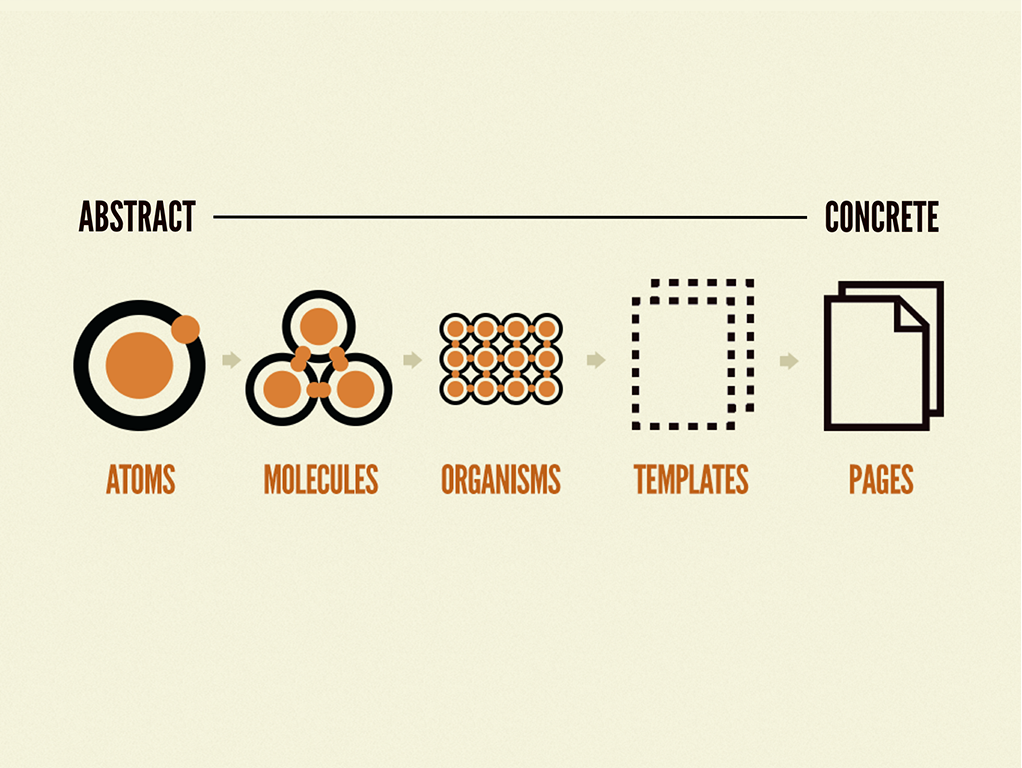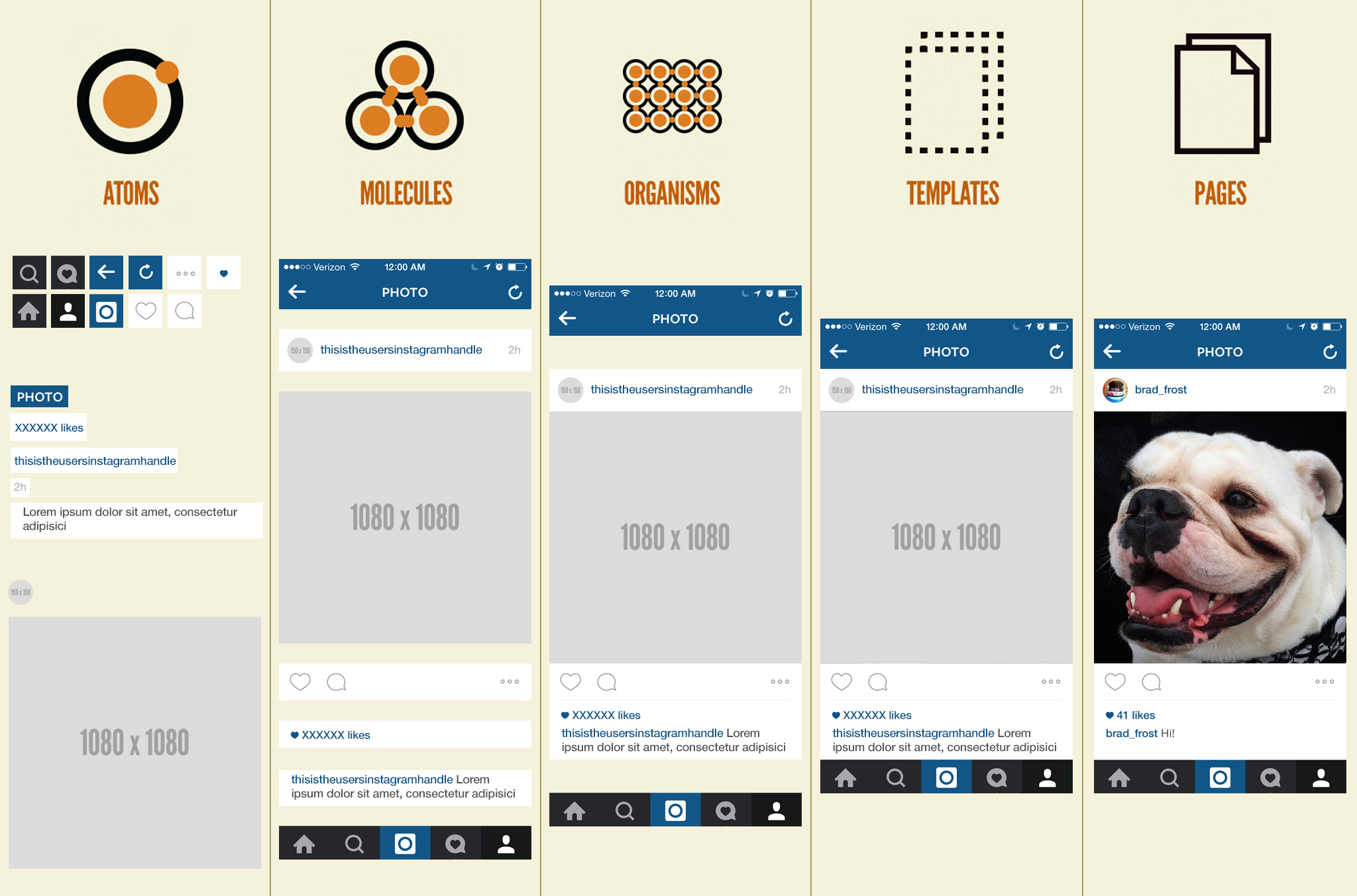- Styles
- adding and using CSS
- Atomic Design
- pinciples
- folder structure
- Mock Data
- usage
- More React
- working with arrays
Checkout current git branch:
cd code/cviceni/frontend/
git add .
git stash
git fetch --all
git checkout practical-03
yarn install
touch tmp/restart.txt
-
src/frontend/src/index.js:- global Tachyons CSS library:
It is using Tachyons NPM package. See
import 'tachyons';
src/frontend/package.json:{ ... "dependencies": { ... "tachyons": "4.11.1", ... } ... } - global custom styles
import './index.css';
- global Tachyons CSS library:
-
using global CSS class/id:
file.css:.someClass { font-weight: bold; padding: 10px; } #someId { background-color: hotpink; }
file.js:<div className="someClass" id="someId"> Hello! </div>
-
use
styleprop:function Banner({ bg = 'hotpink' }) { return ( <div className="banner" style={{ backgroundColor: bg }}> Banner! </div> ); } // ... <Banner />; <Banner bg="red" />; <Banner bg="#aa00bb" />; <Banner bg={user.primaryColor} />;
classNames Package
-
for dynamic
className:<div className={classNames('foo', 'bar', { 'foo-bar': true, 'bar-foo': false })} > Hello! </div>
-
example:
ColorButton.css:.button { color: white; } .primaryVariant { background-color: blue; } .dangerVariant { background-color: red; }
ColorButton.js:import React from 'react'; import classNames from 'classnames'; import './ColorButton.css'; function ColorButton({ variant = 'primary', ...rest }) { return ( <button className={classNames('button', { primaryVariant: variant === 'primary', dangerVariant: variant === 'danger', })} {...rest} /> ); } // ... <ColorButton />; <ColorButton variant="danger" />;
- CSS Modules = "nice CSS classes without global conflicts"
Atomic Design Book (free online)
forntend/src
├── atoms
│ ├── AvatarPhoto.js
│ ├── Button.js
│ ├── ErrorBanner.js
│ ├── ErrorMessage.js
│ ├── Heading.js
│ ├── Label.js
│ ├── Link.js
│ ├── Loading.js
│ ├── MainSection.js
│ ├── ScrollToTop.js
│ ├── TextArea.js
│ ├── TextInput.js
│ ├── TransparentButton.js
│ ├── UserName.js
│ ├── UserScreenName.js
│ └── index.js
├── molecules
│ ├── Field.js
│ ├── Quack.js
│ ├── QuackForm.js
│ └── index.js
├── organisms
│ ├── QuackList.js
│ └── TopNavigation.js
├── templates
│ ├── HomeTemplate.js
│ ├── Placeholder.js
│ ├── SignInTemplate.js
│ └── UserDetailTemplate.js
└── pages
├── AboutPage.js
├── HomePage.js
├── PageNotFound.js
├── SignInPage.js
└── UserDetailPage.js
See frontend/src/atoms/index.js, you can use:
import { Button, Label, Link } from '../atoms';import { getMockQuacks, getMockUser } from '../utils/mocks.js';
console.log('all mocks', getMockQuacks());
console.log('mock user', getMockUser('johndoe'));-
add item:
const oldArray = [1, 2, 3, 4]; console.log('example 1.1', [0, ...oldArray]); console.log('example 1.2', [...oldArray, 5]); console.log('example 1.3', [0, ...oldArray, 5]); console.log('example 1.4', [0, ...oldArray, 5, 0, ...oldArray, 5]);
-
remove item:
const oldArray = [1, 2, 3, 4]; console.log('example 2.1', oldArray.filter(item => item !== 1)); console.log('example 2.2', oldArray.filter(item => item !== 2)); console.log('example 2.3', oldArray.filter(item => item === 3)); const oldObjectArray = [ { id: 1, ok: false }, { id: 2, ok: true }, { id: 3, ok: false }, { id: 4, ok: true }, ]; console.log('example 3.1', oldArray.filter(item => item.id !== 1)); console.log('example 3.2', oldArray.filter(item => item.id !== 2)); console.log('example 3.3', oldArray.filter(item => item.ok === false)); console.log('example 3.3', oldArray.filter(item => item.ok === true));
-
display styled quacks with like button changing color:
0..4 -> black 5..9 -> orange 10... -> red -
quack with remove button (click will remove the quack from state)
-
button that adds a new quack (static quack text)
-
dynamic text for new quack (
<textarea />)