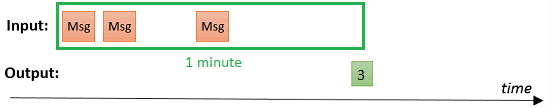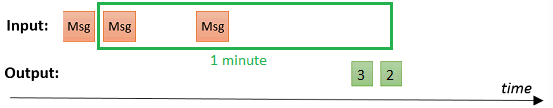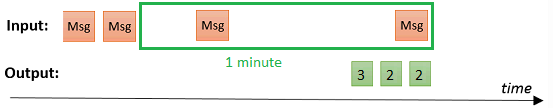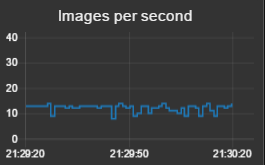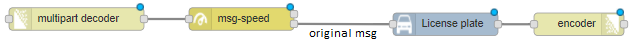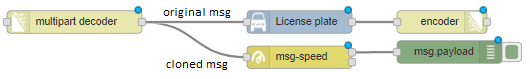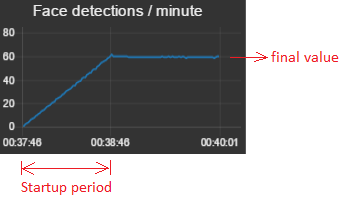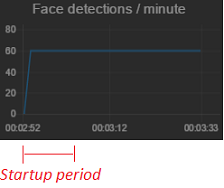A Node Red node for measuring flow message speed, i.e. the rate at which messages arrive.
Run the following npm command in your Node-RED user directory (typically ~/.node-red):
npm install node-red-contrib-msg-speed
Please buy my wife a coffee to keep her happy, while I am busy developing Node-RED stuff for you ...
This node will count all messages that arrive at the input port, and calculate the message speed every second.
For example when the frequency is '1 minute', it will count all the messages received in the last minute:
A second later, the calculation is repeated: again the messages received in the last minute will be counted.
The measurement interval is like a moving window, that is being moved every second.
The process continues this way, while the moving window is discarding old messages and taking into account new messages:
-
First output: The message speed information will be send to the first output port. This payload could be visualised e.g. in a dashboard graph:
The output message contains this fields:
msg.payloadcontains the measured speed, i.e. the total number of messages counted in the specified interval/frequency.msg.frequencycontains the specified frequency ('sec', 'min' or 'hour') from the config screen.msg.intervalcontains the specified interval (e.g. 15) from the config screen, i.e. the length of the time window.msg.intervalAndFrequencycontains the both the interval and the frequency (e.g. '5 sec', '20 min', '1 hour').msg.topiccontains the topic for which the statistics have been calculated. It will contain the value "all_topics" for the aggregated statistics of all input messages that have arrived without topic. Note that this node only sends anmsg.topicfield in case the "topic dependent statistics" option has been enabled.
-
Second output: The original input message will be forwarded to this output port, which allows the speed node to be chained for better performance:
In this example we have created a single chain of nodes: the decoder gets images from a camera, calculates the speed and detects number plates in the images. The original input message is passed through all the nodes, which improves performance since the large image doesn't need to be copied to new messages.
The same result could be achieved (in versions < 0.0.5) by using a second wire after the decoder node:
In the latter flow, Node-Red will copy the original input message to send a cloned message to the speed node. This means that the original image also will be cloned, which has a negative impact on performance...
The node status dependents on the fact whether the startup period (see next paragraph) is complete or not:
-
During the startup period the message count will be displayed orange:
When 'ignore speed during startup' is active, the node status will indicate this during the startup period:
-
Once the startup period is completed, the nodes status depends on the "topic dependent statistics" setting:
The speed is being calculated every second. As a result there will be a startup period, when the frequency is minute or hour (respectively a startup period of 60 seconds or 3600 seconds). For example when the speed is 1 message per second, this corresponds to a speed of 60 messages per minute. However during the first minute the speed will be incomplete:
- After the first second, the speed is 1 message per minute
- After the second, the speed is 2 messages per minute
- ...
- After one minute, the speed is 60 messages per minute
This means the speed will increase during the startup period, to reach the final value:
The frequency (e.g. '5 second', '20 minute', '1 hour') defines the interval length of the moving window. For example a frequency of '25 seconds' means that the average speed is calculated (every second), based on the messages arrived in the last 25 seconds.
Caution: long intervals (like 'hour') will take more memory to store all the intermediate speed calculations (i.e. one calculation per second).
During the startup period, the calculated speed will be incorrect. When estimation is activated, the final speed will be estimated during the startup period (using linear extrapolation). The graph will start from zero immediately to an estimation of the final value:
Caution: estimation is very useful if the message rate is stable. However when the message rate is very unpredictable, the estimation will result in incorrect values. In the latter case it might be advised to enable 'ignore speed during startup'.
During the startup period, the calculated speed will be incorrect. When ignoring speed is activated, no messages will be send on the output port during the startup period. This way it can be avoided that faulty speed values are generated.
Moreover during the startup period no node status would be displayed.
When selected, this node will be paused automatically at startup. This means that the measurement calculation needs to be resumed explicit via a control message.
When selected, the statistics will be stored per topic. Which means that the speed is measured per topic. Statistics for messages that don't contain a msg.topic field will stored in the "all_topics" topic.
When not selected, the statistics for all messages will be aggregated together. Which means that the speed is measured for all messages that arrive, regardless their msg.topic value.
CAUTION: this might use more system resources (e.g. RAM) in case the speed is being measured across a larger time period (e.g. per hour)! Especially when the number of different topics is very high ...
The speed measurement can be controlled via 'control messages', which contains one of the following fields:
msg.speed_reset = true: resets all measurements to 0 and starts measuring all over again. This also means that there will again be a startup interval with temporary values!msg.speed_pause = true: pause the speed measurement. This can be handy if you know in advance that - during some time interval - the messages will be arriving at abnormal speed, and therefore they should be ignored for speed calculation. Especially in long measurement intervals, those messages could mess up the measurements for quite some time...msg.speed_resume = true: resume the speed measurement, when it is paused currently.
When topic dependent statistics are disabled, the speed is being measured for all messages that arrive (independent of their msg.topic). So the control messages don't need to bother about topics.
Example flow:
[{"id":"21cc10a.4c6acf","type":"msg-speed","z":"7f1827bd.8acfe8","name":"","frequency":"sec","interval":"10","estimation":false,"ignore":false,"pauseAtStartup":true,"x":750,"y":1000,"wires":[["2af39912.a74596"],[]]},{"id":"c2727b62.bec668","type":"inject","z":"7f1827bd.8acfe8","name":"Generate msg every second","repeat":"1","crontab":"","once":false,"onceDelay":0.1,"topic":"","payload":"","payloadType":"date","x":350,"y":1000,"wires":[["21cc10a.4c6acf"]]},{"id":"7fc95fbc.17bcd","type":"inject","z":"7f1827bd.8acfe8","name":"Reset","repeat":"","crontab":"","once":false,"onceDelay":0.1,"topic":"","payload":"","payloadType":"date","x":270,"y":1040,"wires":[["4d0ff6d5.e9bc58"]]},{"id":"4d0ff6d5.e9bc58","type":"change","z":"7f1827bd.8acfe8","name":"","rules":[{"t":"set","p":"speed_reset","pt":"msg","to":"true","tot":"bool"}],"action":"","property":"","from":"","to":"","reg":false,"x":470,"y":1040,"wires":[["21cc10a.4c6acf"]]},{"id":"8e34f29c.6a028","type":"inject","z":"7f1827bd.8acfe8","name":"Resume","repeat":"","crontab":"","once":false,"onceDelay":0.1,"topic":"","payload":"","payloadType":"date","x":280,"y":1080,"wires":[["3f9d6138.9e0aae"]]},{"id":"3f9d6138.9e0aae","type":"change","z":"7f1827bd.8acfe8","name":"","rules":[{"t":"set","p":"speed_resume","pt":"msg","to":"true","tot":"bool"}],"action":"","property":"","from":"","to":"","reg":false,"x":480,"y":1080,"wires":[["21cc10a.4c6acf"]]},{"id":"5460124f.6ae8cc","type":"inject","z":"7f1827bd.8acfe8","name":"Pause","repeat":"","crontab":"","once":false,"onceDelay":0.1,"topic":"","payload":"","payloadType":"date","x":270,"y":1120,"wires":[["e518e1e.79fb92"]]},{"id":"e518e1e.79fb92","type":"change","z":"7f1827bd.8acfe8","name":"","rules":[{"t":"set","p":"speed_pause","pt":"msg","to":"true","tot":"bool"}],"action":"","property":"","from":"","to":"","reg":false,"x":480,"y":1120,"wires":[["21cc10a.4c6acf"]]},{"id":"2af39912.a74596","type":"debug","z":"7f1827bd.8acfe8","name":"Speed","active":true,"tosidebar":true,"console":false,"tostatus":false,"complete":"payload","targetType":"msg","statusVal":"","statusType":"auto","x":930,"y":1000,"wires":[]}]
When topic dependent statistics are enabled, the speed is calculated for every msg.topic that arrives. So the control message needs to contain information about which topic needs to be controlled:
- When the control message has its own
msg.topicfield, then only the statistics of that specific topic will be controlled. E.g. pause only the statistics for "mytopic". - When the control message has no
msg.topicfield, then the statistics of ALL topics will be controlled!
The following example flow demonstrates how to control the topics separately or all topics at once:
[{"id":"1910e123b024237e","type":"msg-speed","z":"c9780dc5b08324c2","name":"","frequency":"sec","interval":"10","estimation":false,"ignore":false,"pauseAtStartup":false,"topicDependent":true,"x":610,"y":240,"wires":[["eb6e47c8d10c8734"],[]]},{"id":"ff11bb4a6c6a264b","type":"inject","z":"c9780dc5b08324c2","name":"Generate topic_B every second","props":[{"p":"payload"},{"p":"topic","vt":"str"}],"repeat":"1","crontab":"","once":false,"onceDelay":0.1,"topic":"topic_B","payloadType":"date","x":320,"y":180,"wires":[["1910e123b024237e"]]},{"id":"f88046c319406e8b","type":"inject","z":"c9780dc5b08324c2","name":"Reset all topics","props":[{"p":"payload"},{"p":"speed_reset","v":"true","vt":"bool"}],"repeat":"","crontab":"","once":false,"onceDelay":0.1,"topic":"","payloadType":"date","x":260,"y":240,"wires":[["1910e123b024237e"]]},{"id":"18ec95748e3ae9e6","type":"inject","z":"c9780dc5b08324c2","name":"Resume all topics","props":[{"p":"payload"},{"p":"speed_resume","v":"true","vt":"bool"}],"repeat":"","crontab":"","once":false,"onceDelay":0.1,"topic":"","payloadType":"date","x":260,"y":380,"wires":[["1910e123b024237e"]]},{"id":"4d8c2932ee77c3c9","type":"inject","z":"c9780dc5b08324c2","name":"Pause all topics","props":[{"p":"payload"},{"p":"speed_pause","v":"true","vt":"bool"}],"repeat":"","crontab":"","once":false,"onceDelay":0.1,"topic":"","payloadType":"date","x":260,"y":520,"wires":[["1910e123b024237e"]]},{"id":"0a9fbdf91facda1c","type":"debug","z":"c9780dc5b08324c2","name":"Speed topic_A","active":true,"tosidebar":true,"console":false,"tostatus":true,"complete":"true","targetType":"full","statusVal":"payload","statusType":"msg","x":1100,"y":240,"wires":[]},{"id":"16e58d2d0f3def1a","type":"inject","z":"c9780dc5b08324c2","name":"Generate topic_A every 2 seconds","props":[{"p":"payload"},{"p":"topic","vt":"str"}],"repeat":"2","crontab":"","once":false,"onceDelay":0.1,"topic":"topic_A","payloadType":"date","x":320,"y":140,"wires":[["1910e123b024237e"]]},{"id":"eb6e47c8d10c8734","type":"switch","z":"c9780dc5b08324c2","name":"Separate topic statistics","property":"topic","propertyType":"msg","rules":[{"t":"eq","v":"topic_A","vt":"str"},{"t":"eq","v":"topic_B","vt":"str"}],"checkall":"true","repair":false,"outputs":2,"x":850,"y":240,"wires":[["0a9fbdf91facda1c"],["25f5cf52ca9809ac"]],"outputLabels":["topic_A","topic_B"]},{"id":"25f5cf52ca9809ac","type":"debug","z":"c9780dc5b08324c2","name":"Speed topic_B","active":true,"tosidebar":true,"console":false,"tostatus":true,"complete":"true","targetType":"full","statusVal":"payload","statusType":"msg","x":1100,"y":300,"wires":[]},{"id":"0793939e22527014","type":"inject","z":"c9780dc5b08324c2","name":"Reset topic_B","props":[{"p":"payload"},{"p":"speed_reset","v":"true","vt":"bool"},{"p":"topic","vt":"str"}],"repeat":"","crontab":"","once":false,"onceDelay":0.1,"topic":"topic_B","payloadType":"date","x":250,"y":320,"wires":[["1910e123b024237e"]]},{"id":"061657c8a6c8d15a","type":"inject","z":"c9780dc5b08324c2","name":"Resume topic_B","props":[{"p":"payload"},{"p":"speed_resume","v":"true","vt":"bool"},{"p":"topic","vt":"str"}],"repeat":"","crontab":"","once":false,"onceDelay":0.1,"topic":"topic_B","payloadType":"date","x":260,"y":460,"wires":[["1910e123b024237e"]]},{"id":"52b8eca9ccf97376","type":"inject","z":"c9780dc5b08324c2","name":"Pause topic_B","props":[{"p":"payload"},{"p":"speed_pause","v":"true","vt":"bool"},{"p":"topic","vt":"str"}],"repeat":"","crontab":"","once":false,"onceDelay":0.1,"topic":"topic_B","payloadType":"date","x":250,"y":600,"wires":[["1910e123b024237e"]]},{"id":"10129fc00bbb5662","type":"inject","z":"c9780dc5b08324c2","name":"Reset topic_A","props":[{"p":"payload"},{"p":"speed_reset","v":"true","vt":"bool"},{"p":"topic","vt":"str"}],"repeat":"","crontab":"","once":false,"onceDelay":0.1,"topic":"topic_A","payloadType":"date","x":250,"y":280,"wires":[["1910e123b024237e"]]},{"id":"fa9b17f9a3324c8f","type":"inject","z":"c9780dc5b08324c2","name":"Resume topic_A","props":[{"p":"payload"},{"p":"speed_resume","v":"true","vt":"bool"},{"p":"topic","vt":"str"}],"repeat":"","crontab":"","once":false,"onceDelay":0.1,"topic":"topic_A","payloadType":"date","x":260,"y":420,"wires":[["1910e123b024237e"]]},{"id":"d2f1326cbab9d83e","type":"inject","z":"c9780dc5b08324c2","name":"Pause topic_A","props":[{"p":"payload"},{"p":"speed_pause","v":"true","vt":"bool"},{"p":"topic","vt":"str"}],"repeat":"","crontab":"","once":false,"onceDelay":0.1,"topic":"topic_A","payloadType":"date","x":250,"y":560,"wires":[["1910e123b024237e"]]}]
- Trigger an alarm e.g. when the message rate drops to 0 messages per minute.
- Performance measurement, e.g. track the number of images per second (received from a camera).