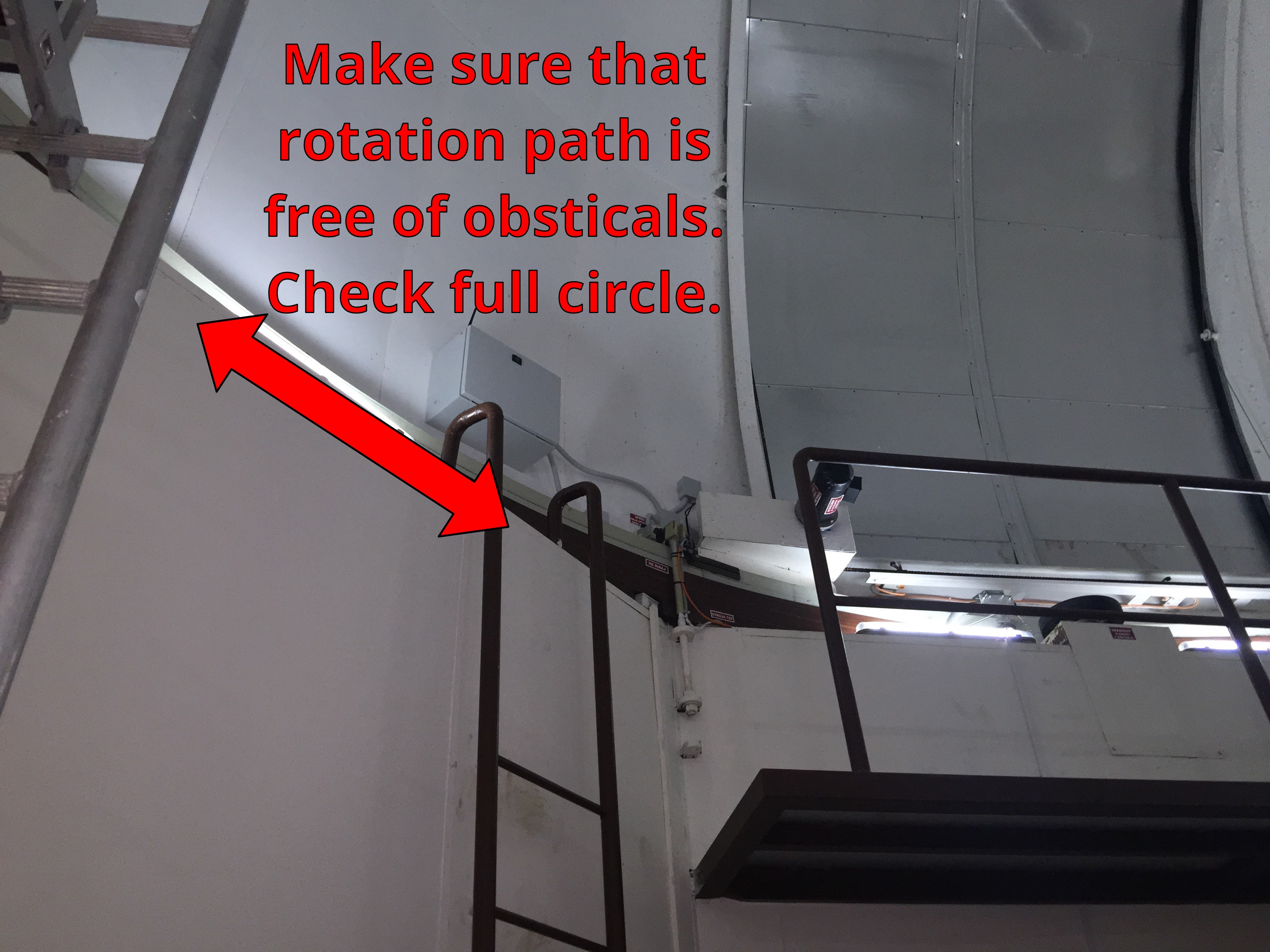Follow this checklist before moving the telescope or the dome.
Check that dome can rotate freely:
Check that ratchet for manually operating the door is removed:
Set door control switch to middle position:
Remove the tube cover:
... and place it like so:
Take care that door motor does not catch the cover. Do NOT place it in these positions:
Engage power:
Enable dome rotation:
Engage power:
Check that Emergency Stop circuit is enabled:
If this switch doesn't stay up, check that all Emergency Stop switches are disengaged.
Open the mini server rack:
Power up:
- trap door?
- software login & control