-
Notifications
You must be signed in to change notification settings - Fork 3
Getting Started
The first thing you need to do is add a reference to the Intellibox assemlby.
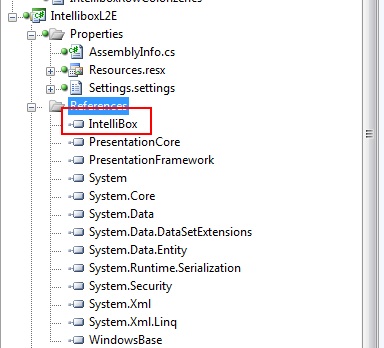
Once you add the reference, the next thing you need to do is create a class and have the class implement the interface as seen in the next example.
At this time we require that you return an IEnumerable so for the example, you will see a cast operation. .Net 3.0-3.5 does not support generic types declared in the xaml code.
Note: As of RC1, you no longer need to cast to an IEnumerable, the return type is now IEnumerable. This way you can return anything from a Linq Query to a collection of stuff.

Once you create your provider, you will then need to expose it for data binding purposes. In the example below we created an example using the form as the model. If you were using MVVM, you would declare this in your model view and change the bindings accordingly.

You will then need to create a reference in your xaml as seen in this example.

You may now use the Intellibox in your xaml code as seen in this example. The greatest feature about Intellibox is you have the ability to bind to one column, but display a different column. These columns are DisplayedValueBinding and SelectedValueBinding.
Please see the help file for complete usage information.
