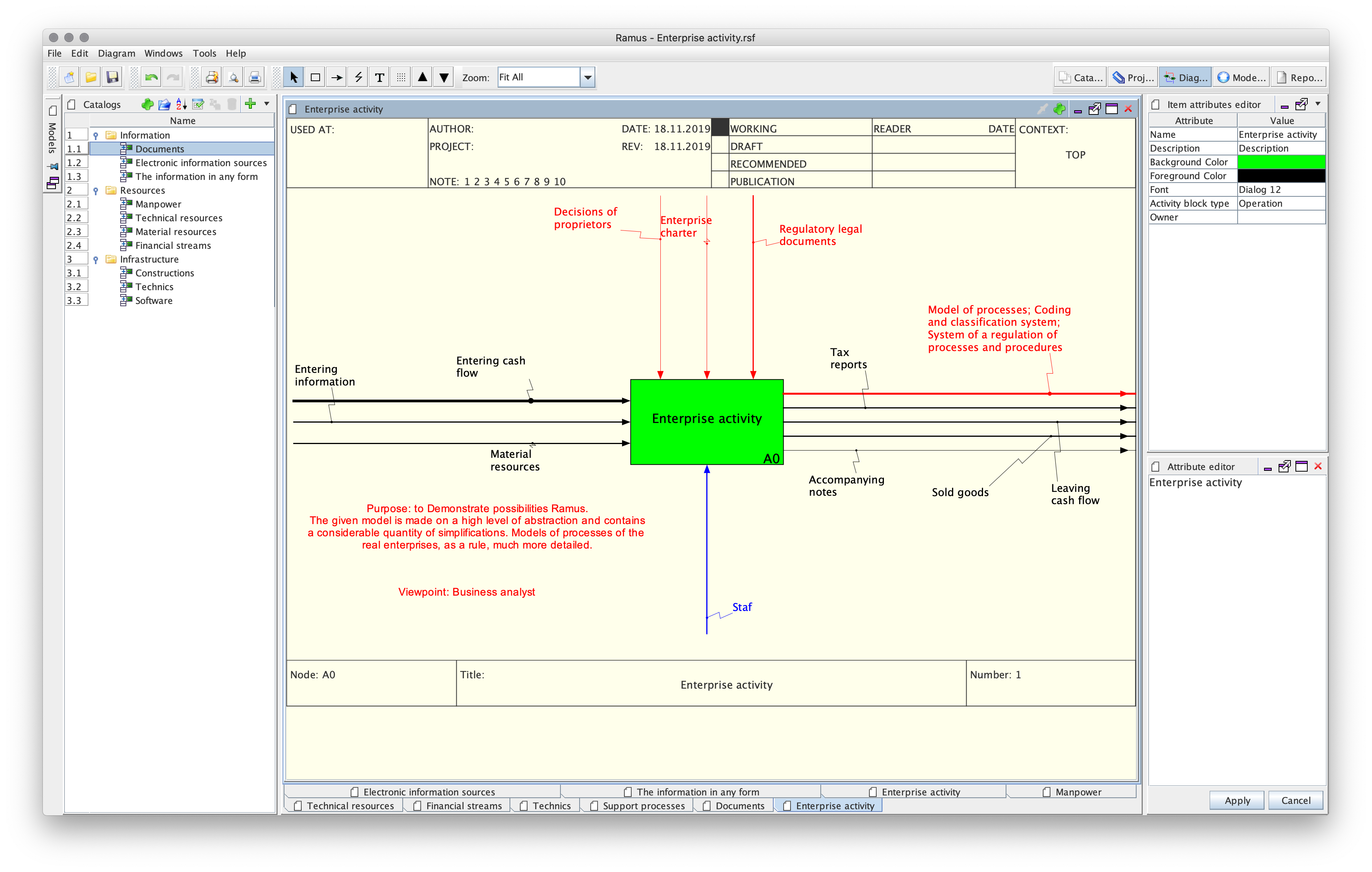Java-based IDEF0 & DFD Modeler
Download and install the Oracle JDK.
In the console, navigate to the project folder and run:
./gradlew runLocal-
Clone the Repository:
git clone https://github.com/Vitaliy-Yakovchuk/ramus.git
-
Navigate to the Project Folder:
cd ramus -
Run the Application:
./gradlew runLocal
-
Open your
.bash_aliasesfile:nano ~/.bash_aliases -
Add the following alias to easily launch the application:
alias ramus='cd ~/path/to/ramus/folder/ && ./gradlew runLocal &'
-
Save the file and reload it:
source ~/.bash_aliases
-
Now, you can simply run
ramusin the terminal to launch the application.