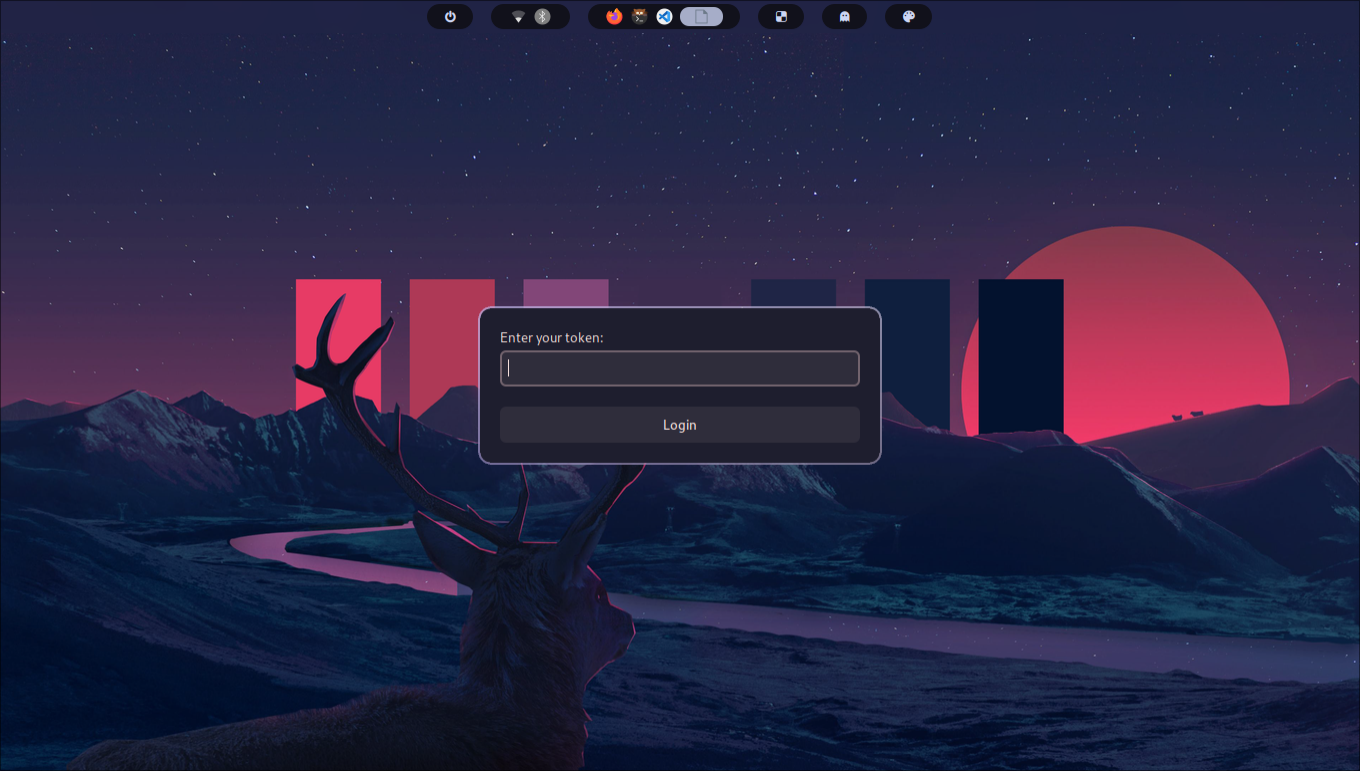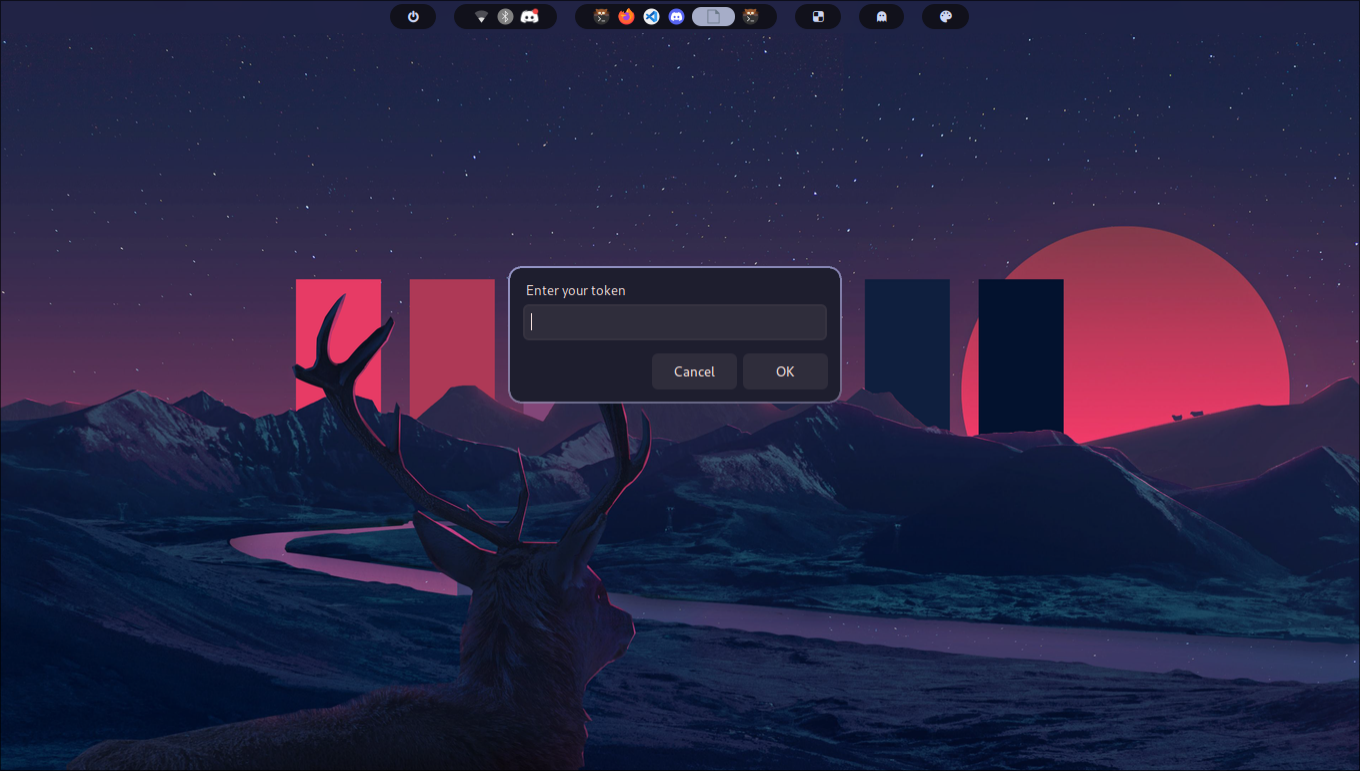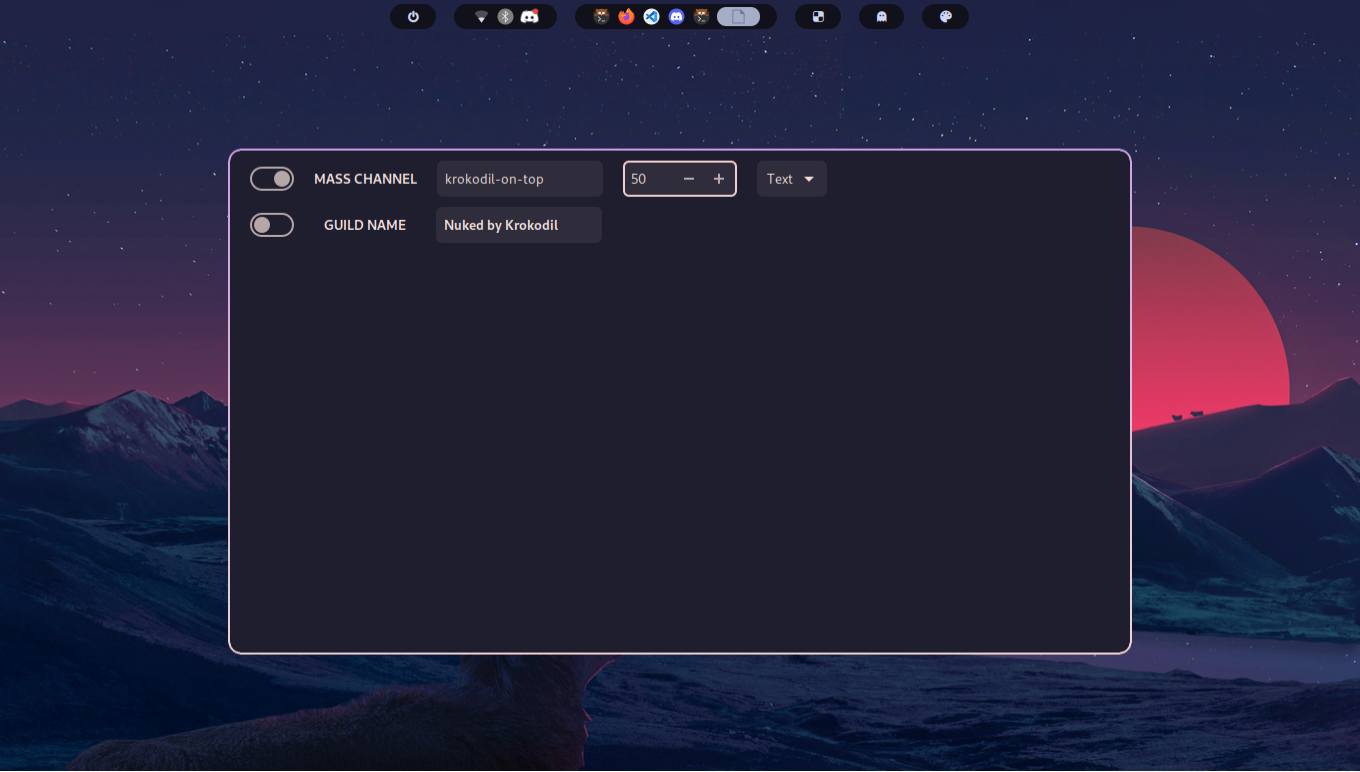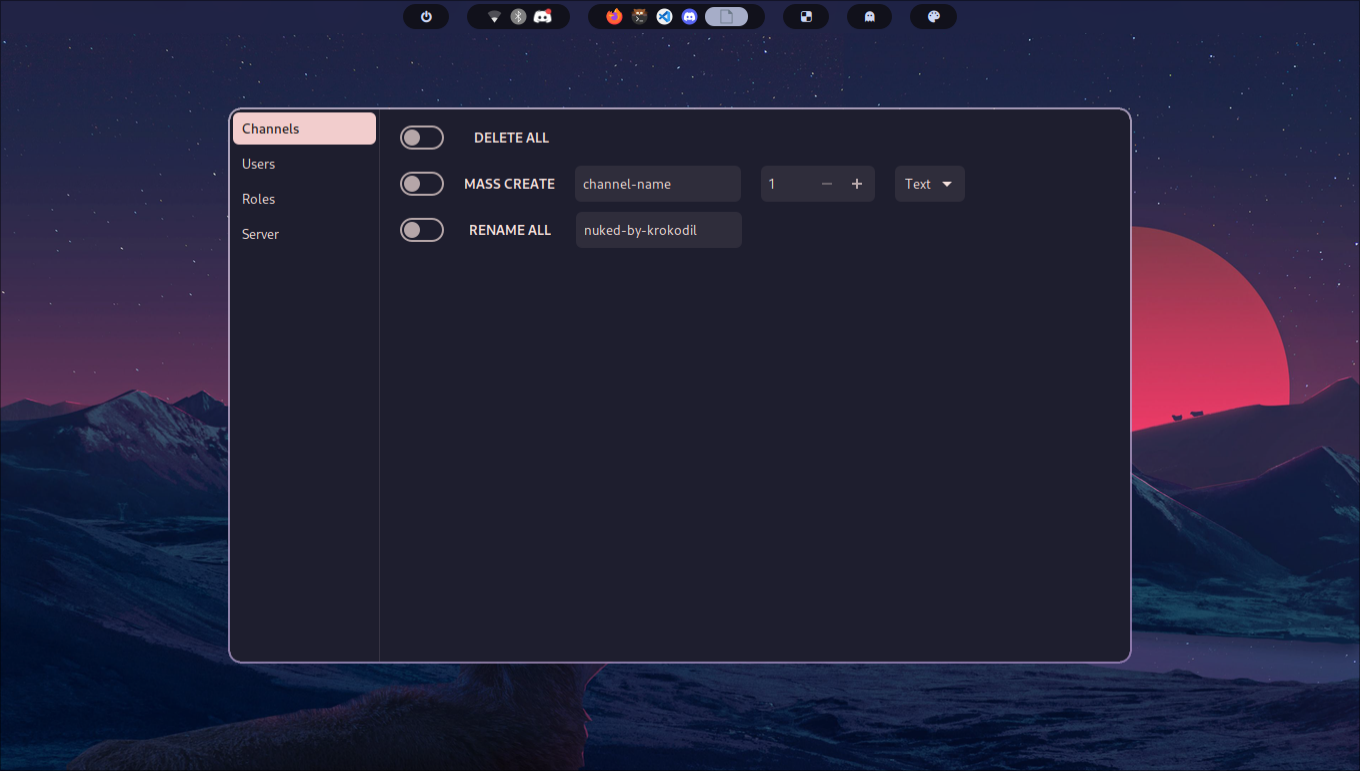- Channels
- Delete All
- Mass Create
- Rename All
- Spam messages
- Users
- Dm All
- Ban All
- Kick All
- Mute All
- Roles
- Delete All
- Mass Create
- Rename All
- Server
- Guild Name
- Guild Icon (buggy)
- Settings
- Bot Presence
- Bot Nickname
$ git clone https://github.com/UsboKirishima/krokodil$ sudo make install$ make$ git clone https://github.com/UsboKirishima/krokodil$ sudo pacman -Syy #Arch Linux
$ sudo apt update #Ubuntu/Debian/Kali$ sudo pacman -S make #Arch Linux
$ sudo apt install make #Ubuntu/Debian/Kali$ sudo pacman -S gtk3 #Arch Linux
$ sudo apt install gtk3 #Ubuntu/Debian/KaliRead https://github.com/cee-studio/orca
$ sudo pacman -S zenity #Arch Linux
$ sudo apt-get install zenity #Ubuntu/debian/Kalimake #Run without logs
#Or
make test #Run with logs$ make update$ git pull && make install
<iframe width="1280" height="720" src="https://www.youtube.com/embed/S9QPUFWrSGA" title="[FREE] KROKODIL THE MOST ADVANCED DISCORD NUKER (Advanced GUI) [FREE DOWNLOAD]" frameborder="0" allow="accelerometer; autoplay; clipboard-write; encrypted-media; gyroscope; picture-in-picture; web-share" allowfullscreen></iframe>