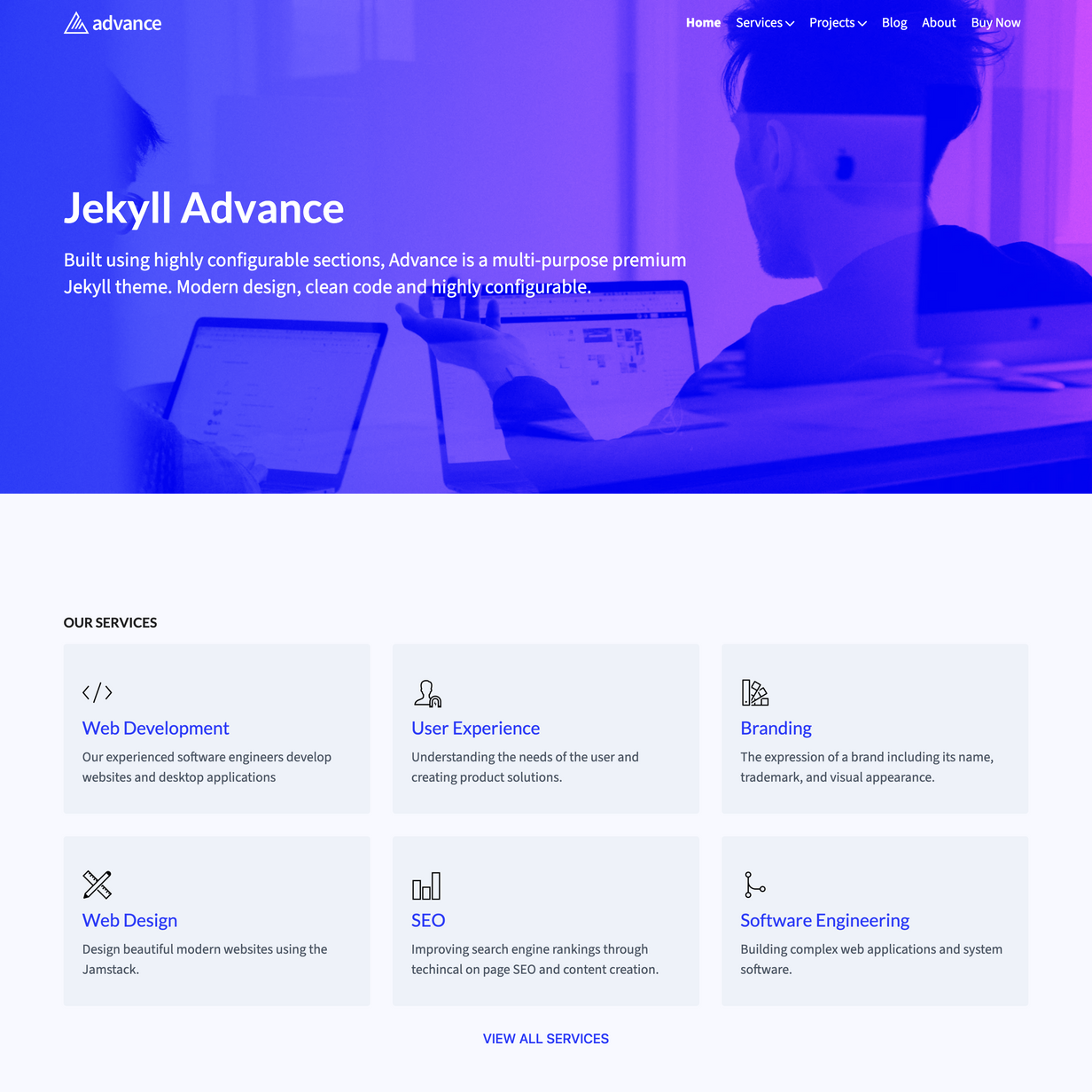Jekyll Advance is a premium, multi-purpose Jekyll theme. It has 5 content-types for archetypical SMB and marketing websites. A modern semi-flat visual design with customisable hero images and full-width sections.
Make sure you have Ruby & Jekyll installed - For a step-by-step guide, read Jekyll docs installation
Extract the theme .zip file to your local computer. Navigate to the project root (it contains the README.md)
Run bundle install to install gems.
Then run jekyll serve or bundle exec jekyll serve to start the Jekyll server.
To build the Jekyll site run bundle exec jekyll build
This theme is pre-configured to setup using Netlify's default settings for Jekyll.
If you experience bundle install issues during the Netlify deployment, deleting the Gemfile.lock can sometimes help.
Jekyll Advance Pro is tested to work on Github pages.
Github has a great guide on how to setup github pages - https://pages.github.com/
If you are creating a Github pages "Project site" then your site will be in a sub-folder ie http://username.github.io/repository
You will need to update the baseurl in the _config.yml for the asset paths to work correctly.
# _config.yml
baseurl: '/jekyll-advance-pro' # This should be the name of your repo!
This theme uses open-source libraries and assets.
- Project: https://fontawesome.com/
- License: https://fontawesome.com/license/free
- Unsplash https://unsplash.com/
- License https://unsplash.com/license