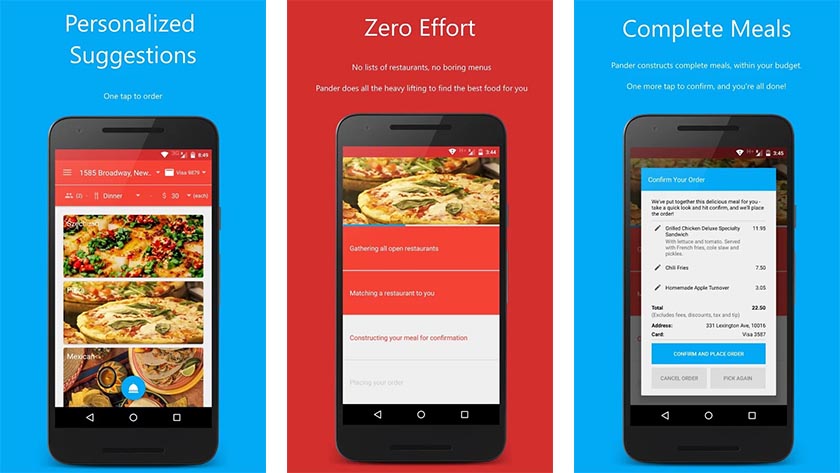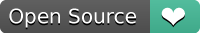Darasa project is a class attendance, monitoring and management system that comprise of two android applications and a web dashboard.
Darasa Student app is an attendance-recording app that helps students confirm their class attendance.
As a Student, you will also be able to plan your schedule and classes easily with darasa timetable.
Darasa Lecturer app essentially helps the Lecturer plan their semester well ahead of time. It provides swift and easy way of creating and managing classes. On top, it allows you to track attendance of students in each unit/class you teach.
- About the Project
- General Preview
- Technical
- To Do List
- Permissions
- Versions
- Contact Information
- Darasa Lecturer App
- Darasa Student App
- Darasa Web Dashboard
With Darasa Lecturer app. A lecturer creates a class by providing information like unit name, unit code, course(s) that are taking the class. The semester and year, this unit is going to take place. The room the class will be taking place. During lesson time the lecturer forms a local network that capturers all student devices that are currently in the classroom to record and confirm their attendance.
With Darasa Student app. A student will be able to plan for his/her classes well ahead of time as it displays the classes for the whole semester. On top, the student is able to scan for the lecturer’s network in order to confirm the attendance. The student is also able to receive special instructions from Lecturer and receive e-learning materials easily.
With Darasa Web dashboard. The administration of the school are able to track the attendance of students. Track attendance of individual units, students and lecturers. With statistical charts and graphs managing the students is a delight again.
You can have multiple images like below.
Is the app published? You can share a link as below:
## Permissions * Any permissions needed by the app i.e:
- Internet
- Browse phone
You can:
a. clone the project and compile it yourself in android studio(Most up to date)
b. Run the already compiled version on the(the proect comes with an apk folderwith various apk versions),
c. You can check it out already compiled at Google Play(Mostly the one that is last to be published.)
Downoad it here: [Download App](https://play.google.com/store/apps/details?id=com.package.path)
*include option c if you have published the app on the palystore.
1. Required to run project:
- To run this project use Android studio 3.* and later. It will be less messy. - Gradle version used: gradle 4.0. You can use multiple gradle versions vby having them stored offline. [You can read this to set it up.](www.sth)
2. Clone this repository :
`git clone https://github.com/username/projectname.git`
**3. open Project in Android Studio
4. Build Project
5. Incase of an eror when building project, update your gradle version, Build Tools download
Add the various things that you are working on.
- Adding bounce animations to the home screen
- Creating a gallery
- Updating the App to gradle 4.0
- Praying that this thing works
- Adding various potatoes to be eaten in the couch
- Building a castle in the air
- Listening to new music from my favourite artist
- Credit to artists(music,images,gifs...)
I would/ We'd love to have your help in making {this app (replace with name of your project)} better. The project is still very incomplete, but if there's an issue you'd like to see addressed sooner rather than later, let me(/us) know.
Before you contribute though read the contributing guide here: COntributing.md{edit this}
For any concerns, please open an issue{edit this}, or JUST, fork the project and send a pull request{edit this}.
- see LICENSE file
- Version X.Y DATE 12/2/2019
For personal feedback or questions feel free to contact me via the mail address, which is mentioned on my [Github profile](link (https://github.com/tamzi). If you have found any bugs or want to post a feature request please use the bugtracker to report them.
- Homepage:
- e-mail:
- Twitter: @yourtwitterhandle
- other communication channels i.e Social Media, Forum etc
If its open source: