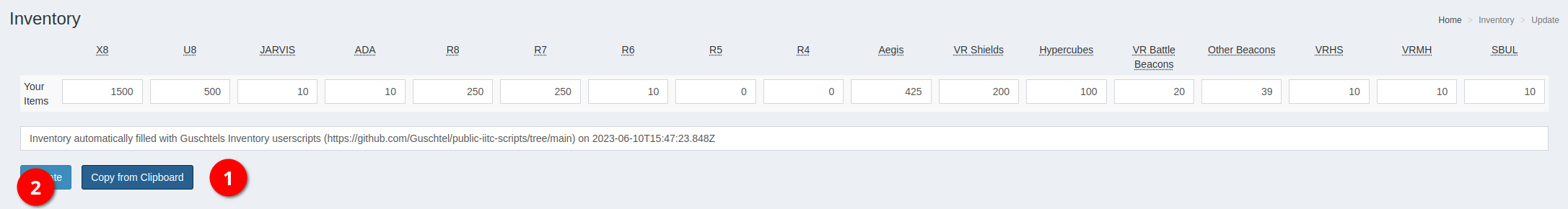A collection of userscripts for the augmented reality game ingress. The author is in no way affiliated with Niantic.
Display an overview of the users inventory (requires the C.O.R.E. subscription to access the inventory API):
Hovering the legend hightlights the item type in the chart:
Display a nice overview of weapons and powercubes:
Display an overview of mods:
Update the AnomalyHub Inventory with this userscript. If you use the first script with a C.O.R.E. subscription, then open the Inventory overview and click on "Copy items", your clipboard will be filled with TSV data similar to the following:
Type Rarity Count
Aegis Shield VERY_RARE 999
Apex VERY_RARE 666
Capsule RARE 777
Drone COMMON 1
HS VERY_RARE 666
HS RARE 666
HS COMMON 666
Hypercube VERY_RARE 666
ITO + VERY_RARE 66
ITO - VERY_RARE 66
Key VERY_COMMON 600
Key Capsule VERY_RARE 6
Kinetic Capsule COMMON 99
LA RARE 555
Multi-Hack VERY_RARE 333
Multi-Hack RARE 333
PC 8 COMMON 999
Powerup BB_BATTLE VERY_RARE 999
Powerup BB_BATTLE_RARE RARE 999
Powerup BN_BLM VERY_RARE 999
Powerup BN_PEACE VERY_RARE 999
Powerup ENL VERY_RARE 999
Powerup FRACK VERY_RARE 999
Powerup FW_ENL VERY_RARE 999
Powerup FW_RES VERY_RARE 999
Powerup LOOK VERY_RARE 999
Powerup MEET VERY_RARE 999
Powerup NIA VERY_RARE 999
Powerup TOASTY VERY_RARE 999
Resonator 6 COMMON 999
Resonator 7 COMMON 999
Resonator 8 COMMON 999
Shield RARE 999
Shield COMMON 999
Shield VERY_RARE 999
Ultra-Link VERY_RARE 999
US 8 COMMON 999
Virus ADA VERY_RARE 999
Virus JARVIS VERY_RARE 999
XMP 7 COMMON 999
XMP 8 COMMON 9999
On Anomalyhub, if you visit the /inventory/update link a new button should appear: "Copy from clipboard", use it to fill the inventory fields, then click "Update" to submit the data.