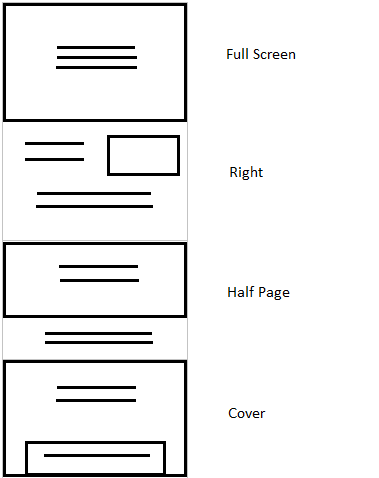The omeka Bootswatch theme ports Bootswatch skins/themes for usage in Omeka. It includes various skins from Bootswatch and many opportunities to configure and customize the theme.
It is a porting of Bootswatch skins originally built for Omeka v2.4 and Twitter Bootstrap 3.3.7, upgraded to target Omeka v2.6.1 and Boostrap v4.2.1.
forked from https://github.com/orazionelson/omeka-bootswatch-themes by Alfredo Cosco
Bootstrap is a free and open source framework to help you design websites faster and easier. It includes CSS and Javascript based design templates for typography, forms, buttons, tables, navigation, modals, image and other interface components.
Bootswatch is a collection of open source themes for Bootstrap.
- Able to change layout of landing page. There are four different options. If you want to change layout, go to Configure Theme and choose the layout that you want in Landing Page Layout.
- Configure sidebar. There are three options: no sidebar, left sidebar and right bar. This configuration would not only affect sidebar shown on landing page but also sidebar in individual exhibit page.
- Configure bootswatch theme. There are a total of 20 options. For a breif overview of what each theme looks like, please go to Bootswatch. For a more detailed preview of the theme, you can go to Configure Theme and in Landing Page Layout, choose Style Preview.