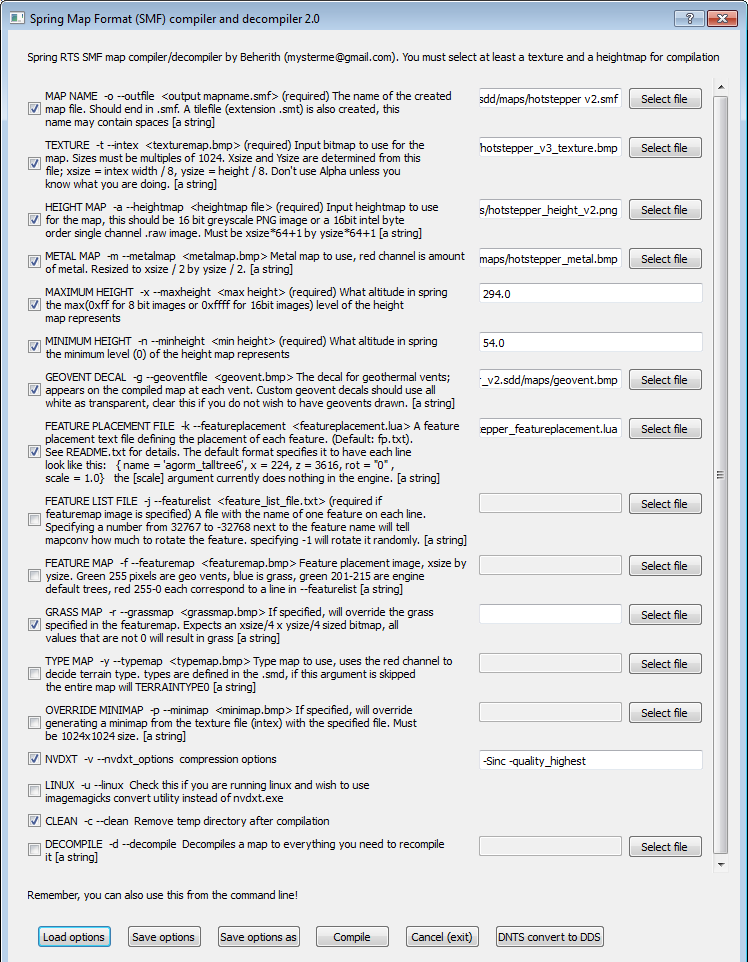by Beherith and the gang.
This tool allows the compilation and decompilation of image files to SpringRTS's binary SMF (Spring Map Format) map format.
To use the tool, place it in your /maps folder and launch pymapconv.py or start pymapconv.exe
Miraculously self documenting.
Read Beherith's guide on how to actually make maps for Spring: https://docs.google.com/document/d/1PL8U2bf-c5HuSVAihdldDTBA5fWKoeHKNb130YDdd-w/edit#
Changes to individual releases should be listed on each individual release and/or in the change log.
Usage may vary depending on how you wish to run the tool. Recommended way is to download the latest release from GitHub:
Windows builds are self-contained and should have everything pre-packaged. Run the one-file executable to launch.
You may find the additional tools included in the /tools directory to be useful for converting textures.
Builds for Linux have some additional dependencies not pre-packaged with the compiler.
Installation of these packages depends on your chosen distribution and is therefore up to you to figure out how to install. Software you will need is:
- Compressonator CLI (https://github.com/GPUOpen-Tools/compressonator)
- ImageMagick (https://github.com/ImageMagick/ImageMagick)
In order to run the compiler from source, you will need to install python and get the build dependencies in addition to the runtime dependencies for your platform:
# Once required dependencies are installed (see the section for your OS)
# Navigate your shell or terminal into this repo
$ cd springrts_smf_compiler
# Install dependencies listed in requirements file using the version of python you installed
$ python3 -m pip install -r src/requirements.txt
You can then run the program either by launching it with no arguments (GUI mode) or providing the necessary arguments (CLI mode).
$ python3 src/pymapconv.py
Follow the instructions above to run the compiler from source. If you wish to contribute to the software, check out the development guide.