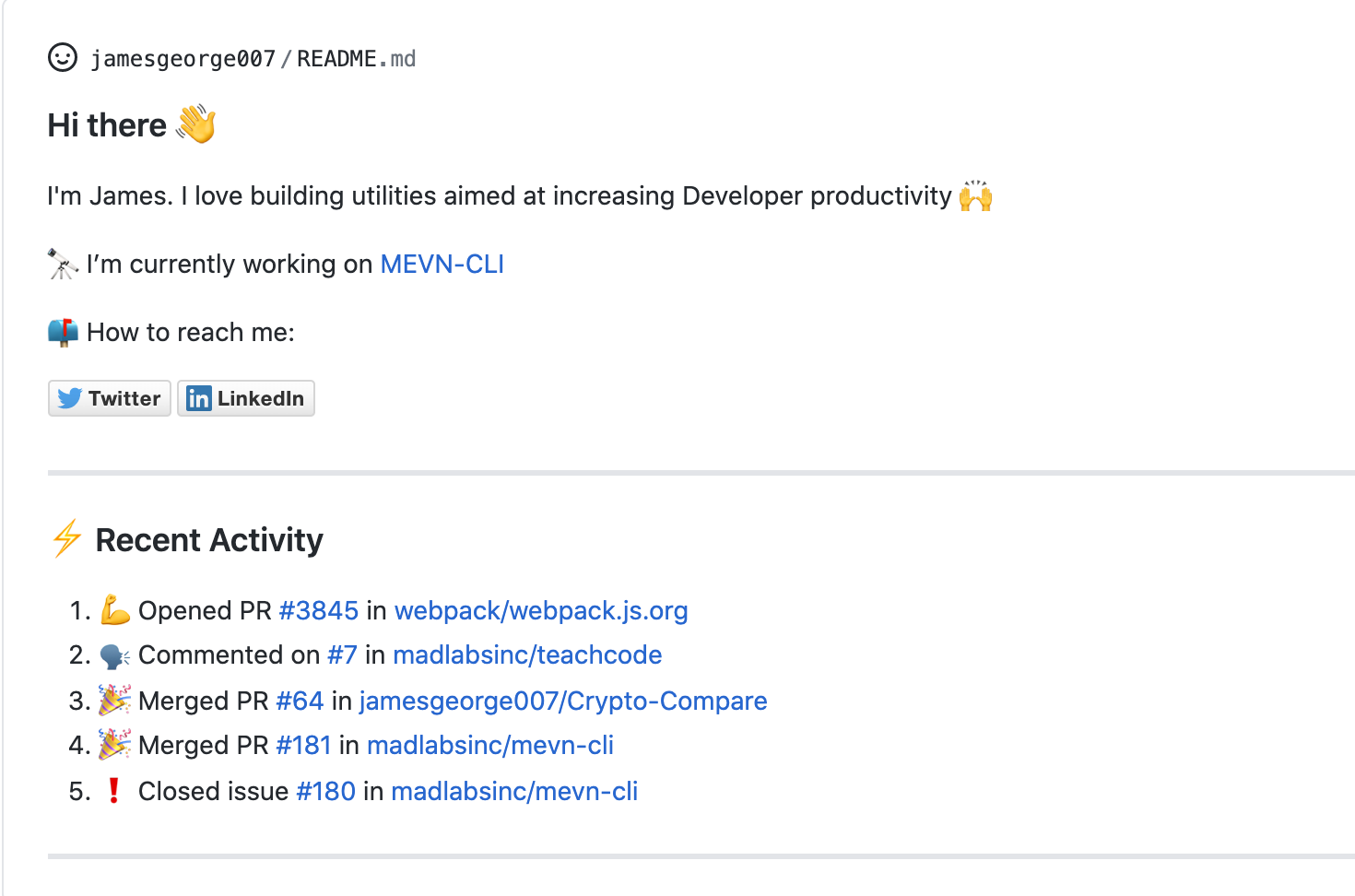Updates README.md with the recent GitHub activity of a user.
-
Add the comment
<!--START_SECTION:activity-->(entry point) withinREADME.md. You can find an example here. -
It's the time to create a workflow file.
.github/workflows/update-readme.yml
name: Update README
on:
schedule:
- cron: '*/30 * * * *'
workflow_dispatch:
jobs:
build:
runs-on: ubuntu-latest
name: Update this repo's README with recent activity
steps:
- uses: actions/checkout@v2
- uses: jamesgeorge007/github-activity-readme@master
env:
GITHUB_TOKEN: ${{ secrets.GITHUB_TOKEN }}The above job runs every half an hour, you can change it as you wish based on the cron syntax.
Please note that only those public events that belong to the following list show up:-
IssueEventIssueCommentEventPullRequestEvent
You can find an example here.
Use the following input params to customize it for your use case:-
| Input Param | Default Value | Description |
|---|---|---|
COMMIT_MSG |
⚡ Update README with the recent activity | Commit message used while committing to the repo |
MAX_LINES |
5 | The maximum number of lines populated in your readme file |
TARGET_FILE |
README.md | The file to insert recent activity into |
name: Update README
on:
schedule:
- cron: '*/30 * * * *'
workflow_dispatch:
jobs:
build:
runs-on: ubuntu-latest
name: Update this repo's README with recent activity
steps:
- uses: actions/checkout@v2
- uses: jamesgeorge007/github-activity-readme@master
env:
GITHUB_TOKEN: ${{ secrets.GITHUB_TOKEN }}
with:
COMMIT_MSG: 'Specify a custom commit message'
MAX_LINES: 10Inspired by JasonEtco/activity-box