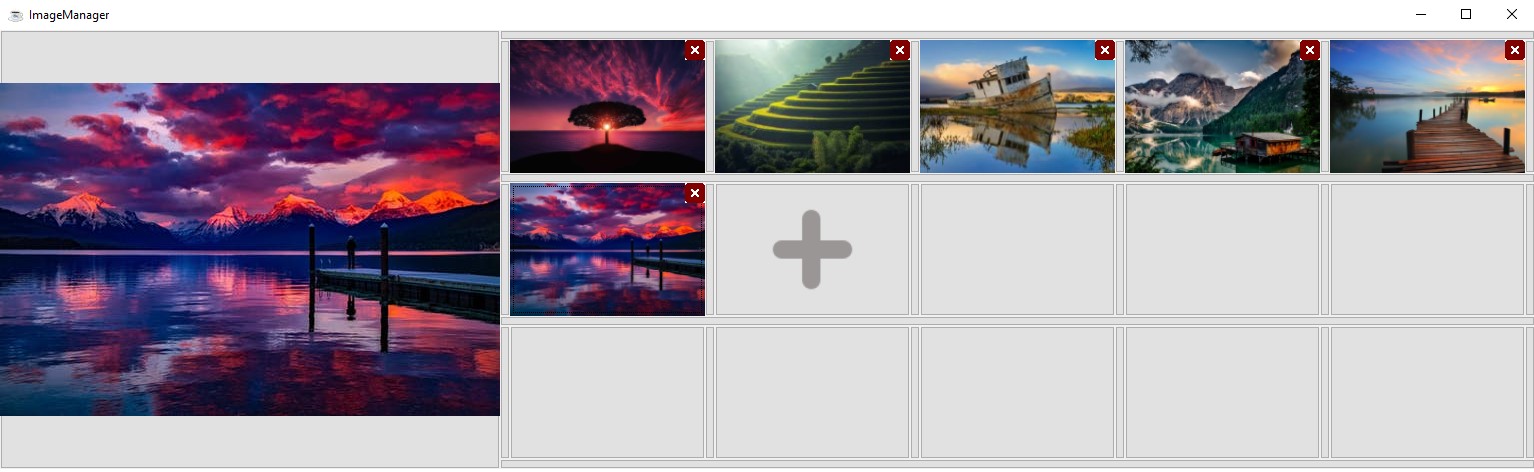The ImageManager lets you display a list of images(maximum 15) whose order you can adapt by either removing and adding the images in the desired order, or by dragging and dropping them into the desired location. By clicking on an image loaded into the ImageManager, the preview button on the left will automatically show the selected image. By clicking on the preview button the image will then be displayed in a separate preview window(full screen).
You can load images into the ImageManager by:
- Dragging and Dropping the image(s)
- by clicking the add button and then selecting the images you want to add.
- by right clicking on the empty image buttons and selecting the open option.
Important Notes
- The maximum amount of images can't be changed.
- The valid image types are: .png, .jpg and .jfif.
- By clicking on the save button the ImageManager will return a blob list which you can then process in your application.
- You can add multiple images at once.
- You can only save the images in .png and .jpg formats.
For more information check out the javadoc